If you’re a day trader, choosing between TC2000 and TradingView depends on your trading style and priorities. Here’s the short answer:
- TC2000 is best for U.S.-based traders focused on stocks and options. It offers advanced scanning tools, multi-monitor support, and a clean interface but lacks global market access and backtesting.
- TradingView is ideal for traders needing access to global markets, advanced charting, and a vibrant trading community. It supports stocks, forex, cryptocurrencies, and more but has limited specialized options tools.
Key Takeaways:
- TC2000 Strengths: U.S. market focus, options analysis, real-time scanning, and Windows desktop optimization.
- TradingView Strengths: Global market coverage, 160+ indicators, Pine Script for custom tools, and community features.
- Pricing: TC2000 starts at $24.99/month, while TradingView’s plans begin at $13.99/month with additional fees for global data feeds.
Quick Comparison:
| Feature | TC2000 | TradingView |
|---|---|---|
| Market Coverage | U.S. stocks and options | Global markets (stocks, forex, crypto, etc.) |
| Chart Indicators | 108 | 160 |
| Backtesting | Not available | Available |
| Social Community | None | 50M+ active users |
| Customization | Limited scripting | Pine Script for custom tools |
| Platform Type | Windows desktop | Web-based, desktop, mobile |
| Price Alerts | Up to 1,000 (Platinum plan) | Up to 1,000 (Ultimate plan) |
Bottom Line: For U.S. equities and options, go with TC2000. For global trading and advanced charting, TradingView is the better pick.
TC2000 vs TradingView: Best Stock Screener and Charting Tools for Traders
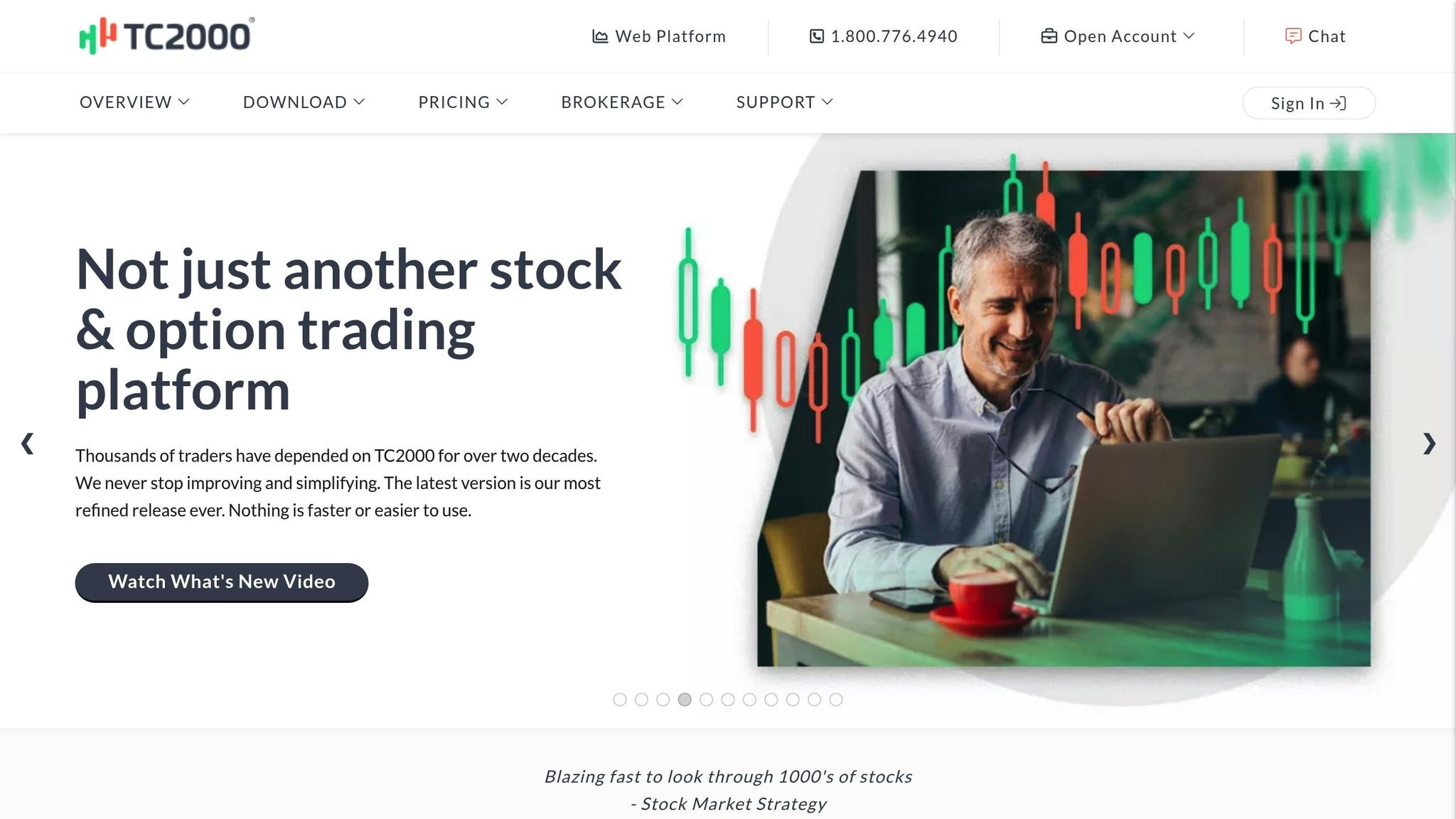
Platform Overview and Core Features
When choosing a trading platform, understanding each one’s strengths is crucial. TC2000 and TradingView have each carved out their place in the trading world, catering to different styles and needs. Here’s a closer look at what makes each platform stand out.
TC2000: Overview and Key Features
TC2000 is a platform built for traders focused on the U.S. markets. Designed for Windows, it specializes in U.S. equities and options and has been recognized as the best analytical software under $500 for 26 straight years.
One of its standout features is smart scaling, which adjusts chart displays automatically, ensuring clear visuals during high-speed trading. Another highlight is the EasyScan tool, which ranks stocks based on performance, helping traders narrow down thousands of options into a manageable watchlist. For options traders, TC2000 offers advanced scanning and analysis tools, making it a go-to choice for this market segment.
The platform also supports multi-monitor setups with its customizable floating windows, and it comes loaded with 108 chart indicators and 28 drawing tools, including proprietary indicators refined over decades.
However, TC2000 does have its limitations. It lacks AI-driven tools, pattern recognition, and backtesting capabilities. There’s also no community feature for sharing ideas, and it’s limited to U.S. markets, with no support for international markets, forex, futures, or cryptocurrencies. Additionally, it’s only compatible with Windows, leaving Mac users out of the loop.
TradingView: Overview and Key Features
TradingView, on the other hand, is built for global, multi-asset trading and is known for its robust charting tools and active social community. With over 100 million users worldwide, it has become a hub for traders across different markets.
This platform offers access to a wide range of assets, including stocks, ETFs, bonds, options, futures, cryptocurrencies, and forex. Its charting capabilities are impressive, boasting 160 indicators and 65 drawing tools – well above TC2000’s offerings. For advanced users, the Pine Script language allows the creation of custom indicators and automated trading strategies.
One of TradingView’s defining features is its social community. With around 50 million active members sharing charts, ideas, and analysis, traders can gain valuable insights and stay ahead of market trends. The platform also includes backtesting tools, enabling users to test strategies against historical data, and it employs advanced algorithms for pattern recognition.
However, TradingView isn’t without its drawbacks. Its customer support has received mixed reviews, especially when compared to TC2000’s highly rated, U.S.-based service. And while it does support options trading, it doesn’t offer the specialized tools that TC2000 provides.
Feature Comparison Table
| Feature | TC2000 | TradingView |
|---|---|---|
| Market Coverage | U.S. stocks, ETFs, options | Global stocks, ETFs, bonds, options, futures, cryptocurrencies, forex |
| Platform Type | Windows desktop | Web-based, desktop, mobile |
| Chart Indicators | 108 indicators | 160 indicators |
| Drawing Tools | 28 tools | 65 tools |
| Chart Types | 7 types | 12 types |
| Backtesting | Not available | Available |
| Social Community | None | 50 million active members |
| Pattern Recognition | Limited | Advanced |
| Options Tools | Specialized scanning & analysis | Basic options support |
| Customer Support | U.S.-based, highly rated | Global, lower satisfaction |
| Customization | Floating windows, multi-monitor support | Custom indicators via Pine Script |
| Real-time Scanning | Entire market scanning | Global market screening |
Barry D. Moore, a Certified Financial Technician, sums up the decision nicely:
"If you are a US options trader, then choose TC2000. If you trade stocks, ETFs, futures, or currencies in the US or internationally, then TradingView is the better choice."
Charting Tools and Real-Time Data Accuracy
Let’s dive into the charting tools and data feeds offered by these platforms. For day traders, having access to dynamic charting and accurate real-time data is absolutely critical – these tools can make or break split-second trading decisions.
Charting Feature Comparison
When it comes to charting tools, TradingView takes the lead with a wider array of features. It offers 160 indicators, compared to 108 on TC2000, and 65 drawing tools, far surpassing TC2000’s 28. TradingView also provides 12 stock chart types, while TC2000 offers only seven. Features like automated candlestick pattern recognition and multi-timeframe analysis are exclusive to TradingView, adding a layer of functionality that TC2000 lacks.
On the other hand, TC2000 caters to traders who prefer a more straightforward interface, offering a streamlined selection of charting tools.
Customization is another area where TradingView shines. Its Pine Script language allows users to develop custom indicators and automated strategies, giving traders the ability to tailor their charts to their specific needs. This scripting capability adds a powerful edge for those who want more control over their trading setups.
Real-Time Data Accuracy and Feeds
In the fast-paced world of day trading, accurate and fast real-time data is non-negotiable. TC2000 focuses exclusively on U.S. market data, offering comprehensive coverage of domestic stocks, ETFs, and options. However, accessing real-time data on TC2000 requires an additional subscription fee of $9.99 per month.
TradingView, by contrast, offers a more global perspective, covering international stocks, forex, futures, and cryptocurrencies. Real-time data on TradingView is available for an extra $2 per exchange, making it a cost-effective option for traders who need access to multiple global markets. For those trading solely within U.S. markets, TC2000 may be sufficient, but TradingView’s global reach provides access to data feeds that TC2000 simply doesn’t offer.
For professional traders, factors like colocation and server proximity to exchanges play a significant role in high-frequency trading strategies. While both platforms deliver retail-level data speeds, neither can match the ultra-low latency setups used by institutions. Still, TradingView’s advanced charts earn a 4.8/5 rating, compared to TC2000’s 4.2/5, with TC2000 losing points for its lack of automated pattern recognition.
Up next, we’ll explore how these platforms integrate with trading hardware and the customization options they offer.
Customization, Compatibility, and Hardware Integration
For day traders managing high-performance setups, having the ability to fine-tune workflows and integrate seamlessly with trading hardware can spell the difference between seizing opportunities and missing out. Both TC2000 and TradingView cater to these needs but take distinct approaches to customization and hardware compatibility. For traders, combining tailored customization with efficient hardware performance directly supports faster, more informed decision-making.
Platform Customization Features
TC2000 stands out for its flexible workspace design, offering custom workflows, tabs, and pop-out windows that can be tailored to specific trading strategies. A key feature of TC2000 is its ability to display 129 financial metrics directly on charts, pulling data from balance sheets, income statements, and other performance indicators. This integration allows traders to analyze both technical and fundamental aspects side by side, eliminating the need to juggle multiple applications. Additionally, TC2000 supports custom layouts, watchlists, and personalized indicator plotting to suit individual preferences.
For traders who rely on advanced scanning tools, TC2000 offers EasyLanguage formula writing to create complex and highly specific scans. However, when it comes to scripting flexibility, TradingView takes the lead. Its Pine Script language enables users to design custom indicators, automated trading strategies, and extensively modify charts and layouts. Pine Script is widely regarded as more versatile and powerful than TC2000’s coding options, especially for traders focused on intricate scans and indicators. TradingView also features a ChartsWatcher multi-window dashboard, which can be customized to align with individual trading styles.
These customization tools are essential for creating an efficient and intuitive trading environment, but hardware performance plays an equally critical role.
Hardware Compatibility and Performance
Seamless hardware integration is vital for executing fast and precise trading decisions. Here’s how the two platforms compare in terms of hardware compatibility and performance.
TC2000 is primarily designed for Windows systems, though Mac users can run it using Parallels Desktop. The platform is optimized for multi-monitor setups, making it a strong choice for traders with elaborate trading stations. Its smart scaling feature ensures that charts and data remain sharp and legible, regardless of monitor size or resolution. TC2000 also prioritizes low-latency data delivery, which is essential for traders using ultra-low latency hardware configurations.
On the other hand, TradingView operates as a cloud-based platform accessible through any modern web browser. This makes it universally compatible across operating systems, but there are trade-offs. Performance can suffer on older computers, which might make it less appealing for traders without upgraded hardware. However, when paired with modern systems equipped with robust processors and ample RAM – like trading computers featuring AMD Ryzen processors and up to 128GB DDR5 RAM – TradingView’s performance limitations are minimal.
Both platforms offer integration options, but their scope differs. TC2000 connects directly to Interactive Brokers for placing trades via TC2000 Brokerage and links to external resources like Google Finance, CNN, Yahoo Finance, and StockTwits. TradingView, on the other hand, provides a comprehensive API suite, including a charting library, data feeds, a trading terminal, and an alerts system. This makes it ideal for traders looking to build advanced, custom trading ecosystems around their platform.
Ultimately, the choice between TC2000 and TradingView often depends on your hardware setup and customization priorities. TC2000’s multi-monitor optimization and native Windows performance make it a strong contender for traders with elaborate setups, while TradingView’s scripting capabilities and cross-platform accessibility cater to those who value flexibility and custom indicator development.
sbb-itb-24dd98f
Pricing Models and Cost-Effectiveness
When deciding on a trading platform, it’s essential to weigh subscription costs, data fees, and optional add-ons. Both TC2000 and TradingView offer tiered pricing, but their features, data feed options, and overall offerings cater to different trading needs. These distinctions can directly influence how traders manage their strategies and profits.
Pricing Breakdown for Each Platform
TC2000 provides three subscription tiers, each offering progressively advanced features (source:).
- Silver Plan – $24.99/month:
Includes real-time U.S. stock data (Nasdaq Basic), stock and options charting, live watchlists, customizable layouts, real-time financial news, and paper trading tools. - Gold Plan – $49.99/month:
Builds on the Silver plan by adding real-time scanning and sorting, trending stock displays, pre-market alerts, chart drawing tools, the EasyScan® Wizard, custom formulas, multi-monitor support, and up to 100 alerts. - Platinum Plan – $99.99/month:
Adds features like real-time market gauges, auto-refreshing filters, intraday performance tracking, and support for 1,000 alerts.
TC2000 also offers optional add-ons, such as real-time U.S. Indexes and Options data ($9.99/month each), Consolidated Tape ($14.99/month), and additional alerts starting at $10/month for 100 alerts or $25/month for 500 alerts.
TradingView, on the other hand, provides a broader range of tiers, starting with a free Basic plan and moving up to more feature-rich options (source:).
- Essential – $13.99/month (billed annually):
Includes 2 charts per tab, 5 indicators per chart, 10,000 historical bars, and 20 price alerts. - Plus – $28.29/month (billed annually):
Expands to 4 charts per tab, 10 indicators per chart, and 100 price alerts. - Premium – $56.49/month (billed annually):
Offers 8 charts per tab, 25 indicators per chart, 20,000 historical bars, and 400 price alerts. - Expert – $99.95/month (billed annually):
Features 10 charts per tab, 30 indicators per chart, 25,000 historical bars, and 600 price alerts. - Ultimate – $199.95/month (billed annually):
Maximizes offerings with 16 charts per tab, 50 indicators per chart, 40,000 historical bars, and 1,000 price alerts.
TradingView’s data feeds are sold separately, such as the U.S. Stock Markets bundle ($9.95/month) and CME Group futures ($7.00/month). Unlike TC2000, which focuses exclusively on U.S. markets, TradingView supports global markets, including stocks, forex, futures, and cryptocurrencies. However, real-time access to these markets may require additional fees (sources:,).
| Feature | TC2000 Silver ($24.99) | TC2000 Gold ($49.99) | TC2000 Platinum ($99.99) | TradingView Plus ($28.29) | TradingView Premium ($56.49) | TradingView Expert ($99.95) |
|---|---|---|---|---|---|---|
| Charts per tab | Unlimited | Unlimited | Unlimited | 4 | 8 | 10 |
| Indicators per chart | Unlimited | Unlimited | Unlimited | 10 | 25 | 30 |
| Price alerts | Basic | 100 | 1,000 | 100 | 400 | 600 |
| Real-time scanning | No | Yes | Yes | Yes | Yes | Yes |
| Multi-monitor support | No | Yes | Yes | Yes | Yes | Yes |
| Market coverage | U.S. only | U.S. only | U.S. only | Global | Global | Global |
Value for Day Traders
Each platform’s pricing structure caters to different types of traders, offering unique strengths depending on market focus and feature needs. For those just starting out, TradingView’s free Basic plan provides a solid set of tools like scanning, backtesting, and watchlists – making it a great option for testing the platform without any upfront cost.
TC2000’s Silver plan stands out for its inclusion of real-time U.S. stock data at no additional charge. However, traders who require advanced features like options data or scanning tools will need to upgrade to the Gold or Platinum plans, which come with higher monthly fees.
For traders with more diverse needs, TradingView’s tiered pricing allows for flexibility. Starting at $28.29/month with the Plus plan, users can selectively add real-time data feeds. Its global market coverage is a major advantage for those trading international stocks, forex, or cryptocurrencies – areas where TC2000’s U.S.-centric approach falls short.
When comparing higher-tier plans, the cost differences become more apparent. For example, TC2000’s Gold plan costs $49.99/month, but adding real-time options and index data ($9.99 each) pushes the total to roughly $69.97/month. Meanwhile, TradingView’s Premium plan costs $56.49/month, and adding a U.S. stocks data bundle ($9.95/month) brings the total to about $66.44/month. TradingView also offers broader global access and a more extensive feature set at this price point.
For professional traders, TradingView’s Expert plan at $99.95/month provides enhanced tools, global market access, and community resources, making it a compelling alternative to TC2000’s Platinum plan. Both platforms also offer discounts for longer commitments – TradingView with reduced annual rates and TC2000 through bi-annual subscriptions that include a 25% discount and a $25 coupon for first-time users.
Strengths, Limitations, and Best Use Cases
When comparing platforms like TC2000 and TradingView, it’s essential to weigh their strengths and weaknesses based on specific trading needs. Both platforms are well-regarded in the trading world, but they shine in different areas.
Pros and Cons Table
| Aspect | TC2000 Pros | TC2000 Cons | TradingView Pros | TradingView Cons |
|---|---|---|---|---|
| Market Coverage | Focused on the US market | Limited to US markets only | Covers global markets (stocks, forex, crypto, futures) | Lacks advanced tools for US options |
| Charting | Precise charts with smart scaling | Limited to 7 chart types and 28 drawing tools | Wide range of 16 chart types and strong pattern recognition | Second-based intervals restricted to Premium users |
| Screening | Real-time scanning updates (Platinum version) | Limited in fundamental metrics | Over 90 fundamental metrics and 100+ technical filters | Updates every 10 seconds at minimum |
| Trading Integration | Advanced tools for options trading | Requires TC2000 brokerage account with commissions | Supports multiple brokers with commission-free options | No dedicated options screening tools |
| Community | Personalized US-based customer support | No built-in social trading features | Large community with over 50 million users | Limited personalized support options |
| Platform Type | Desktop app with multi-monitor support | Only available as a desktop application | Accessible via web on any device | Requires a stable internet connection |
| Backtesting | Historical scan analysis | Lacks full strategy backtesting capabilities | Includes strategy backtesting with access to 100,000+ community scripts | May feel overwhelming for beginners |
These distinctions clarify which platform aligns better with specific trading strategies.
Recommended Use Cases for Day Traders
Day traders often have unique requirements, and the choice between TC2000 and TradingView depends on their trading style and priorities. Each platform caters to different trader profiles based on the features outlined above.
TC2000 is an excellent choice for traders focused on US equities and options. Its desktop-based design is perfect for users with multi-monitor setups, offering a highly customizable layout. The platform’s EasyScan tool is especially helpful for options traders looking to identify momentum plays quickly. With nearly three decades of recognition as top analytical software under $500 by Stocks & Commodities Magazine, TC2000 remains a trusted option for US market analysis.
On the other hand, TradingView is ideal for traders seeking global market access. Whether you’re trading international stocks, forex, futures, or cryptocurrencies, TradingView offers the tools to support a diversified approach. Its vibrant community of over 50 million users provides shared insights, while its backtesting capabilities and library of community-created scripts add depth to strategy development. The web-based platform also ensures flexibility, allowing access from virtually any device.
Conclusion
When it comes to choosing between TradingView and TC2000, the decision ultimately hinges on your trading priorities and what you need as a day trader in 2025.
TradingView stands out with its global reach, offering access to over 70 stock exchanges across 50+ countries. It boasts a public library of over 100,000 community-built scripts and provides nearly 150,000 instruments, including stocks, ETFs, forex, futures, and crypto. In comparison, TC2000 focuses primarily on the U.S. market, making it ideal for traders zeroed in on U.S. equities and options trading.
Barry D. Moore CFTe sums it up well:
"TradingView wins my head-to-head testing vs. TC2000 with superior charting, pattern recognition, backtesting, community, and global exchange data. TC2000 is better for broker integration and options trading."
TradingView’s Pro plan starts at $14.95/month, bundling a wide range of features, while TC2000’s Silver plan costs $9.99/month, with an additional $9.99 data fee. TradingView’s web-based platform offers flexibility for users across devices, whereas TC2000’s desktop application is perfect for multi-monitor setups.
If your trading focus spans multiple asset classes globally, TradingView’s advanced charting tools, backtesting capabilities, and active community make it a strong choice. On the other hand, TC2000 shines for U.S.-based traders who rely on advanced options analysis and seamless broker integration.
Both platforms offer free versions, so you can test them out before committing. Take advantage of these trials to see which platform aligns better with your trading style – whether it’s TradingView’s global versatility or TC2000’s U.S.-focused precision.
FAQs
How does TradingView’s community support give day traders an edge compared to TC2000?
TradingView shines with its community-focused features, enabling day traders to share trade ideas, follow other traders, and participate in real-time chats. These tools encourage collaboration, provide learning opportunities, and help users stay informed about market trends.
On the other hand, TC2000 lacks integrated social or community tools, which can make it harder for traders to interact with peers or exchange insights directly within the platform. For those who prioritize community engagement, TradingView clearly offers an edge.
What should day traders consider when choosing between TC2000’s advanced options tools and TradingView’s global market coverage?
When choosing between TC2000 and TradingView, it’s all about matching the platform to your trading style. If your focus is on advanced options trading, TC2000 might be your go-to. It offers robust tools like options scanning and integrates smoothly for executing trades, making it a strong choice for options enthusiasts.
On the flip side, TradingView shines when it comes to global market access. With its wide-ranging international market data and versatile charting tools, it’s a great fit for traders who want a broader view of the markets.
Think about your trading strategy. Do you need detailed options analysis, or is access to international markets more important? Your answer will point you to the platform that best suits your needs.
How do TC2000 and TradingView’s customization and hardware compatibility impact the trading experience for day traders?
TC2000 stands out with its ability to let traders fine-tune charts, layouts, and indicators to align perfectly with their trading strategies. Plus, it works effortlessly across various platforms – Windows, Mac, web, and mobile – making it a dependable option for traders who use different devices. With a strong emphasis on U.S. stock and options trading, it integrates smoothly into most trading workflows.
On the other hand, TradingView shines with its API-driven customization, allowing traders to adjust charting tools and overlays to suit their preferences. It’s compatible with a broad range of hardware setups, including 64-bit processors on both Windows and Mac, offering flexibility for diverse needs. Whether you’re after platform-specific features or advanced customization options, both tools provide a well-rounded, adaptable trading experience.



