Looking for a trading platform that suits your needs better than Quantower? Here’s a quick guide to the top 10 alternatives in 2025. Each platform offers unique strengths, whether you prioritize speed, advanced tools, multi-monitor compatibility, or cost-effectiveness.
Key Takeaways:
- TradingView: Great for charting and scripting, with a strong desktop app for multi-monitor setups.
- thinkorswim: A feature-rich platform free for TD Ameritrade users, ideal for advanced analysis.
- Kite by Zerodha: A browser-based option with API integrations and affordable pricing.
- E*TRADE Web: Simple, browser-accessible platform focusing on essential tools.
- MetaTrader 5: A standout for algorithmic trading and automation.
- Tealstreet: Browser-based, designed for advanced multi-monitor configurations.
- NinjaTrader: Offers professional-grade tools, strong for customization and strategy testing.
- TradeStation: Powerful tech with advanced scanning and automation tools.
- Sierra Chart: High-performance platform for resource-efficient trading.
- UltraAlgo: Focused on low-latency execution and automation for custom setups.
Quick Comparison
| Platform | Best For | Cost | Hardware Support | Key Features |
|---|---|---|---|---|
| TradingView | Charting & scripting | Free/Paid Plans | Multi-monitor setup | Pine Script, strong desktop app |
| thinkorswim | Advanced analytics | Free | Multi-display setup | thinkScript, options tools |
| Kite | API trading, affordability | Low-cost | Multi-monitor setup | Cloud-based, automation tools |
| E*TRADE | Simplicity | Free | Basic display setup | Options analysis, screeners |
| MetaTrader 5 | Algorithmic trading | Freemium | Flexible setups | Expert Advisors, strategy testing |
| Tealstreet | Advanced setups | Subscription | Multi-monitor setup | Real-time analytics |
| NinjaTrader | Strategy testing | Paid/Lifetime | Advanced hardware | Market Profile, automation tools |
| TradeStation | Scanning & automation | Subscription | Multi-display setup | EasyLanguage, RadarScreen |
| Sierra Chart | High-frequency trading | Subscription | Resource-efficient | Order management, market depth |
| UltraAlgo | Low-latency automation | Subscription | Custom setups | Automation, real-time insights |
Whether you’re day trading, swing trading, or relying on algorithms, this list has something for every trading style. Choose based on your goals, hardware setup, and budget.
The Best Trading Platforms In 2025 (Crypto, Futures, Options, Forex)
1. TradingView
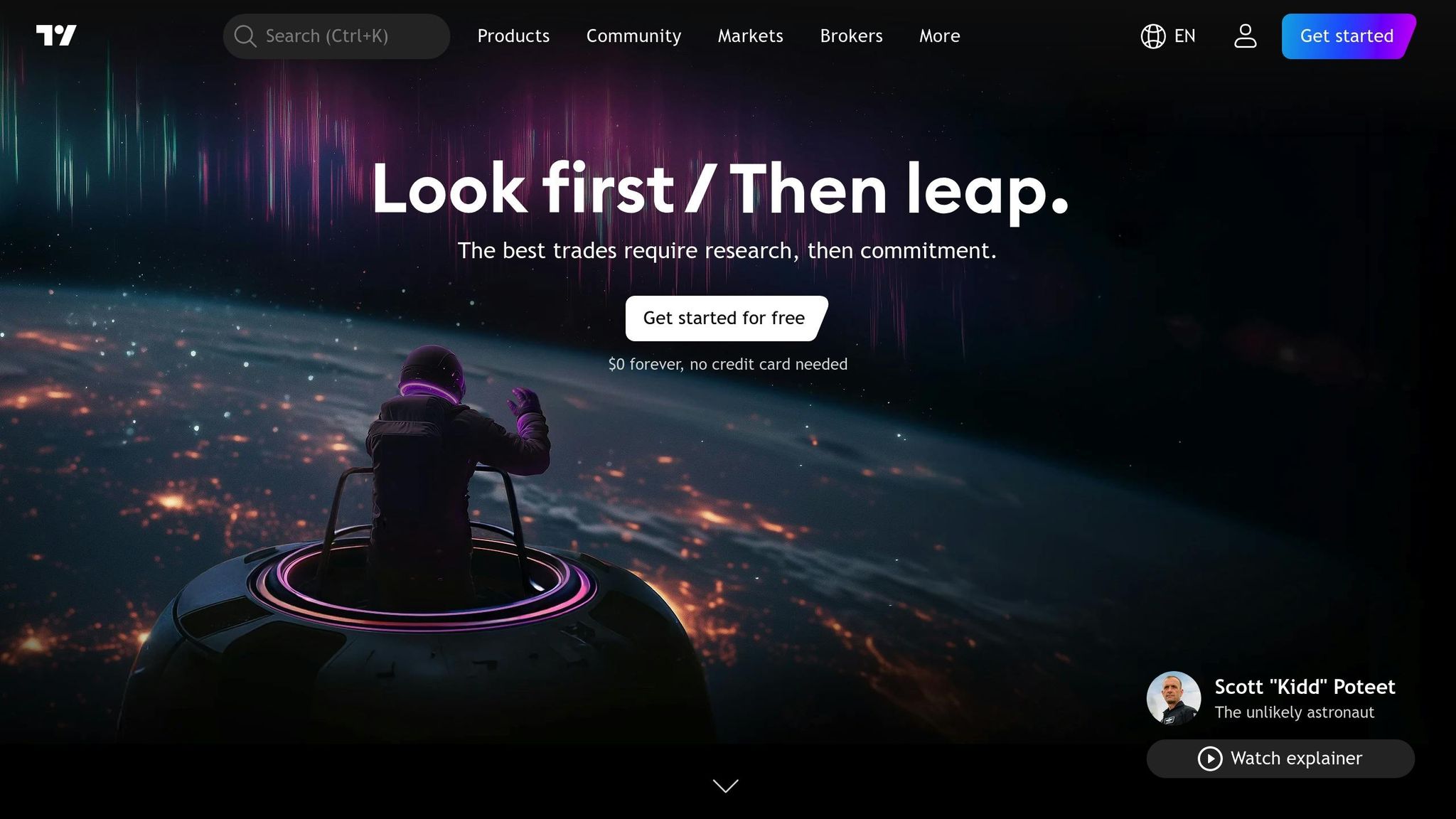
TradingView has earned its place as one of the most widely used web-based charting platforms, blending social trading features with powerful technical analysis tools. While it’s best known for its browser-based interface, the platform has expanded to cater to traders who demand better hardware integration and stronger performance. Let’s take a closer look at how TradingView holds up in different trading scenarios.
Performance (speed, latency)
Due to its web-based design, TradingView faces some performance limitations compared to native desktop applications. One key issue is higher latency, especially when compared to direct-access brokers or specialized desktop trading software. For traders relying on automated strategies or ultra-fast execution, this delay – often around one second when sending alerts to external services like TradersPost – can pose challenges.
Hardware Compatibility (multi-monitor setups, custom PCs)
TradingView’s Desktop app is a game-changer for professional traders, addressing the constraints of browser-based platforms. It offers enhanced multi-monitor functionality, allowing synchronized windows and symbol syncing across screens. The app is compatible with both Windows and macOS, making it a reliable choice for those using custom-built trading PCs. This flexibility ensures a smoother experience for traders with complex hardware setups.
Reliability (uptime, crash rates)
When it comes to reliability, the desktop version of TradingView outshines its browser counterpart. It provides greater stability, particularly during high-traffic trading periods when server loads can peak.
Advanced Trading Tools (automation, analytics)
TradingView doesn’t just excel in hardware compatibility; it’s also packed with advanced analytical tools. The platform merges social trading with community-driven insights and allows users to create custom indicators using its Pine Script. However, coding knowledge is required to unlock the full potential of these features. Notably, multi-monitor support is available to all users, even those on the free plan. For the best experience, traders should opt for the desktop application, keep it updated to access the latest features, and leverage its multi-monitor capabilities.
2. thinkorswim by TD Ameritrade
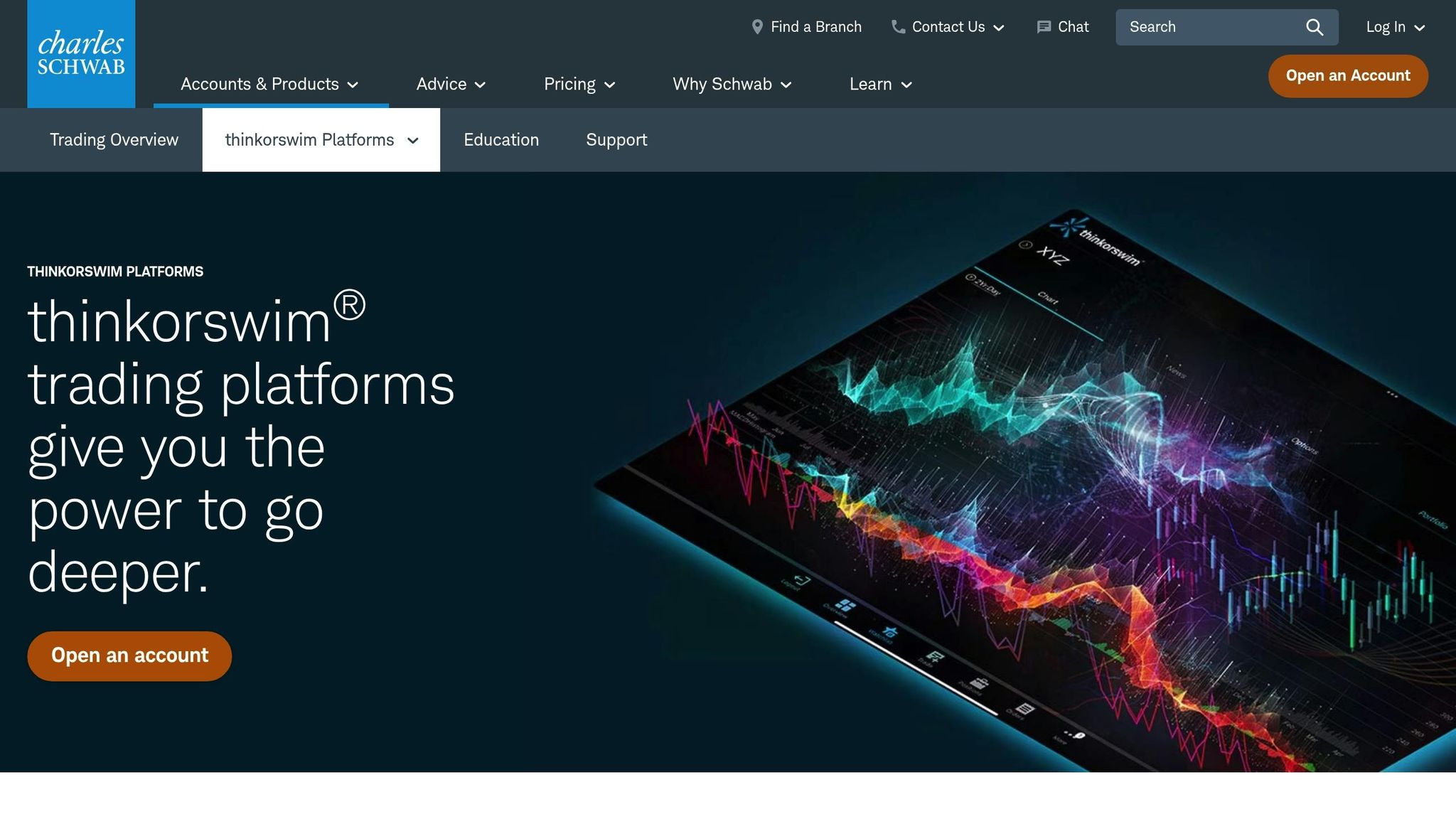
thinkorswim is a desktop trading platform originally developed by thinkorswim Group and later acquired by TD Ameritrade. It combines professional-grade trading tools with features that make it accessible to retail traders.
Performance: Speed and Latency
The platform is built for speed, offering quick execution through direct market connections. This design helps reduce latency, which is critical during high-pressure trading sessions. Market data updates in real-time, ensuring traders have the most current information, even during heavy trading periods.
Hardware Compatibility: Multi-Monitor Setups and Custom PCs
thinkorswim is optimized for multi-monitor setups, allowing users to create flexible workspaces with multiple chart windows, watchlists, and trading panels. This customization supports diverse trading strategies and layouts. The platform runs natively on both Windows and macOS, handling multiple charts and live data streams simultaneously. To get the best performance, users should check the system requirements provided by TD Ameritrade. These features make it a solid choice for traders with custom PC setups or advanced hardware configurations.
Reliability: Uptime and Crash Protection
With a robust infrastructure that includes redundant servers and backups, thinkorswim minimizes downtime during crucial trading hours. The platform automatically saves workspace configurations and custom studies, so traders can quickly recover their setups if an unexpected restart occurs.
Advanced Trading Tools: Automation and Analytics
thinkorswim stands out with its sophisticated trading tools. The platform includes thinkScript, a proprietary scripting language that lets users create custom indicators, studies, and automated strategies. It also offers a variety of pre-built technical studies and supports complex options strategies through an intuitive trade ticket system. Tools like the Strategy Roller help manage options positions, while the Risk Profile tool provides detailed projections for different market scenarios.
For those looking to refine their strategies, the platform includes paper trading functionality, allowing users to test ideas with real market data – without risking any money. Advanced charting tools, such as drawing features, pattern recognition, and the ability to overlay fundamental data, add even more depth. Additionally, the Scan feature helps traders filter stocks based on technical, fundamental, or custom criteria, making it easier to zero in on opportunities.
3. Kite by Zerodha
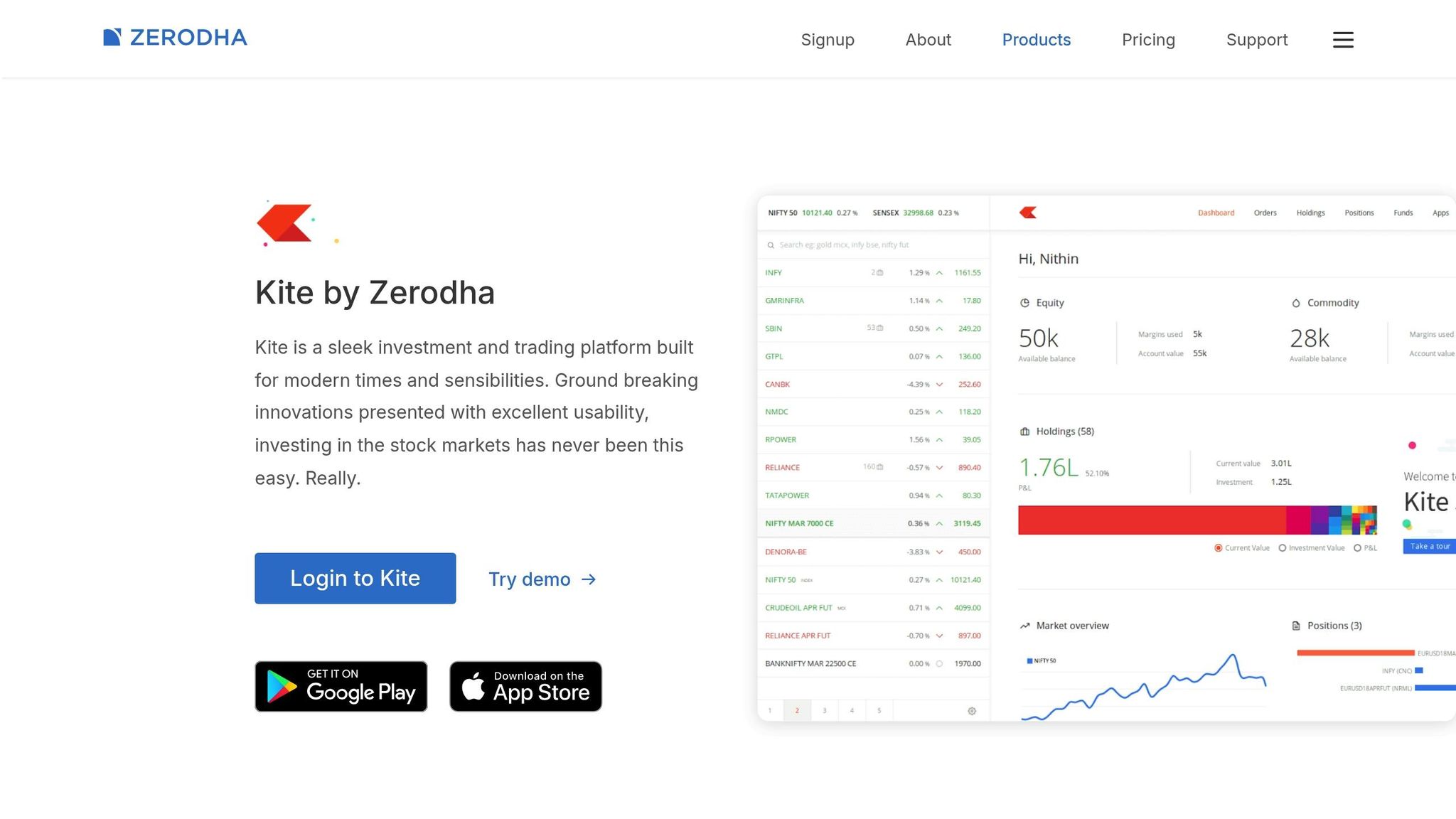
Kite by Zerodha is a cloud-based trading platform that operates directly through web browsers, eliminating the need for downloads or installations.
Performance: Speed and Latency
Because Kite runs on your browser, its performance hinges on your internet connection and how well your browser is optimized. The platform delivers real-time market data and executes trades quickly, leveraging Zerodha’s robust infrastructure. Since it’s cloud-based, you won’t have to deal with software updates or worry about system crashes disrupting your trading. This setup ensures smooth performance, especially for those using multi-monitor configurations.
Hardware Compatibility: Multi-Monitor Setups and Custom PCs
Kite seamlessly supports multi-monitor setups. You can access it via kite.zerodha.com, add stocks to your watchlist, and open individual charts in pop-up windows for display on separate monitors or even TVs. For setups requiring more than two monitors, you might need additional hardware like a dedicated graphics card or a USB 3.0 to HDMI adapter for extra display outputs.
If you’re building a custom PC for trading on Kite, focus on a processor with strong single-core performance and sufficient RAM, as the platform relies on managing multiple browser tabs rather than heavy graphics processing. An Intel i5 or i7 processor paired with 8GB to 16GB of RAM is typically more than enough to handle Kite’s demands.
Reliability: Uptime and Crash Protection
Kite’s cloud infrastructure ensures that your workspace settings are securely stored. This means you can access your account from any device without worrying about losing data or being affected by local system failures.
Advanced Trading Tools: Automation and Analytics
Kite doesn’t just stop at being a trading platform – it also integrates advanced tools for automation and analytics. Through its Model Context Protocol (MCP) and Kite Connect APIs, users can connect their Zerodha accounts with AI tools like Claude, Cursor, Windsurf, and VS Code extensions. These integrations allow traders to create custom workflows for portfolio analysis and automation, pushing the platform’s functionality beyond standard trading features.
Additionally, Kite offers a range of charting tools, technical indicators, and market screening options, giving traders the insights they need to make informed decisions. Whether you’re a seasoned trader or just starting, these tools can help you stay ahead in the market.
4. E*TRADE Web Platform
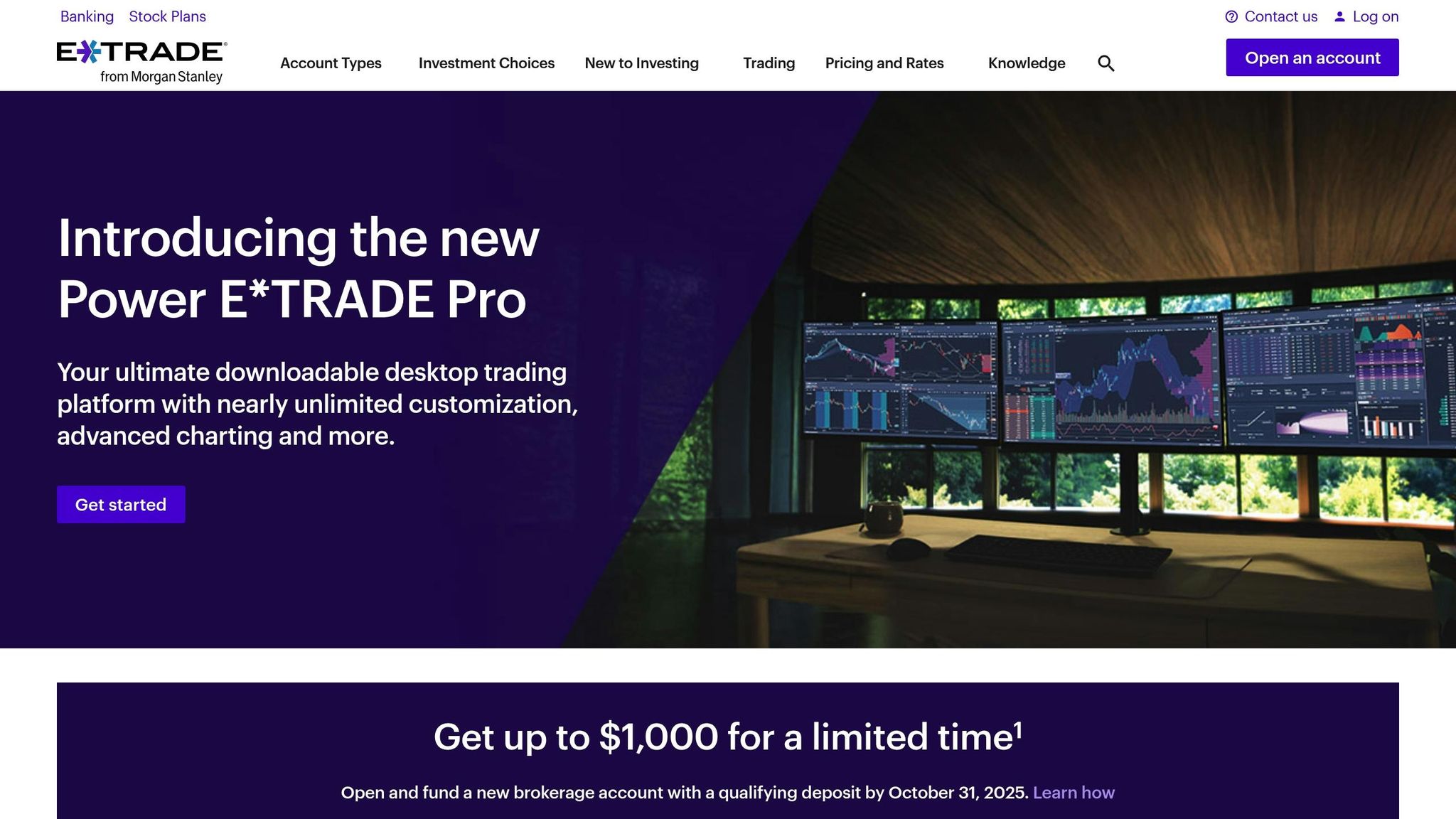
E*TRADE brings professional-grade trading to your browser, no downloads required.
Performance: Speed and Latency
E*TRADE’s web platform is designed to handle a variety of trading needs, offering real-time market data and fast, low-latency trade execution. Whether you’re monitoring the market or placing trades, the platform ensures you stay in sync with market movements.
Hardware Compatibility: Multi-Monitor Setups and Custom PCs
For traders who rely on multi-monitor setups or custom PCs, E*TRADE’s web platform makes it easy to stay organized. You can open multiple windows or tabs, assigning each to different tools or charts, creating a workspace tailored to your trading style.
Reliability: Uptime and Crash Protection
E*TRADE keeps your settings and watchlists stored securely on its servers, ensuring your session can be recovered if there’s a browser crash or network issue. Plus, with mobile backup options, you can maintain access to your trading activity no matter what happens.
Advanced Trading Tools: Automation and Analytics
The platform offers powerful tools for advanced trading strategies. Features like options analysis, conditional orders, and bracket trades allow for automated entry and exit strategies. On top of that, customizable chart templates and drawing tools provide in-depth resources for technical market analysis.
5. MetaTrader 5
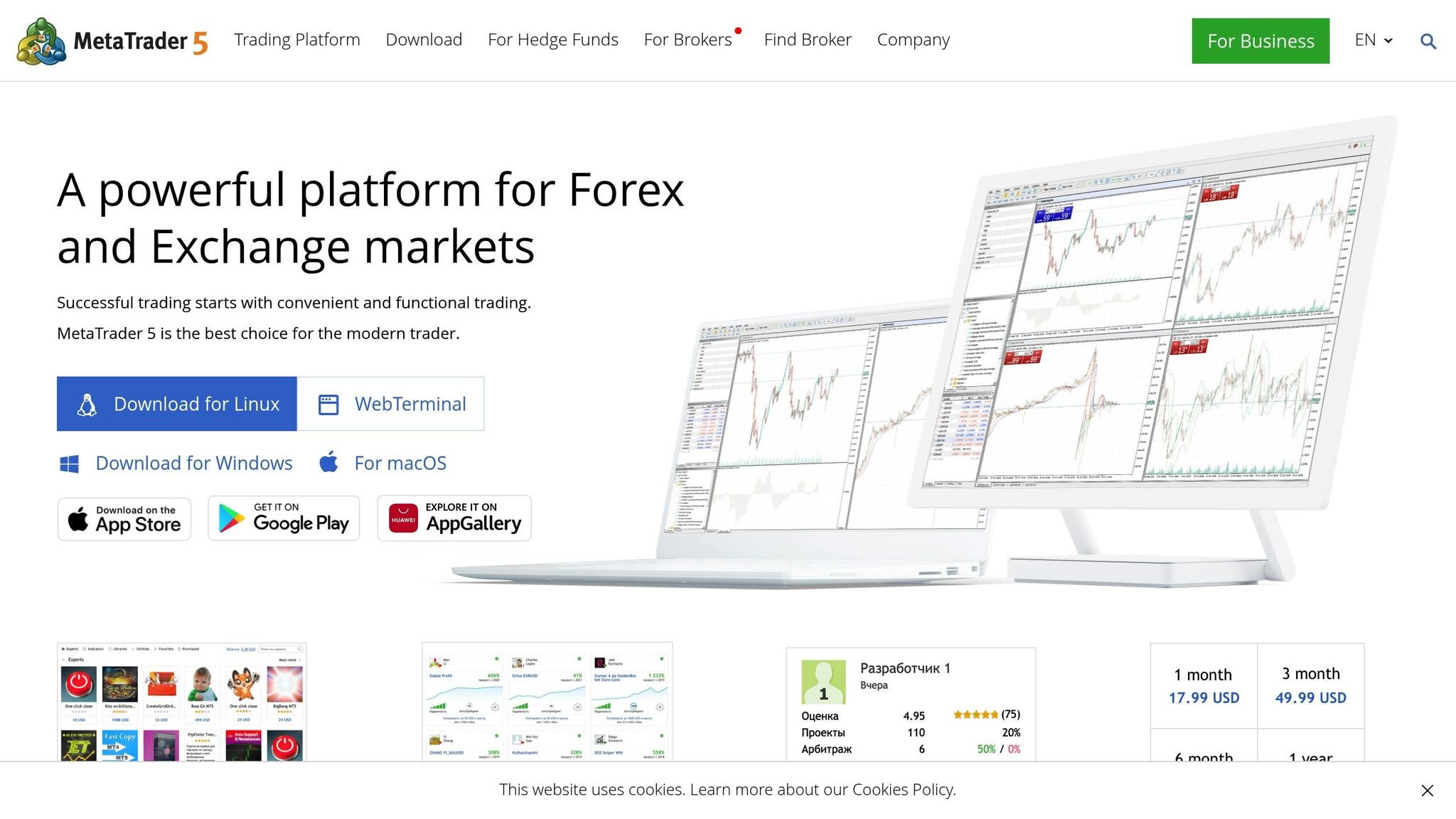
MetaTrader 5 stands out in the world of algorithmic trading and asset management, offering access to a variety of asset classes, including stocks, forex, futures, and options. It’s designed to deliver a seamless trading experience with features that cater to both novice and experienced traders.
Performance: Speed and Latency
Thanks to its multi-threaded architecture, MetaTrader 5 is built for speed. The platform’s market depth tool provides real-time insights into order book dynamics, making it easier to execute trading strategies quickly and efficiently.
Hardware Compatibility: Multi-Monitor Setups and Custom PCs
MetaTrader 5 is designed with flexibility in mind. Its detachable charts and toolbars enable traders to create personalized multi-monitor setups. Whether you’re using an older system or a high-powered custom PC, the platform runs smoothly, adapting to a wide range of hardware configurations.
Reliability: Uptime and Crash Protection
Reliability is a key feature of MetaTrader 5. The platform regularly saves your workspace configuration, ensuring that your settings are preserved even in the event of an unexpected shutdown. If the primary connection is lost, it switches to backup servers to maintain continuity. Additionally, its offline charting feature allows traders to perform analysis during network interruptions, with trading history automatically synced once the connection is restored.
Advanced Trading Tools: Automation and Analytics
MetaTrader 5 offers robust tools for traders who rely on automation and data analysis. The MQL5 programming language enables the creation of custom Expert Advisors and indicators tailored to specific strategies. Its Strategy Tester allows backtesting across multiple currencies, providing valuable insights. The platform also includes an integrated economic calendar to track key market events, along with a comprehensive set of built-in technical indicators and analytical tools to support informed decision-making.
6. Tealstreet
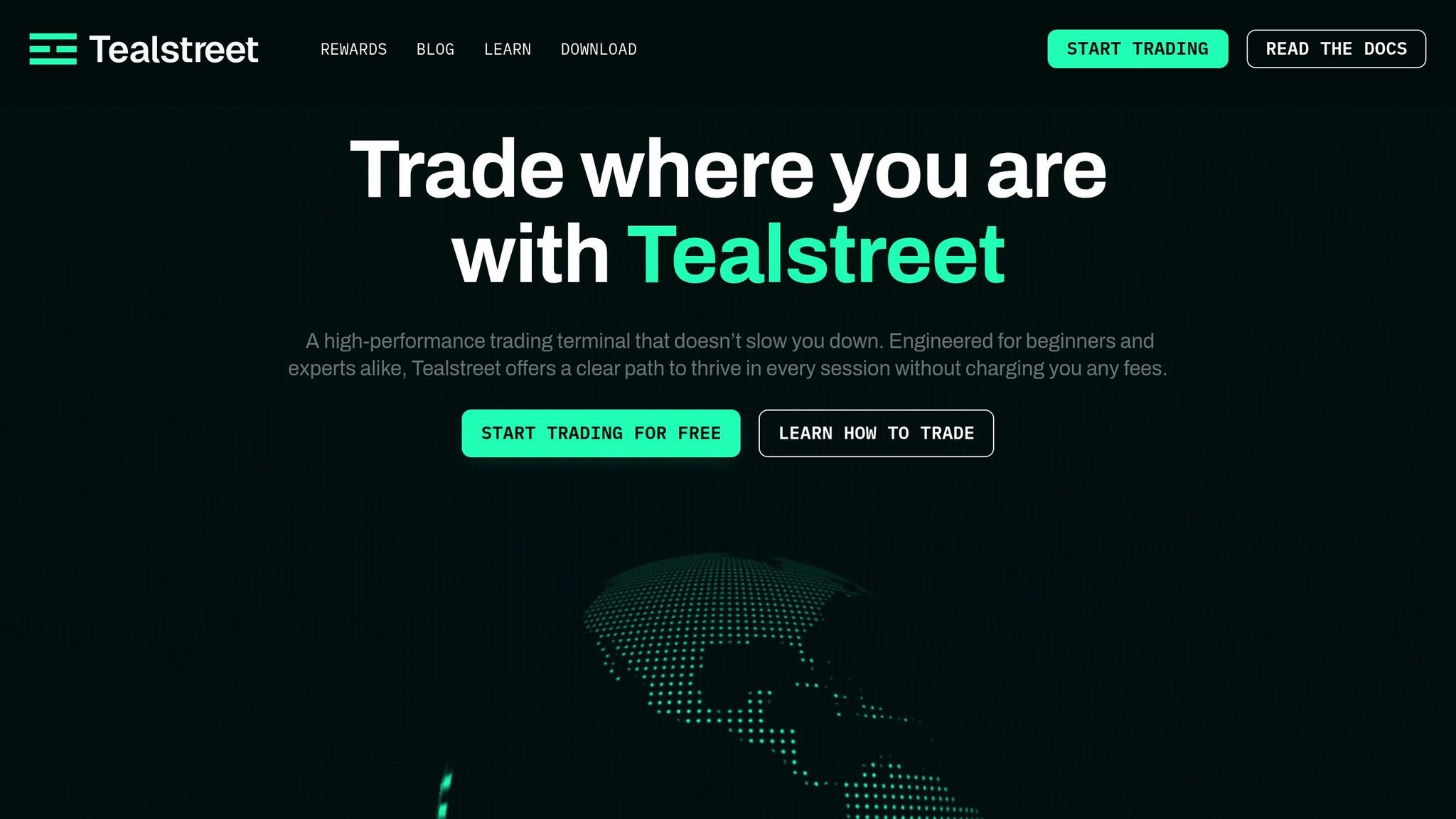
Tealstreet is a web-based platform designed with advanced trading setups in mind, making it ideal for users with multi-monitor configurations or custom-built PCs. Because it operates through a browser, traders can access their workspace from any device with an internet connection. Whether you’re working on a powerful trading rig or a regular office computer, Tealstreet ensures a seamless experience.
Hardware Compatibility
sbb-itb-24dd98f
7. NinjaTrader
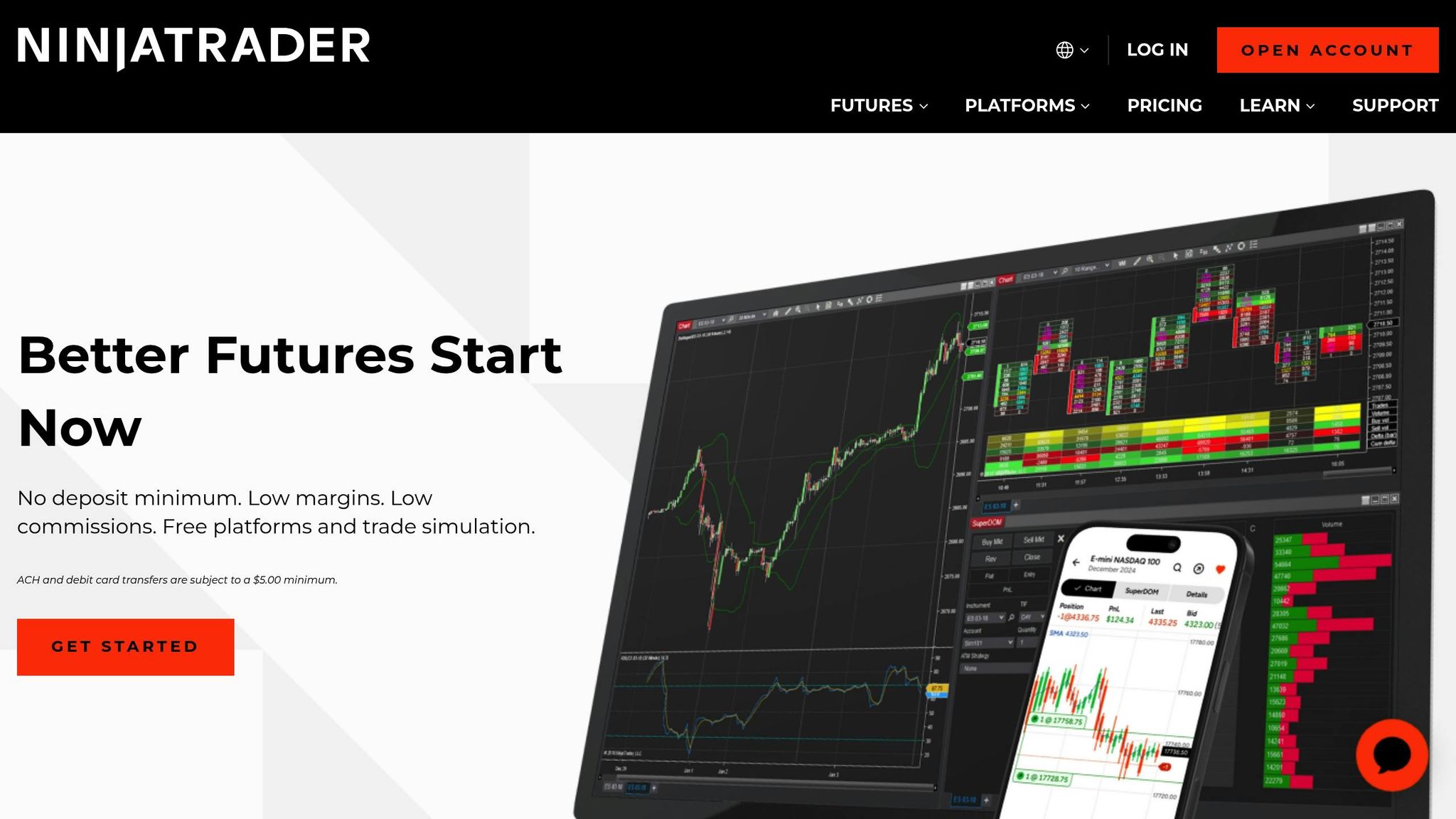
NinjaTrader is a trading platform designed with professional traders in mind, offering a robust suite of tools for advanced trading and market analysis.
Advanced Trading Tools
At its core, NinjaTrader provides a range of powerful features that simplify order execution and enhance market insights. Its bracket ordering system supports various order types, including LMT, STP, MIT, and SLM, and incorporates one-cancels-the-other (OCO) functionality for efficient trade management. The Advanced Trade Panel allows traders to place orders quickly using hotkeys or mouse clicks, while also automating executions based on key levels like support, resistance, or breakouts.
For in-depth analysis, NinjaTrader’s Market Profile tool offers flexibility with both Volume and TPO analysis, highlighting critical areas such as the Point of Control (POC) and Value Area High/Low (VAH/VAL). The platform also includes the Trendline Autom@ton indicator, which automatically draws trendlines, identifies false breakouts, and generates alerts when prices cross significant levels. Additionally, the Quantum Vol-Delta indicator provides insights into buying and selling pressure within individual candles, offering a closer look at market dynamics.
These features come together to create a high-performance trading experience, meeting the needs of modern, fast-paced trading environments.
8. TradeStation
TradeStation combines powerful technology with an intuitive design, offering traders a dependable platform for advanced market analysis.
Performance
TradeStation excels in delivering quick order execution through direct market access, even during periods of high market activity. The platform streams real-time market data efficiently, keeping traders updated throughout the trading day. Its speed and reliability are well-suited for multi-monitor setups, ensuring a smooth trading experience.
Hardware Compatibility
Designed to maximize multi-monitor setups, TradeStation makes efficient use of system resources, enabling traders to run multiple applications simultaneously without any lag. This performance is a solid foundation for the platform’s advanced automation capabilities.
Advanced Trading Tools
With its EasyLanguage feature, TradeStation allows traders to create custom indicators, strategies, and automation tools. Additional features include backtesting capabilities, RadarScreen for scanning assets based on specific criteria, and advanced options analytics that cover Greeks, probabilities, and portfolio risk management.
9. Sierra Chart
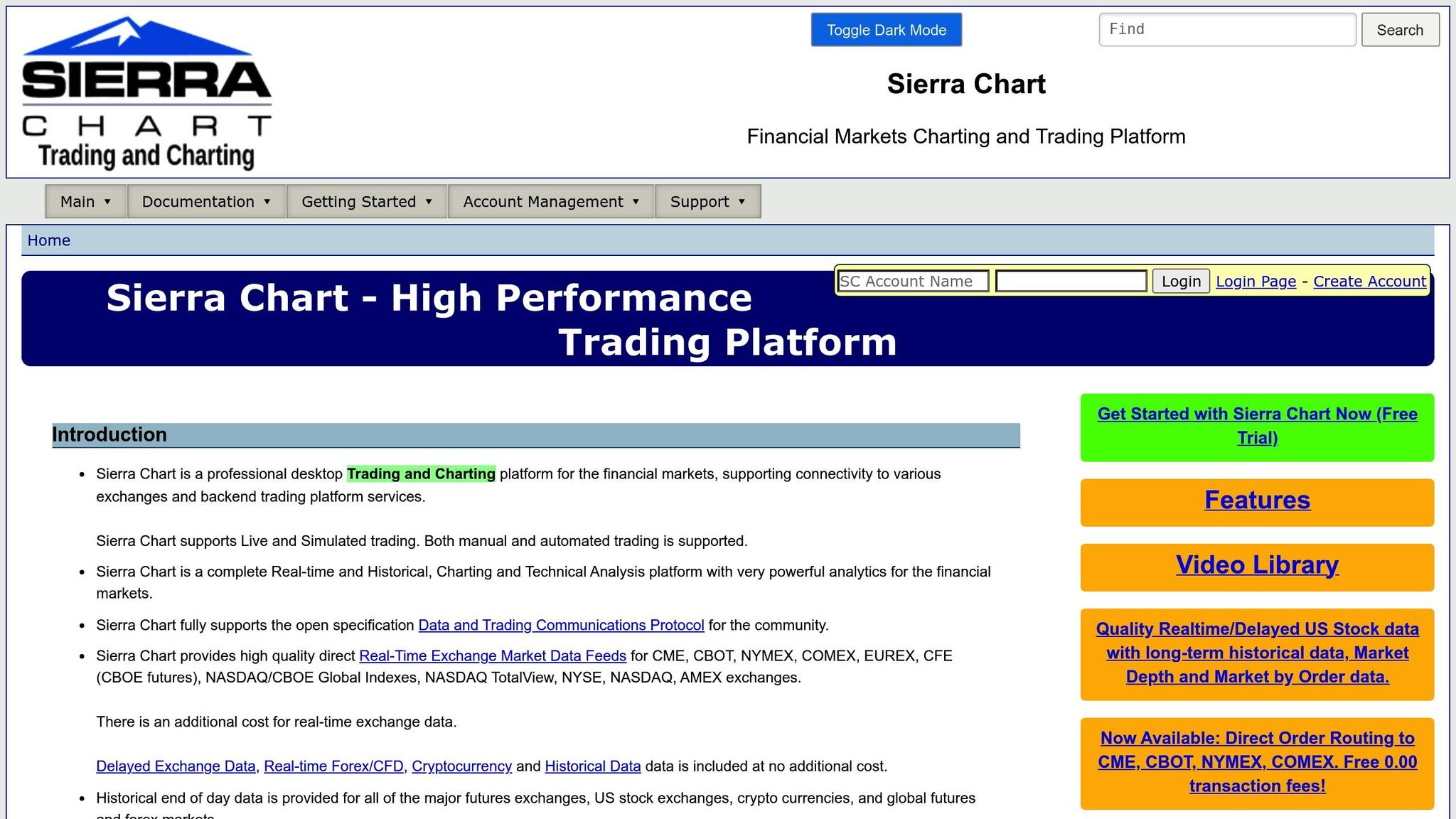
Sierra Chart is a trading platform that prioritizes performance and reliability over flashy visuals. It’s built to handle high volumes of market data without breaking a sweat, even during the busiest trading periods. This focus on efficiency ensures it runs smoothly on a variety of hardware setups.
Performance
When it comes to speed and efficiency, Sierra Chart stands out. It’s designed to process large amounts of market data seamlessly, even during high-activity trading sessions. The platform is optimized to use system resources effectively, allowing traders to run multiple analyses and studies without experiencing slowdowns. This makes it a solid choice for those who need consistent performance across different hardware configurations.
Hardware Compatibility
For traders using multi-monitor setups, Sierra Chart is a great fit. It allows you to spread out charts, order books, and market feeds across several screens, giving you a comprehensive view of the market. Its resource-efficient design ensures reliable performance, whether you’re using a high-end workstation or a more modest setup.
Reliability
Sierra Chart is celebrated for its stability and consistent operation. It comes with built-in features to maintain data integrity, ensuring that your trading experience remains uninterrupted and trustworthy.
Advanced Trading Tools
The platform offers a wealth of tools for traders who want to customize their experience. From tailored analysis tools and automated strategies to a wide range of technical studies, advanced order types, and historical data testing, Sierra Chart provides everything you need to fine-tune your trading approach.
10. UltraAlgo
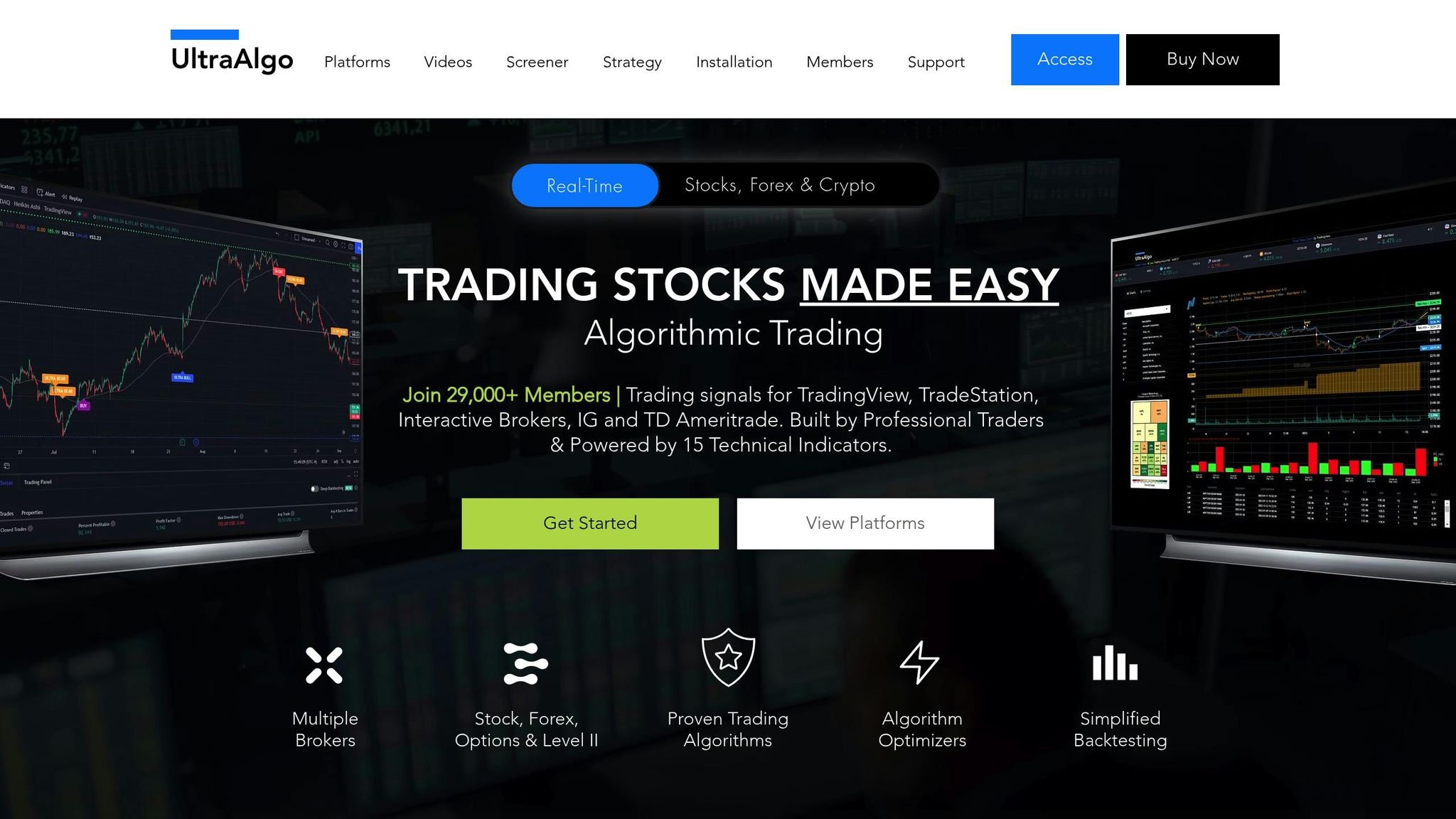
UltraAlgo is tailored for traders using advanced hardware setups, supporting multi-monitor configurations and custom-built PCs. Its focus on rapid execution and low latency ensures it fits seamlessly into high-performance trading environments.
Performance: Speed and Latency
UltraAlgo is built for speed. It delivers fast order execution with minimal delays, even during high-volume trading sessions. Its architecture ensures consistent performance across varying market conditions, making it ideal for traders who depend on precise timing to execute their strategies effectively.
Hardware Compatibility: Multi-Monitor Setups and Custom PCs
Designed with flexibility in mind, UltraAlgo works exceptionally well with multi-monitor setups and custom-built PCs. Its optimized architecture ensures efficient resource management, allowing traders to use multiple displays without sacrificing performance. This makes it a great choice for those who need an expansive workspace to handle complex trading scenarios.
Reliability: Uptime and Crash Protection
UltraAlgo prioritizes stability. Its robust infrastructure minimizes downtime during critical trading periods, ensuring uninterrupted trading. In case of unexpected system issues, the platform’s automatic workspace recovery feature safeguards trading configurations and data, keeping disruptions to a minimum.
Advanced Trading Tools: Automation and Analytics
The platform offers a range of advanced tools to enhance trading decisions. With comprehensive automation features and integrated analytics, traders can develop custom strategies and access real-time market insights. UltraAlgo also includes advanced charting tools, catering to those who rely on detailed analysis to inform their trades.
Platform Comparison Table
Our review of trading platforms for 2025 focused on key metrics like performance, hardware compatibility, reliability, advanced tools, customization options, and pricing. Here’s a summary of ten platforms, highlighting their strengths and features for traders.
| Platform | Performance | Hardware Compatibility | Reliability | Advanced Tools | Custom Setup Integration | Pricing Overview |
|---|---|---|---|---|---|---|
| TradingView | Reliable performance | Supports multi-monitor setups | Consistently dependable | Comprehensive charting and scripting tools | Optimized for custom setups | Offers a range of pricing options |
| thinkorswim | High speed | Native multi-display support | Highly dependable | Advanced analytics and strategy tools | Seamless hardware integration | Free for TD Ameritrade account holders |
| Kite by Zerodha | Strong performance | Effective multi-monitor support | Steady reliability | API trading and deep market data | Standard customization support | Low-cost option |
| E*TRADE Web | Competent performance | Basic display support | Reliable operation | Essential options analysis and screeners | Limited customization | Free with active account |
| MetaTrader 5 | Robust performance | Optimized for efficient hardware use | Consistent reliability | Automation tools like Expert Advisors and scripting | Supports advanced customization | Freemium model with premium services |
| Tealstreet | High-performing | Strong multi-monitor capabilities | Dependable service | Real-time analytics with custom indicators | Fully optimized hardware support | Flexible subscription plans |
| NinjaTrader | High speed | Excellent compatibility with advanced hardware | Reliable operation | Intuitive strategy building and market analytics | Extensive customization | Lifetime licensing or trial options |
| TradeStation | Robust and efficient | Excellent multi-display support | Consistent performance | Advanced market scanning and strategy testing tools | Advanced hardware integration | Varied pricing plans |
| Sierra Chart | Exceptional performance | Premium hardware optimization | Highly reliable | Advanced order management and market depth tools | Superior integration for custom setups | Tiered subscription pricing |
| UltraAlgo | High-performing | Optimized for custom-built systems | Consistent reliability | Comprehensive automation and analytics | Excellent support for multi-monitor setups | Flexible pricing options |
This breakdown highlights the unique strengths of each platform. For instance, Sierra Chart stands out for its exceptional performance and reliability, making it a top pick for traders involved in high-frequency strategies. Meanwhile, thinkorswim offers advanced tools and seamless integration, adding tremendous value for TD Ameritrade users.
When it comes to multi-display setups and custom-built systems, platforms like Sierra Chart, NinjaTrader, and UltraAlgo excel. Pricing varies widely – some platforms, such as thinkorswim, are free for account holders, while others offer flexible subscription plans or premium services for advanced features.
The tools available across these platforms cater to diverse trading styles. Whether you need sophisticated charting, intuitive strategy-building, or automation, there’s a platform tailored to your approach in this rapidly evolving trading landscape.
Conclusion
When choosing a trading platform, it’s crucial to find one that aligns with your needs in terms of performance, reliability, and features. Key factors to evaluate include speed, hardware compatibility, and access to advanced trading tools.
Think about your primary trading goals as you explore your options. For traders focused on performance, platforms like Sierra Chart and NinjaTrader stand out. On the other hand, if keeping costs low is a priority, options like thinkorswim or Kite by Zerodha might be more appealing.
Your hardware setup also plays a big role in this decision. If you’re working with a multi-monitor configuration or a custom-built trading system, some platforms are better optimized for that level of complexity. For those with more standard setups, platforms like TradingView and E*TRADE Web Platform deliver solid performance without demanding high-end hardware.
Your trading style should guide your choice as well. For example:
- Day traders might prefer platforms with advanced order execution tools, such as Sierra Chart or NinjaTrader.
- Swing traders may gravitate toward platforms with strong charting capabilities, like TradingView.
- Algorithmic traders often require specialized automation tools, making options like MetaTrader 5 or UltraAlgo ideal.
Budget is another important consideration. Some platforms, like NinjaTrader, offer lifetime licenses, while others provide subscription-based models. Free platforms can be a great way to start, but for serious traders, premium features often deliver value worth the investment.
Since the trading world is always evolving, focus on what matters most to you – whether that’s advanced analytics, seamless hardware integration, or affordability. Whenever possible, test out your preferred platforms to ensure they meet your expectations before committing.
FAQs
What should I consider when selecting a trading platform that works best with my trading style and computer setup?
When picking a trading platform, make sure it works seamlessly with your hardware setup. This includes checking compatibility with your monitor setup, screen resolution, and your computer’s processing power. For active traders, especially day traders, having a high-performance computer is non-negotiable. Ideally, you’ll want a fast processor, at least 16GB of RAM, and a reliable internet connection to ensure smooth and efficient trading.
It’s also crucial to choose a platform that matches your trading style. Look for features like advanced charting tools, risk management options, and customizable layouts that suit your needs. And don’t overlook ease of use and reliability – these can make a big difference by keeping you focused on your trades rather than dealing with unnecessary technical hiccups.
How do the prices of these Quantower alternatives compare, and which platform gives the best value for its features?
The cost of Quantower alternatives in 2025 spans a broad range, catering to traders with varying budgets. Some platforms, such as Nurp and Pionex, are entirely free, making them excellent choices for those looking to keep costs low. On the other hand, subscription-based platforms like Altrady charge approximately $17.50 per month, striking a balance between affordability and advanced trading tools. Meanwhile, platforms like HaasOnline include free tiers, and others, such as OKX, offer flexible pricing models designed to suit different trading needs.
Free platforms are a great starting point for beginners or traders aiming to cut down on expenses. However, if you’re after more advanced features and tools, subscription-based services like Altrady might be the better fit without stretching your budget too far.
What are the best trading platforms for multi-monitor setups or custom-built PCs in 2025?
For traders who rely on multi-monitor setups or custom-built PCs, the top platforms are those tailored for high-performance hardware. Equipped with robust components like the Intel Ultra 9 285K processor, a minimum of 32GB of RAM, and professional-grade GPUs, these systems deliver smooth and reliable performance – even when juggling multiple charts, live data streams, and trading tools at once.
These platforms are built to handle the demands of intense trading environments, offering reliability, multitasking capabilities, and stability. They also integrate effortlessly with advanced trading configurations, allowing traders to work efficiently and make the most of their hardware without any bottlenecks.



