Looking for the perfect trading computer in 2025? Here’s what you need to know:
Day trading requires fast, reliable, and high-performance computers to handle real-time data, multiple trading platforms, and quick order execution. The right setup can help you avoid costly delays and seize profitable opportunities.
Key Features for Trading Computers:
- Processor (CPU): High clock speeds and multiple cores for multitasking. Recommended: Intel Core i7/i9 or AMD Ryzen 7/9.
- RAM: At least 16GB (32GB+ preferred for heavy multitasking).
- Storage: 1TB NVMe SSD for fast data access and reliability.
- Graphics Card (GPU): Dedicated GPUs like NVIDIA RTX 4070 Ti or 4090 for multi-monitor setups.
- Monitors: Support for 4+ high-resolution displays for better data visualization.
Top Pre-Built Options:
- Gladiator X14 EZ: Balanced performance ($3,099–$3,299). Supports up to 4 monitors.
- Orbital Silenced X2000: High scalability ($2,225+). Supports up to 12 monitors.
- Razer Blade Pro 17: Portable option ($2,441.29). Great for mobile traders with external monitor support.
| Model | Price Range | Monitor Support | Key Strengths |
|---|---|---|---|
| Gladiator X14 EZ | $3,099–$3,299 | Up to 4 | Quiet cooling, 5-year warranty |
| Orbital Silenced X2000 | From $2,225 | Up to 12 | Expandable, low latency |
| Razer Blade Pro 17 | $2,441.29 | Built-in + ext. | Portability, AI optimization |
Whether you’re building a custom setup or buying pre-built, focus on speed, reliability, and scalability to future-proof your trading system. A fast, stable computer is your best tool for success in today’s fast-paced markets.
Best DayTrading Computer Setup 2025 – Monitors & PC Build
Hardware Requirements for Trading Computers
Building a trading computer for today’s trading environment requires careful attention to detail. Here’s a breakdown of the essential hardware components you’ll need to ensure top-notch performance in 2025.
Processor (CPU): Balancing Speed and Core Count
A powerful CPU is the backbone of any trading computer. For single-threaded platforms like Thinkorswim, TradeStation, and eSignal, high clock speeds are critical. On the other hand, multi-threaded platforms such as NinjaTrader, TradingView, Multi-Charts, and MetaTrader benefit from multiple cores. At a minimum, you’ll need a quad-core 2.8 GHz 64-bit processor. However, for serious day traders, processors like Intel Core i7/i9 or AMD Ryzen 7 and above are recommended to handle complex calculations, real-time data analysis, and rapid order execution. For example, the AMD Ryzen 9 9800X3D excels in multitasking, making it ideal for traders running multiple applications at once.
RAM and Storage: Meeting Speed and Capacity Demands
As trading technology advances, memory requirements have grown. While 16GB of RAM is the minimum, 32GB is recommended for those juggling multiple platforms or conducting backtesting. Keep in mind, each HD monitor can add 0.5GB to 1.5GB of memory usage, depending on the complexity of your charts and indicators.
For 2025 builds, DDR5 RAM is the go-to choice, offering faster data transfer rates and greater efficiency – critical when managing several trading platforms, live news feeds, and analytical tools simultaneously.
When it comes to storage, SSDs are non-negotiable. NVMe SSDs, in particular, deliver lightning-fast boot times and near-instant access to trading software and historical data. Compared to traditional hard drives, SSDs are not only faster but also more reliable, reducing the risk of mechanical failures during crucial trading moments. A solid setup should include at least a 1TB NVMe SSD for your operating system and trading software, with additional storage for data archiving as needed.
Graphics Card (GPU): Optimizing Multi-Monitor Setups
A dedicated GPU is essential for supporting multi-monitor configurations and ensuring smooth chart performance. Trading often involves monitoring multiple charts, news feeds, and order books simultaneously. High-end GPUs like the NVIDIA RTX 4090 Super can handle up to eight 4K displays, while mid-range options such as the RTX 4070 Ti Super are sufficient for most traders.
A dedicated GPU ensures sharp visuals and quick processing of large data sets, reducing delays during trade execution and providing crisp, high-resolution displays for technical analysis. Many GPUs now also include AI-powered features that can enhance pattern recognition and market analysis, giving traders an extra edge. For optimal setups, plan for at least four monitors, as experienced traders often use multiple screens to track technical analysis and real-time data.
| Component | Minimum Spec | Recommended | Professional |
|---|---|---|---|
| CPU | Quad‐core 2.8 GHz 64‐bit | Intel Core i7 / AMD Ryzen 7 | High‐end Intel Core i7/i9 or AMD Ryzen 9 9800X3D |
| RAM | 16GB DDR5 | 32GB DDR5 | 64GB+ DDR5 |
| Storage | 1TB NVMe SSD | 2TB NVMe SSD | 4TB NVMe SSD |
| GPU | Entry-level dedicated GPU | NVIDIA RTX 4070 Ti Super | NVIDIA RTX 4090 Super |
| Monitors | 2 displays | 4 displays | 6+ displays |
To keep up with the demands of trading in 2025, it’s all about finding the right balance between CPU power, memory, storage, and GPU performance. These components work together to deliver the low latency and efficiency that today’s traders need.
Best Pre-Built Trading Computers for 2025
Pre-built trading computers are designed to deliver top-notch performance right out of the box. If you’re looking for speed, reliability, and efficiency without the hassle of assembling your own system, these options are worth considering. Below, we highlight three systems that meet the demanding hardware needs of traders.
Gladiator X14 EZ Trading Computer
The Gladiator X14 EZ Trading Computer is built for traders who prioritize speed and reliability. Priced between $3,099 and $3,299, it comes equipped with an Intel Core i9 processor, 32GB of DDR5 RAM, a 1TB NVMe SSD, and an NVIDIA GeForce RTX GPU capable of supporting up to four monitors. To keep things running smoothly, it features a quiet cooling system, reducing noise during those high-pressure trading sessions. With a benchmark score of 66,356, this system is built for high performance. It also offers peace of mind with a 5-year warranty and lifetime tech support.
Orbital Silenced X2000 Advanced Trading Rig
For traders who need power and scalability, the Orbital Silenced X2000 is a standout choice. Starting at $2,225, this rig is optimized for rapid order execution and processing large amounts of data. It supports up to 12 monitors, making it ideal for those managing multiple charts and data streams. Powered by the Intel Core Ultra 9 285K processor, with speeds reaching 5.7GHz Turbo, it can handle even the most demanding tasks. The system also allows configurations of up to 256GB of RAM. Thanks to its passive cooling system, it operates quietly, even under heavy workloads. Fast solid-state drives ensure real-time updates, making it perfect for high-frequency traders.
Razer Blade Pro 17 AI-Optimized Edition
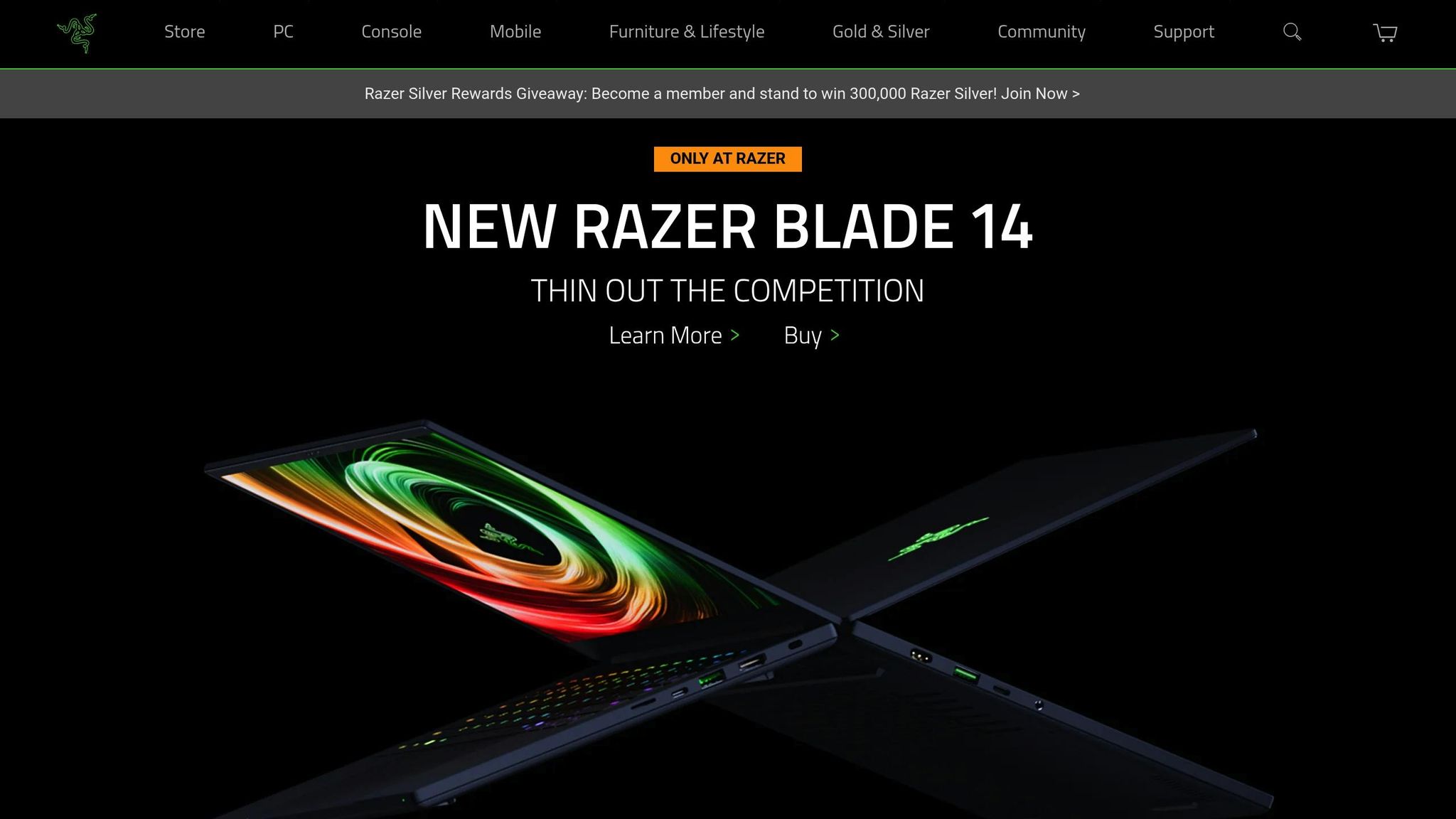
If you’re a trader on the go, the Razer Blade Pro 17 AI-Optimized Edition offers the perfect blend of portability and power. This laptop features a 17-inch display, a robust CNC aluminum unibody frame, and a customizable RGB keyboard for setting up personalized shortcuts. While compact, it delivers desktop-level performance and supports multi-screen setups when connected to external monitors. Priced at $2,441.29, it’s an excellent option for mobile traders who need reliable performance wherever they are.
| Model | Price | Key Strengths | Monitor Support | Warranty |
|---|---|---|---|---|
| Gladiator X14 EZ | $3,099-$3,299 | Balanced performance, quiet cooling | Up to 4 monitors | 5 years + lifetime tech support |
| Orbital Silenced X2000 | From $2,225 | High expandability, low latency | Up to 12 monitors | Varies by configuration |
| Razer Blade Pro 17 | $2,441.29 | Portability, AI optimization | Built-in 17" + external monitors | Standard manufacturer warranty |
Each of these systems caters to a different trading style and set of needs. Whether you’re a day trader, high-frequency trader, or someone who values mobility, there’s an option here to match your requirements.
sbb-itb-24dd98f
How to Optimize Trading Computers for Better Performance
Boosting your trading computer’s performance can be a game-changer. Fine-tuning both hardware and software settings ensures your system operates at peak efficiency, helping you avoid costly delays during critical trades.
Custom-Build Tips for Low Latency
A custom-built trading computer gives you control over latency-sensitive components. Start with the motherboard, as it plays a key role in minimizing delays. Make sure your network adapter connects directly to the CPU rather than through the chipset for faster data flow.
For network reliability, always opt for wired Ethernet instead of Wi-Fi, which is prone to higher latency. You can further optimize performance by binding network interrupts to a CPU core located near your trading application, ensuring quicker data processing.
When it comes to memory, configure at least 32GB of fast RAM in dual-channel mode for better bandwidth. Prioritize memory with tight timings over purely high clock speeds to speed up trade execution.
Storage is another critical factor – use NVMe SSDs connected directly to the CPU lanes to avoid data bottlenecks. Once your hardware is set up, you can move on to refining firmware and software settings to squeeze out every millisecond of performance.
Software and Firmware Setup
Begin with your system’s BIOS settings, as they directly control hardware behavior. Enable Turbo Boost to maximize CPU performance and disable C-states to prevent the CPU from slowing down during idle periods.
Swissquote, a well-known financial services provider, highlights the importance of software optimization. Their team reduced jitter by a factor of 38 on their Forex trading systems through BIOS tweaks, kernel adjustments, and application-level tuning on GNU/Linux platforms.
"The main goal of this project was to eliminate or reduce the jitter on our Forex applications to a minimum and the possible freeze this could cause."
- Raphaël Prétôt, Senior System Engineer at Swissquote
To optimize your operating system, switch to performance mode and disable unnecessary background services. If you’re running Java-based applications, consider using a high-performance JVM like Zing to minimize latency.
For network optimization, adjust TCP/IP settings by disabling TCP timestamps and selective acknowledgments. This reduces processing overhead. Increase the maximum processor input queue length and expand TCP buffer sizes to handle large data streams without packet loss.
Another key step is binding network and storage interrupts to specific CPU cores that aren’t handling your main trading tasks. This separation ensures that time-sensitive calculations remain uninterrupted.
Regularly test your connection by pinging broker and exchange servers to identify latency spikes. Keep your trading platform software updated to benefit from performance enhancements and bug fixes.
For advanced setups, use a preemptive, tickless kernel to lower timer overhead. Employ the isolcpus parameter to dedicate specific CPU cores exclusively to your trading applications, ensuring no interference from other system processes.
Future-Proofing Your Trading Setup
Building a trading computer that can keep up with the demands of the future means choosing components wisely. With the right setup, you can adapt to changes without needing a full system overhaul every few years.
Upgrade Options for Long-Term Use
Start by selecting a motherboard with plenty of expansion slots. Look for models that support newer processors and offer multiple slots for extra graphics cards or RAM. This flexibility is essential as your trading strategies grow or if you add more monitors to your setup.
When it comes to memory, begin with 32GB of RAM, but ensure your motherboard can handle up to 128GB. This allows you to scale up as you run more complex trading platforms or multiple applications at once.
For graphics, choose a motherboard that supports additional GPUs. This will make it easier to upgrade to more powerful graphics cards when your monitor setup expands or when advanced trading software demands better processing power.
Storage is another critical factor. Opt for systems with multiple NVMe SSD slots. This makes it simple to add storage for historical data, backtesting files, and trading logs without needing to replace your entire system.
Don’t overlook the power supply. A high-wattage PSU gives you the flexibility to upgrade to more power-hungry GPUs and CPUs down the line. While it might seem like overkill for a basic setup, it ensures you’re prepared for future enhancements without running into power limitations.
By planning for these upgrades, you’ll have a system that evolves with your trading needs while maintaining strong performance.
Cooling and Power Management
Keeping your system cool and powered is just as important as choosing the right components. Proper cooling prevents your hardware from overheating, which can lead to performance drops or even system crashes during critical trades. Liquid cooling systems, in particular, are excellent for dissipating heat from high-performance CPUs that handle intensive calculations. Regularly monitor your computer’s temperatures using built-in sensors and set alerts for overheating to catch issues early.
Power management is another crucial element. Redundant power setups, like Uninterruptible Power Supply (UPS) systems, provide battery backup during outages and protect against power surges. Make sure your UPS can handle the entire trading setup, including monitors and networking equipment.
For example, in May 2025, CyberPower showcased its UPS systems and surge protectors at Dell Technologies World in Las Vegas. These solutions are designed to deliver reliable power, underscoring their importance in professional trading environments.
Lastly, safeguard your data with multiple backup strategies. Use a mix of cloud storage, external drives, and system images stored on separate devices to ensure your trading data, configurations, and custom indicators are secure.
Conclusion: Choosing the Right Trading Computer for Your Needs
When selecting a trading computer, focus on performance, reliability, and the ability to keep up with future demands. Successful trading often depends on fast execution, clear data visualization, and uninterrupted operation during market hours.
Performance is key. Trading expert Timothy Sykes points out that machine lag can lead to trading losses, which makes a fast processor, ample RAM, and SSD storage essential. As mentioned earlier, desktops generally outperform laptops due to their powerful processors and dedicated graphics cards. Additionally, a stable internet connection is just as important as high-quality hardware. Wired connections usually offer better speed and reliability compared to Wi-Fi. Together, these factors ensure your system can handle the intensity of volatile market conditions.
It’s also important to align your budget with your trading needs. Avoid overspending on features you don’t yet require, especially before your trading strategy has proven itself. Instead, prioritize systems that allow for upgrades, so your setup can grow with your experience and demands.
Deciding between a desktop and a laptop comes down to your workspace and mobility requirements. However, never compromise on the core performance features that keep you competitive in the market. Ultimately, invest in a system that reduces latency, supports your trading tools, and can adapt as your trading journey progresses.
FAQs
What are the benefits of buying a pre-built trading computer instead of building one yourself for day trading in 2025?
Opting for a pre-built trading computer in 2025 comes with several clear advantages compared to building one yourself. These systems are purpose-built to handle the intense demands of day trading, delivering top-tier performance, reliability, and seamless compatibility with trading software right out of the box. This means you can skip the time-consuming process of researching and piecing together components.
Another big plus? Pre-built systems usually come with professional customer support and warranty coverage. So, if something goes wrong, you’ve got experts ready to help and protection for your investment. Plus, they’re equipped with clean operating systems – no bloatware – ensuring fast and smooth performance from the get-go. For traders who want to focus entirely on their strategies and trades, a pre-built system offers a hassle-free and dependable solution.
How can I optimize my trading computer for faster performance and lower latency during active trading?
To get the most out of your trading computer, focus on upgrades that deliver faster performance and minimize latency. Start with a powerful processor like the Intel Core i7 or AMD Ryzen 7. These CPUs are built to handle the heavy lifting of complex calculations and multitasking, keeping your trading software running smoothly, even when the markets are moving fast. Combine this with at least 16GB of RAM and a solid-state drive (SSD) to speed up loading times and enhance data processing.
For an extra edge, you might want to co-locate your trading system with your broker’s servers. This setup reduces the delays caused by data transmission over long distances, giving you faster access to market information. A multi-monitor setup is another game-changer, offering better visibility and helping you react quickly during high-stakes trades. These upgrades will prepare your trading workstation to perform at its best when it matters most.
What should I consider when upgrading my trading computer to ensure it stays efficient and reliable in the future?
When upgrading your trading computer, start by focusing on compatibility. Make sure any new components, like CPUs or GPUs, are fully compatible with your existing motherboard and power supply. For instance, high-end GPUs often demand more power and physical space, which could mean you’ll need to upgrade other parts of your setup as well.
Next, prioritize performance upgrades that match your trading requirements. For smooth multitasking and handling multiple data streams, aim for at least 32GB of RAM. Adding a faster SSD can also make a noticeable difference in system responsiveness, especially when running trading software that processes large volumes of data.
Finally, consider future upgradeability. Opt for components that make it easier to enhance your system later without requiring a complete overhaul. Balancing cost and performance is crucial – invest in upgrades that directly improve your trading efficiency and help you stay ahead in the market.



