Want to trade faster and smarter in 2025? Your computer setup can make or break your trading success. Here’s what you need to know:
Key Takeaways:
- Speed and precision are critical for day trading – traders with multi-monitor setups execute trades 27% faster.
- Minimum specs for trading computers: 16GB RAM, 4-6 core processor (Intel i5 or better), and SSD storage for zero lag.
- Top setups for every budget:
- Budget Build: Reliable trading for $1,000.
- Lite Configuration: $3,569, great for beginners with dual-monitor support.
- Pro Configuration: $4,569, ideal for advanced traders with 12 cores and 64GB RAM.
- Ultra Configuration: $5,569, built for professionals with 128GB RAM and 4TB SSD.
- Custom Threadripper Workstation: Ultimate power for high-frequency trading.
- Mobile Option: Razer Blade 18 laptop for trading on the go.
Quick Comparison:
| Setup Type | Price | Processor | RAM | Storage | Best For |
|---|---|---|---|---|---|
| Budget Build | $1,000 | AMD Ryzen 9 9900X | 32GB | 1TB SSD | Beginners on a budget |
| Lite Configuration | $3,569 | AMD Ryzen 5600X | 32GB | 1TB SSD | New traders with 2 monitors |
| Pro Configuration | $4,569 | AMD Ryzen 7900X | 64GB | 2TB SSD | Advanced traders, multitasking |
| Ultra Configuration | $5,569 | AMD Ryzen 9800X3D | 128GB | 4TB SSD | Professionals, HFT |
| Threadripper Build | $8,000+ | Threadripper 9995WX | 128GB | 2TB+ SSD | High-frequency trading pros |
| Razer Blade 18 | $4,000+ | Intel Core Ultra 9 | 96GB | 8TB SSD | Mobile traders |
Why It Matters:
A fast, reliable computer minimizes lag, reduces slippage, and boosts trading efficiency. Whether you’re just starting out or managing complex strategies, the right setup will save you time and money.
Ready to find your perfect trading setup? Let’s dive into the details.
Best DayTrading Computer Setup 2025 – Monitors & PC Build
1. DayTradingComputers Lite Configuration
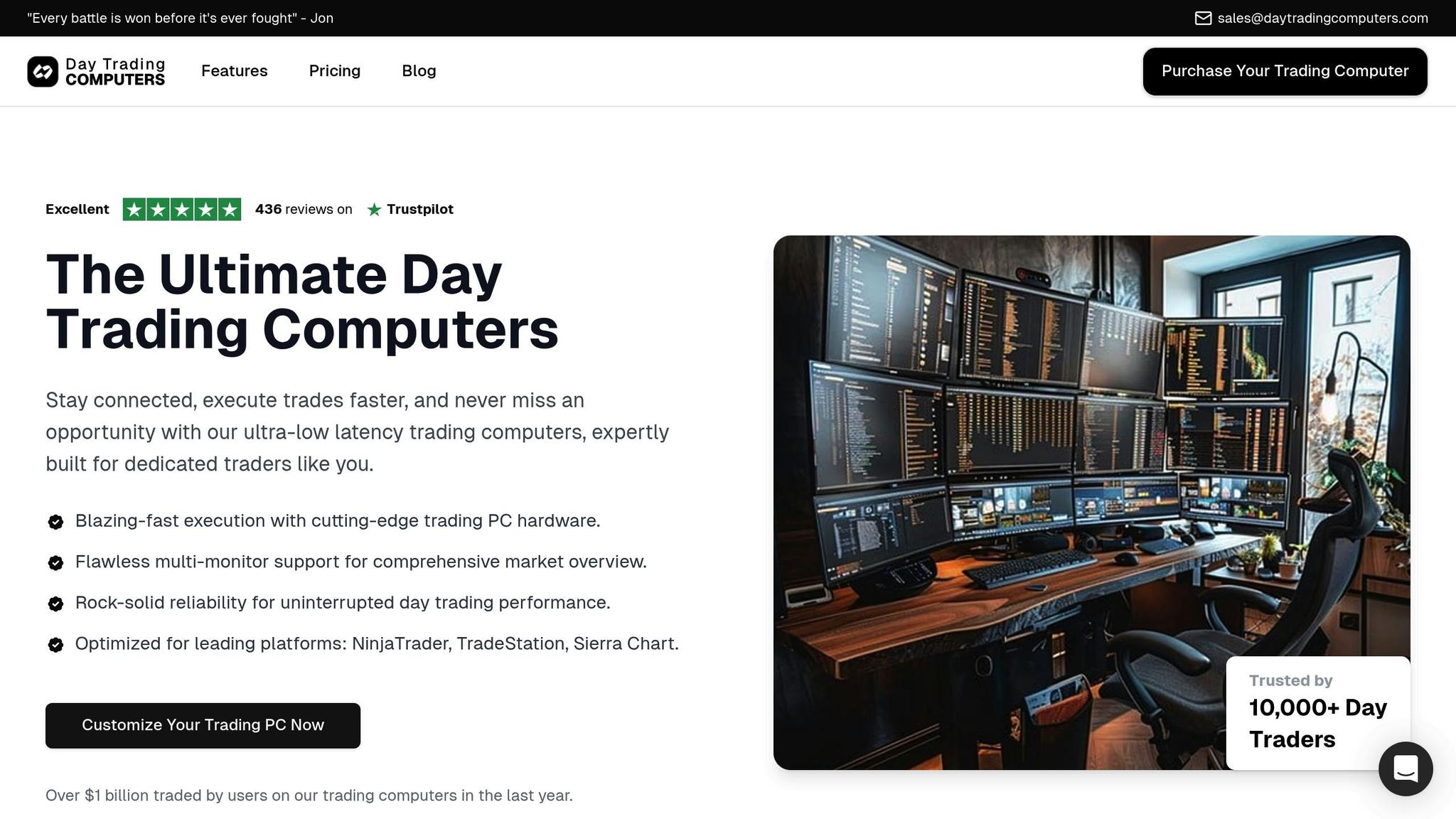
The DayTradingComputers Lite Configuration is designed to deliver reliable performance at a price point of $3,569.00, making it a solid choice for traders seeking efficiency without overspending. This setup is upgradeable and includes all the essential components for seamless trading operations.
At its heart is the AMD Ryzen 5600X processor, boasting 8 cores to handle demanding tasks. Paired with 32GB of DDR5 5200MHz RAM, it ensures smooth multitasking across trading platforms, charting tools, and research applications. The 1TB NVMe M.2 SSD provides lightning-fast boot times and quick access to files, while the NVIDIA GeForce RTX 3070 Ti SUPER graphics card supports dual monitors, offering clear visuals for chart analysis and trade execution.
| Component | Specification |
|---|---|
| Processor | AMD Ryzen 5600X (8 cores) |
| Graphics | NVIDIA GeForce RTX 3070 Ti SUPER |
| Memory | 32GB (2 x 16GB) DDR5 5200MHz |
| Storage | 1TB NVMe M.2 SSD |
This configuration also emphasizes enhanced cybersecurity, compatibility with trade copier tools, and optimization for backtesting strategies. It works seamlessly with all major trading platforms, ensuring a dependable and secure trading environment.
As Ross Cameron from Warrior Trading states: "Trading success isn’t about how many screens you have but about understanding the market and executing smart trades".
The Lite Configuration embodies this principle with its dependable performance and dual-monitor support, which aligns with expert advice to start with 2–3 screens. This setup provides a strong foundation for traders as they refine their skills and expand their operations.
With a reputation trusted by thousands, this configuration is built to grow alongside your trading journey, adapting as your needs evolve.
2. DayTradingComputers Pro Configuration
The DayTradingComputers Pro Configuration is designed to deliver top-tier performance for traders who need power and efficiency. Priced at $4,569.00, this setup is tailored for handling demanding trading tasks and running multiple platforms without a hitch.
At its core is the AMD Ryzen 7900X processor, packing 12 cores to tackle complex calculations and multitasking effortlessly. This is complemented by 64GB of DDR5 5200MHz RAM, doubling the memory of the Lite configuration, ensuring smooth performance even when running numerous charts, scanners, and trading platforms simultaneously. Storage is no issue, thanks to a 2TB NVMe M.2 SSD that guarantees lightning-fast data access. For visuals, the NVIDIA GeForce RTX 4070 Ti SUPER graphics card delivers exceptional clarity and responsiveness.
| Component | Specification |
|---|---|
| Processor | AMD Ryzen 7900X (12 cores) |
| Graphics | NVIDIA GeForce RTX 4070 Ti SUPER |
| Memory | 64GB DDR5 5200MHz |
| Storage | 2TB NVMe M.2 SSD |
This configuration is built to integrate seamlessly with a wide array of trading platforms, including NinjaTrader, Sierra Chart, TradeStation, Thinkorswim, MetaTrader 4/5, Quantower, Tradovate, MultiCharts, MotiveWave, Bookmap, Rithmic, TradingView, Interactive Brokers TWS, COG, Coinbase, and cTrader. Its robust specifications make it particularly effective for backtesting strategies, running advanced analytical tools, and managing high-frequency trading operations.
"Our day trading PCs are meticulously designed for seamless integration and optimal performance with your preferred trading software and platforms." – DayTradingComputers.com
With its 12-core processor and 64GB of RAM, this system eliminates bottlenecks, even during volatile market conditions. The 2TB SSD provides ample space for historical data, platform installations, and backups, while ultra-low latency components, such as high-speed network cards, ensure rapid execution. Enhanced cybersecurity features and trade copier compatibility make it ideal for managing multiple accounts and running automated trading strategies across various markets.
3. DayTradingComputers Ultra Configuration
The DayTradingComputers Ultra Configuration is built for traders who demand peak performance. With a price tag of $5,569.00, this system is designed to handle high-frequency trading and the most complex trading environments with ease.
This setup takes everything from the Lite and Pro configurations to the next level. At its core is the AMD Ryzen 9800X3D processor, paired with a massive 128GB of DDR5 5200MHz RAM – four times the memory found in the Lite version. This ensures seamless multitasking, even when running multiple trading platforms, numerous charts, and advanced analytical tools simultaneously. For storage, it boasts a 4TB NVMe M.2 SSD, providing lightning-fast data access for backtesting, platform installations, and more. The NVIDIA GeForce RTX 4090 SUPER graphics card delivers top-tier visuals and supports dual monitors, ensuring crystal-clear market analysis.
| Component | Specification |
|---|---|
| Processor | AMD Ryzen 9800X3D |
| Graphics | NVIDIA GeForce RTX 4090 SUPER |
| Memory | 128GB DDR5 5200MHz |
| Storage | 4TB NVMe M.2 SSD |
This configuration is fine-tuned for traders relying on sub-100 millisecond latency, a critical feature for high-frequency trading strategies. Its advanced networking capabilities provide up to 10 times lower latency compared to standard network cards.
With its powerful specs, the Ultra Configuration is perfect for professional traders managing multiple accounts, running complex automated strategies, or conducting extensive backtesting. The generous memory and storage eliminate performance bottlenecks, while the high-performance graphics card ensures smooth and detailed market analysis across various timeframes and instruments.
For serious day traders looking to cut delays and boost returns, this setup is a smart investment. Its premium components and enhanced cooling system ensure reliable performance, even during long trading sessions or volatile market conditions. This configuration stands as the pinnacle of trading systems in 2025, offering everything a professional trader could need.
4. Custom-Built Threadripper Workstation
For traders who demand peak performance and complete control over their system setup, a custom Threadripper workstation is a game-changer. Featuring AMD’s latest Zen 5-based Threadripper processors, launching in July 2025, this setup is designed to handle the most complex trading strategies with ease.
At the heart of this configuration is the AMD Ryzen Threadripper Pro 9995WX processor. With 96 CPU cores, 192 threads, and a blazing 5.4 GHz boost clock, this powerhouse delivers exceptional speed for backtesting, running algorithms simultaneously, and managing real-time data. Its 350-watt thermal design power ensures it can handle intensive workloads without breaking a sweat.
Platform Selection and Core Components
Choosing the right platform is critical to meeting your performance and expansion needs. AMD offers two key options:
- AMD WRX90 chipset: Perfect for setups requiring maximum expandability, this platform provides 128 PCIe 5.0 lanes and 8-channel memory support. It’s ideal for traders who need multiple high-speed network cards, storage arrays, or graphics cards.
- AMD TRX50 chipset: A more streamlined option with 80 PCIe 5.0 lanes and 4-channel memory, delivering excellent performance for focused configurations.
| Platform | AMD WRX90 | AMD TRX50 |
|---|---|---|
| PCIe Lanes | 148 total (128 PCIe 5.0) | 92 total (80 PCIe 5.0) |
| Memory | 8‑Channel, up to 2TB | 4‑Channel, up to 1TB |
| PRO Features | ✓ Security & Management | Optional |
| Best For | Maximum expandability | Focused performance |
The Zen 5 architecture enhances instructions per clock by 16% over its predecessor, ensuring trading applications run faster and more efficiently.
Memory and Storage Configuration
For optimal performance, equip your workstation with at least 128GB of DDR5 6400 MT/s ECC memory. The WRX90 platform’s 8-channel memory setup provides the bandwidth needed for handling large datasets and running multiple platforms simultaneously.
When it comes to storage, a 2TB NVMe PCIe 5.0 SSD is an excellent choice for your operating system and trading software. Pair this with additional high-capacity drives to store historical data. The generous PCIe lanes allow for multiple NVMe drives, which can be configured in RAID for added speed or data redundancy.
Graphics and Networking
Graphics performance is another key consideration. The AMD Radeon AI Pro R9700 workstation GPU, built on RDNA 4 architecture, comes with 32GB of GDDR6 memory and delivers 96 teraFLOPS of FP16 performance. This card ensures smooth operation across multiple 4K monitors, without any performance dips.
On the networking side, prioritize high-performance network cards that provide low-latency connectivity. The Threadripper platform’s abundance of PCIe lanes allows you to install multiple network interfaces, ensuring both redundancy and load balancing.
Assembly and Optimization Considerations
Building a custom Threadripper workstation requires attention to detail, especially with power and cooling. Use a high-quality power supply – at least 1,200 watts with 80+ Gold efficiency – to ensure stable performance for the processor, GPU, and storage devices. For cooling, custom liquid solutions are highly effective in maintaining optimal temperatures during long trading sessions.
Enable XMP or DOCP memory profiles in your BIOS to achieve the rated memory speeds. If you’re comfortable with it, moderate overclocking (backed by proper cooling) can further enhance performance, giving you an edge in trading efficiency.
Performance Benefits for Trading
This custom Threadripper build is a powerhouse for parallel processing tasks essential to professional trading. AMD reports a 27-minute productivity boost per hour, making it a valuable tool for traders managing backtesting scenarios, portfolio optimizations, and risk assessments. The combination of high core counts, massive memory bandwidth, and extensive I/O capabilities makes this workstation a perfect fit for quantitative traders and those managing diverse portfolios.
Designed for ultra-low latency trading, this setup ensures rapid decision-making and smooth execution. Plus, the ability to choose every component ensures compatibility with specific trading software and offers room for future upgrades as your needs evolve.
5. Mobile Trading Solution: Razer Blade 18 (2025)
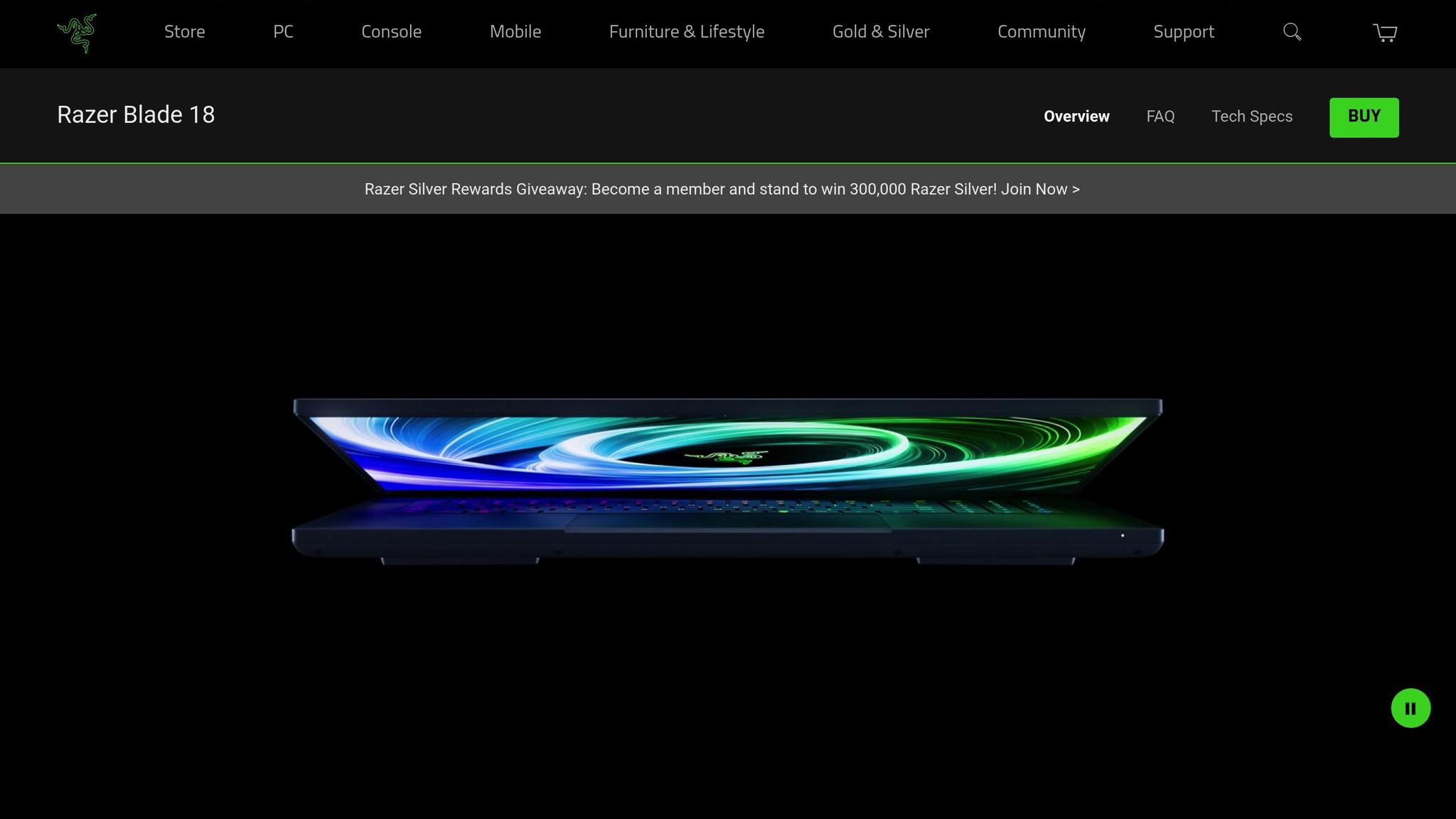
The Razer Blade 18 (2025) is a powerhouse laptop designed to deliver desktop-grade performance in a portable form. Originally built for gaming, this laptop has been reimagined as a robust trading workstation, capable of handling even the most demanding market analysis and multi-platform trading environments.
"Experience true desktop-level performance on the biggest screen with the Razer Blade 18 gaming laptop. Armed with up to NVIDIA® GeForce RTX™ 5090 laptop GPU and the latest Intel® Core™ Ultra 9 275HX processor, game and create flawlessly on our most powerful Blade ever."
- Razer
Core Performance Specifications
At the heart of the Blade 18 is the Intel® Core™ Ultra 9 275HX processor paired with the NVIDIA® GeForce RTX™ 5090 laptop GPU. This duo ensures seamless performance, allowing you to run multiple trading platforms, complex charting tools, and real-time data feeds simultaneously. The GPU can handle up to 150W of TGP, with the ability to boost to 175W TGP using NVIDIA Dynamic Boost technology – perfect for intensive market analysis.
When it comes to memory and storage, the Blade 18 offers impressive options. You can upgrade to 96GB of 5,600MHz RAM or opt for 64GB of 6,400MHz RAM, both of which provide plenty of capacity for running multiple platforms, browsers, and analytical tools without lag. For storage, configurations go up to 8TB Gen4 PCIe or 4TB Gen5 PCIe, ensuring lightning-fast boot times and quick access to historical trading data.
Multi-Monitor Connectivity for Trading
The Blade 18 is built to support advanced multi-monitor setups. It features two Thunderbolt ports compatible with both Thunderbolt 4 and Thunderbolt 5 standards, delivering data speeds of up to 80 Gbps bidirectional and 120 Gbps with Bandwidth Boost. This allows you to connect up to three external monitors, creating a comprehensive trading environment that rivals a traditional desktop setup.
The laptop’s 18-inch 4K display serves as a crisp and vibrant main screen, while external monitors can be dedicated to tasks like charting, monitoring news feeds, or managing order entries. Additionally, the high-resolution webcam and microphone array ensure clear communication during client calls or team discussions. This combination of connectivity and display options bridges the gap between portability and a full-scale trading workstation.
Performance vs. Desktop Comparison
While the Blade 18 delivers desktop-level performance, there are some trade-offs. At 6.8 lbs, it’s more of a desktop replacement than a lightweight portable device. The laptop’s vapor chamber cooling system, equipped with three fans, does an excellent job managing thermal loads, but its slim design may limit cooling efficiency during prolonged, high-intensity sessions compared to traditional desktops.
Performance ratings from RTINGS.com highlight the Blade 18’s strengths: 8.9 for gaming, 9.2 for workstation tasks, and 8.3 for business use. Its standout features include a powerful CPU and GPU, high-refresh-rate display, extensive port options, and user-replaceable components. However, users might notice reduced performance in ‘Balanced’ mode and increased fan noise during heavy workloads.
Optimization for Trading Use
To maximize the Blade 18’s potential for trading, consider upgrading the RAM and storage to handle multiple platforms efficiently. The Razer Synapse application provides tools to fine-tune CPU and GPU settings, allowing you to optimize the laptop for your specific trading needs. Additionally, USB Type-C PD 3.0 charging, which supports up to 100W, makes power management during long trading sessions more convenient.
sbb-itb-24dd98f
6. Budget Trading Computer Build
You don’t need to break the bank to set up a reliable trading computer. Ross Cameron from Warrior Trading proved this by starting with basic equipment, showing that strategic choices often outweigh having the most expensive gear.
Building a budget trading computer is all about focusing on what’s essential. Instead of splurging on extras, prioritize the hardware that ensures smooth performance. Meeting the necessary specifications is key – fancy aesthetics can wait.
Essential Hardware Components
For 2025, a solid budget build should include at least 8GB of RAM (though 16GB is better), a 4-6 core processor like an i5 or better, and a 250GB SSD for storage.
In May 2025, Tech Buyers Guru shared a $1,008 stock trading PC build featuring the following components:
- AMD Ryzen 9 9900X CPU ($383)
- Gigabyte B650M Gaming Plus WiFi motherboard ($140)
- 32GB DDR5-6000 memory ($90)
- 1TB PCIe 4.0 SSD ($70)
- SilverStone Fara 312 case ($65)
- SilverStone ET550-HG power supply ($85)
- Thermalright Phantom Spirit 120SE CPU cooler ($36)
- Windows 11 Home ($139)
While this configuration goes beyond a typical budget setup, it provides a clear picture of current component prices. You can always scale down with more affordable parts to meet your budget.
Budget-Friendly Alternatives
For a quicker and more cost-effective solution, consider pre-built systems. Here are two solid options:
- Acer Aspire TC-895-UR11 Desktop: Priced at $529
- Aspire C27 All-in-One Desktop: Available for $799.99
Both options strike a balance between price and performance, and they can be upgraded later if needed.
Another great option? Gaming computers. These machines often boast high RAM, fast processors, and excellent display capabilities, making them perfect for trading platforms. Used or refurbished gaming laptops are especially worth considering – they typically come equipped with the power you need for smooth performance.
Mobile Budget Setup
If you’re trading on the go, a mobile workstation can be a game-changer. Tradepro Academy suggested a setup costing about $853, which includes:
- Lenovo V110 Laptop ($549)
- Two Asus 15.6" USB monitors
This setup offers portability while providing the multi-monitor environment many traders prefer.
Performance Expectations
Even with a budget setup, you can expect reliable performance for running multiple platforms, displaying real-time charts, and processing market data efficiently. To maximize performance, ensure your internet connection is stable and fast – wired Ethernet is always better than Wi-Fi. If your laptop lacks enough ports for multiple monitors, consider using USB-to-HDMI adapters or a USB hub.
"Trading success isn’t about how many screens you have but about understanding the market and executing smart trades".
Windows-based machines remain the most popular choice for day trading due to their compatibility with trading platforms. While high-end setups offer extra power, these budget-friendly options deliver everything you need to trade effectively in 2025.
7. Multi-Monitor Setup Guide
A thoughtfully arranged multi-monitor setup can significantly boost your trading efficiency. Studies reveal that traders using three or more monitors execute trades 27% faster than those with single screens and identify 3–4 times more trading opportunities by tracking multiple charts across different displays. Here’s how to set up an effective multi-monitor trading system.
Choosing the Right Number of Monitors
The number of monitors you need largely depends on your trading approach.
- For beginners: A single ultrawide monitor with a 34-inch screen and a 21:9 aspect ratio is a great starting point.
- For intermediate traders: Dual or triple setups with 24-inch or 27-inch monitors and at least QHD resolution work well when managing multiple markets.
- For professionals: High-frequency traders often benefit from setups with four or more monitors, including combinations of ultrawide and vertical/horizontal displays. While some pros use up to 20 monitors, most find 3 to 6 screens strike the right balance between efficiency and practicality.
Monitor Specifications That Matter
When choosing monitors, focus on these key specs:
- Resolution: A minimum of 1920×1080 ensures clear, detailed charts and data. Higher resolutions allow you to view more information at once without losing clarity.
- Response time: Look for 5ms or faster to keep up with real-time price updates and avoid lag.
- Refresh rate: A higher refresh rate prevents screen tearing and ghosting, ensuring smooth visuals.
- Size: A 24–27 inch monitor offers a great balance between desk space and screen real estate for most traders.
Graphics Card Requirements
Your graphics card plays a crucial role in supporting multiple monitors. Here’s a breakdown of options:
| Build Type | Graphics Card | Monitor Support |
|---|---|---|
| Budget Build | NVIDIA GeForce GTX 1650 | Up to 3 screens |
| Mid-range Build | NVIDIA GeForce RTX 4060 Ti | Up to 4 screens |
| Professional Build | NVIDIA RTX 4070 Ti + Quadro P2200 | Up to 6 screens |
The NVIDIA GeForce RTX 4060 Ti is a solid choice for high-definition visuals and smooth multi-monitor performance. For more demanding setups, the NVIDIA RTX 4070 Ti handles complex configurations with ease, while the NVIDIA Quadro P2200 supports up to 5 monitors, making it ideal for professional trading environments.
Optimal Monitor Arrangements
Once you’ve selected your monitors and graphics card, think about how to arrange your screens:
- Triple monitor setup: Place your main trading screen directly in front of you and angle the two side monitors at 15° for natural eye movement and reduced neck strain.
- Quad monitor setup: Use a 2×2 grid. Dedicate the top screens to market overviews like watchlists and news feeds, while the bottom screens display active trading platforms and charts.
- Six-monitor grid (3×2): Assign specific screens for primary charts, Level 2 quotes, market scanners, technical analysis, economic calendars, and portfolio tracking.
Hardware Setup Requirements
To support your multi-monitor system, ensure your computer hardware is up to the task:
- Ports: Verify your computer has enough HDMI and DisplayPort connections for your monitors.
- Motherboard: If adding extra graphics cards, check that your motherboard has multiple PCIe slots.
- Adapters: USB-C to HDMI adapters are a simple way to expand your setup without additional graphics cards.
Performance Impact and Optimization
A multi-monitor setup can sharpen your trading performance. Traders with expanded visual data identify market changes 2–3 minutes faster. Monitoring 8–12 charts (compared to 2–3 on a single screen) and tracking 15–20 data points (versus 5–7) enhances decision-making speed. To keep your system running smoothly, regularly update your graphics card drivers and configure your Windows Display Settings for your specific layout.
Ergonomics and Comfort
Comfort is key during long trading hours. Position your monitors at eye level to prevent neck strain, and consider curved screens for a more immersive experience that reduces eye fatigue. Ultrawide monitors also help by engaging your peripheral vision naturally.
Conclusion
Having the right hardware is the backbone of successful day trading in 2025. Whether you’re working with a $1,300 budget build or going all-in with a $5,569 Ultra setup, the key is to match your system to your needs and budget. At the very least, aim for a fast processor, 16GB of RAM (though 32GB is better), and a quick SSD to ensure smooth and reliable performance.
In the fast-paced world of day trading, minimizing lag is non-negotiable. Your SSD isn’t just about speed – it’s about reliability when every second matters in volatile markets. With data showing that only 17% of traders are profitable and the average daily return is -0.14%, having subpar hardware is a risk you simply can’t afford to take. As Lincoln Olson, an Investor and Finance Writer, aptly points out:
"A good computer setup for trading may be the lowest risk, highest ROI long-term investment you’ll ever make as a day trader."
When building your system, focus on essentials over flashy extras. Desktop systems generally provide the computing power you need, while gaming PCs can offer high RAM and fast processors at a competitive price point. And don’t overlook the importance of a stable, wired internet connection to avoid interruptions during critical trades.
The goal isn’t to create the most visually impressive setup – it’s to build one that handles all your trading software seamlessly. Faster execution reduces slippage, and delays caused by slower hardware could cost far more than your initial investment. Reliability and performance should always take priority.
Ergonomics also play a critical role in maintaining focus during long trading sessions. Consider investing in a standing desk, ensuring proper monitor placement, and choosing comfortable seating. Studies suggest standing desks can boost productivity by as much as 65%, which could make a real difference during those high-stakes moments.
With over 50 million traders using platforms like TradingView, the demand for high-performance setups will only grow. Multi-core processors and ever-improving SSDs are setting new benchmarks, and your system should be ready to meet those standards as the industry evolves.
Plan for the future by choosing hardware that allows for upgrades – extra RAM slots, additional PCIe slots, and motherboards that support next-gen processors. This way, your setup can grow alongside your trading success, ensuring you’re always equipped to handle the demands of the market.
FAQs
What are the benefits of using multiple monitors for day trading, and how can it help improve my performance?
Why Use Multiple Monitors for Day Trading?
Setting up multiple monitors for day trading can give you a serious edge. With this kind of arrangement, you can keep an eye on several data sources at once – like charts, news feeds, and order books – without the hassle of flipping between windows. This smoother workflow means you can act faster and make better decisions, which is essential in the high-speed world of trading.
More screen space also means better situational awareness. You can monitor market trends, manage your positions, and analyze data in real time, all while minimizing the chances of missing out on critical opportunities. It’s not just about productivity; it’s also about staying organized and managing risks more effectively by keeping everything you need right in front of you.
What’s the best trading computer setup for my budget and experience level?
Choosing the Right Trading Computer Setup
Selecting the ideal trading computer setup boils down to your budget and trading experience. If you’re new to trading, an entry-level setup might be the way to go. A system with an Intel Core i5 or AMD Ryzen 5 processor, 16GB of RAM, and a dual-monitor setup is both practical and affordable. Generally, you can expect to spend between $800 and $1,500 for this configuration, which is more than capable of handling basic trading tasks.
For seasoned traders, stepping up to a high-performance setup can significantly enhance your workflow. Opt for an Intel Core i7 or AMD Ryzen 7 processor, 32GB of RAM, and multiple high-resolution monitors to manage advanced trading platforms and real-time data with ease. This kind of setup typically requires an investment of $1,800 to $3,300, but it’s built to handle complex tasks, allowing for rapid decision-making and smooth multitasking.
What are the most important components to focus on when building an affordable trading computer, and how can I ensure it performs well for day trading?
When putting together an affordable trading computer, focus on three essential components: the processor, RAM, and storage. For the processor, options like the Intel Core i5 or AMD Ryzen 5 offer a solid mix of performance and affordability. To handle multitasking – like running multiple trading platforms simultaneously – you’ll need at least 16GB of RAM. For storage, go with a solid-state drive (SSD), which provides faster data access and makes your system more responsive compared to traditional hard drives.
To meet the demands of day trading, ensure your setup works seamlessly with your trading software and supports multiple monitors for keeping an eye on charts and market data. A graphics card capable of driving at least two displays is a must. Also, stay on top of hardware updates to keep your system running efficiently as technology and trading tools continue to evolve.



