Day trading simulators let you practice trading without risking real money. They mimic live markets using real-time or historical data, making them useful for both beginners and experienced traders. Here’s a quick breakdown of the best platforms in 2025:
- Thinkorswim paperMoney: Free, $100,000 in virtual funds, supports stocks, ETFs, options, futures, and forex. Real-time data and extensive customization.
- ProRealTime: Free web version, 500,000+ instruments, real-time and historical data, multi-screen setups, and advanced tools for strategy testing.
- NinjaTrader (Free Mode): Free futures trading simulation with live data, historical backtesting, and customizable risk settings.
- Forex Tester Online: Free tier with 20+ years of historical data, supports forex, crypto, stocks, and more. Adjustable simulation speed.
- TradeStation Simulator: Free with a funded account, supports stocks, options, and futures. Includes real-time data and advanced backtesting tools.
- Forex Tester Pro: Paid tool ($149/year or $299 lifetime), focuses on historical backtesting with detailed market data and advanced customization.
Quick Comparison:
| Platform | Free/Paid | Asset Classes | Data Type | Key Features |
|---|---|---|---|---|
| Thinkorswim | Free | Stocks, ETFs, Options, etc. | Real-time | $100,000 virtual funds, customizable |
| ProRealTime | Free | 500,000+ instruments | Real-time & Hist. | Multi-screen, scripting tools |
| NinjaTrader | Free | Futures | Real-time & Hist. | Tick Replay, risk settings |
| Forex Tester Online | Free | Forex, Crypto, Stocks, etc. | Historical | 20+ years data, adjustable speed |
| TradeStation | Free | Stocks, Options, Futures | Real-time & Hist. | Advanced analytics, real-time data |
| Forex Tester Pro | Paid | Forex, Crypto, Stocks, etc. | Historical | 20+ years tick data, custom settings |
Choose based on your goals, whether it’s learning the basics or refining advanced strategies.
The BEST Stock Market Simulators (Step-by-Step Guide)
1. Thinkorswim paperMoney by Charles Schwab
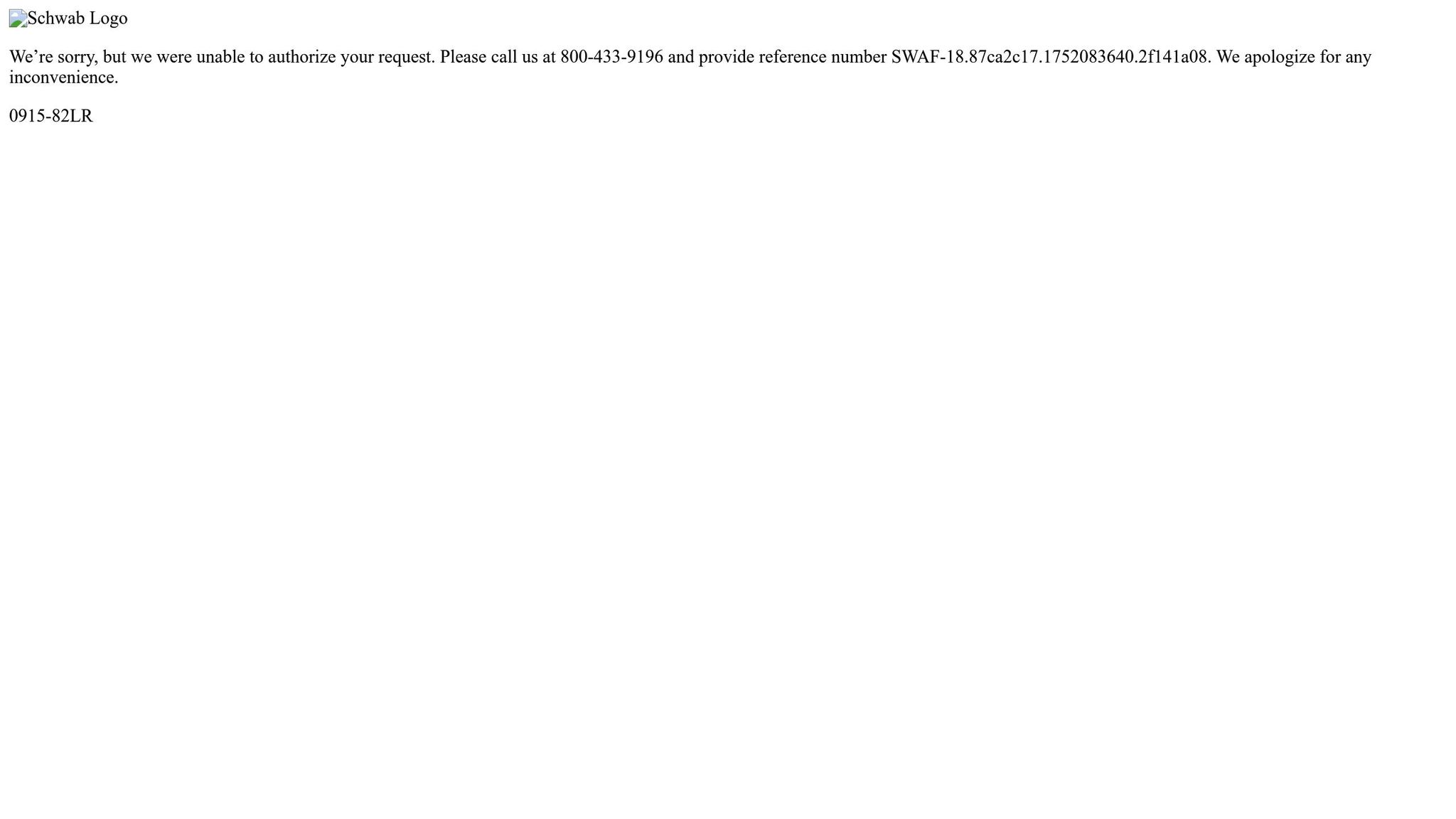
Thinkorswim paperMoney is a free trading simulator designed for day traders at all levels. It provides users with $100,000 in virtual funds to practice trading strategies, making it a great choice for beginners and experienced traders alike.
Supported Asset Classes
This platform covers a wide range of asset classes, including stocks, ETFs, options, futures, and forex – all accessible within a single interface. Whether you’re testing intraday strategies, swing trades, or long-term positions, Thinkorswim paperMoney allows you to explore various markets without risking actual money.
Data Simulation (Real-Time vs Historical)
Thinkorswim paperMoney uses real-time market data to create an authentic trading environment. However, it’s worth noting that simulated trade executions differ from real-world trades:
"Paper fills are not like real fills, unless you execute at the bid or the ask maybe. But if I were practicing I’d practice as if it were real, not changing size. In sim you can make hundreds or thousands a day very easily, even honoring buying power you would use in real trading. In real trading, it’s completely different and be prepared to make tens of dollars doing the same exact thing." – MStats1 and SWATSWATSWAT
For the most realistic practice, execute trades at the bid or ask price rather than relying on market orders, which can lead to overly optimistic fills in simulation. Focus on using the platform to refine your strategies and build skills rather than chasing simulated profits.
Customization Features
Thinkorswim paperMoney offers extensive customization options to suit your trading preferences. You can tweak the interface by adjusting color schemes and font sizes for better readability. The platform also lets you create personalized watchlists and use a color-coded linking system for seamless navigation.
When it comes to charting, the platform truly shines. With over 400 technical indicators available, you can customize time frames, add studies like moving averages, and set default order sizes to match your trading style. An "Adjust position" feature is also included, allowing you to fix mistakes during practice sessions.
Pricing (Free vs Paid, in USD)
Thinkorswim paperMoney is entirely free to use. There are no subscription fees, hidden charges, or premium upgrades. All you need is a Charles Schwab account to access the platform and its full suite of features.
Platform Compatibility
The simulator operates on the full Thinkorswim desktop platform, which is compatible with both Windows and Mac operating systems. It’s optimized for multi-monitor setups and high-performance systems, ensuring smooth and low-latency trading simulations – perfect for mimicking real-world trading conditions.
2. ProRealTime‘s Paper Trading Simulator
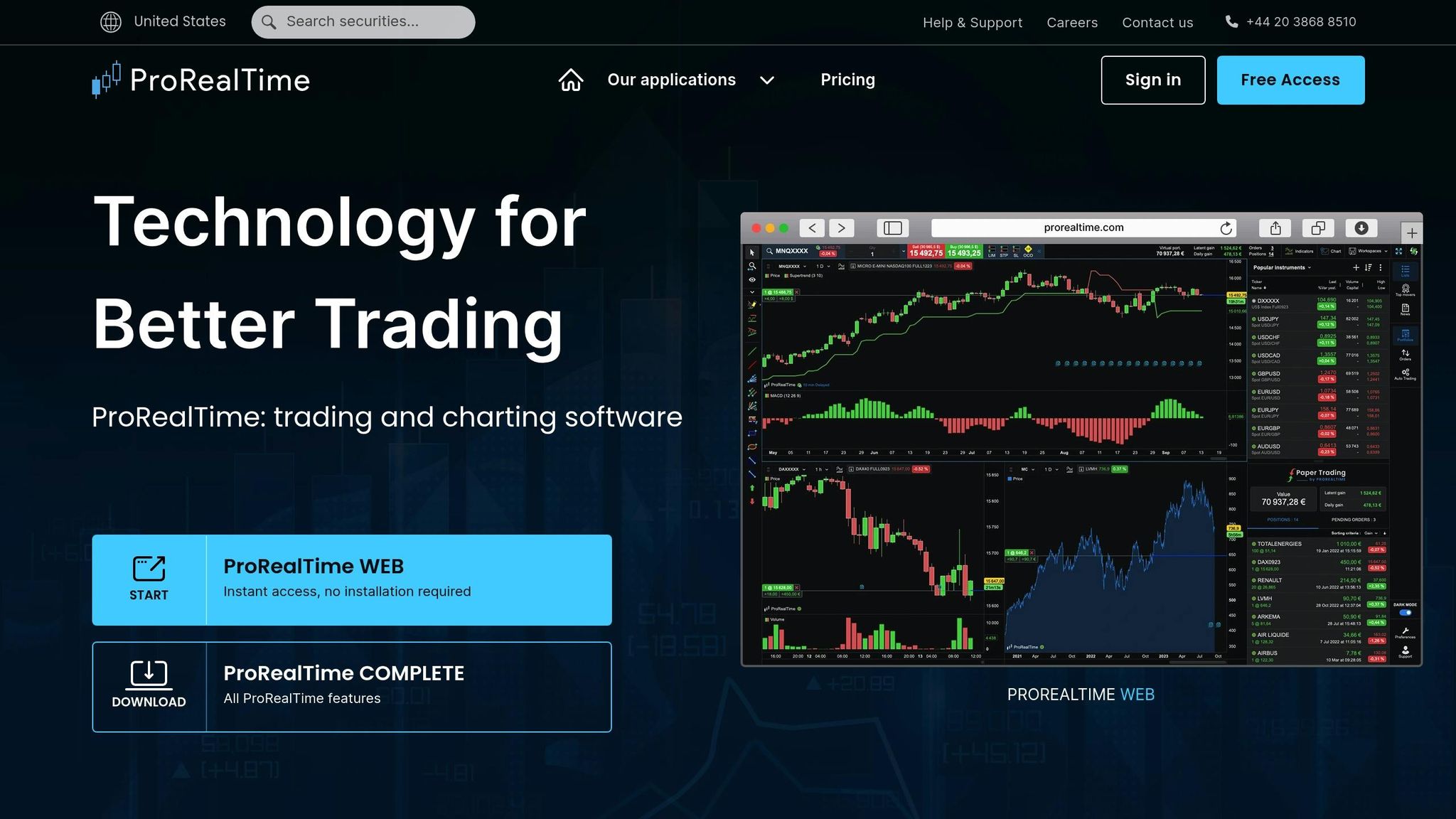
ProRealTime is a highly regarded trading platform with over 1 million users worldwide. It has received numerous awards, including "Best Platform for Investing" by rankia.com in 2024 and "Best Trading Platform" by brokervergleich.com for seven consecutive years. The platform’s web version offers unlimited free access to paper trading, making it an excellent choice for traders looking to hone their skills. Its versatility extends across a wide range of asset classes.
Supported Asset Classes
ProRealTime opens the door to over 500,000 financial instruments, spanning a variety of asset classes such as stocks, futures, indices, cryptocurrencies, forex, gold, silver, commodities, rates, bonds, and options. This extensive selection allows day traders to diversify their practice and experiment with strategies across different markets.
One of the platform’s key strengths is its broker-independence. This feature enables users to explore and practice trading on instruments that may not be available through their primary broker, offering unmatched flexibility.
Data Simulation (Real-Time vs Historical)
ProRealTime’s PaperTrading feature allows users to practice in real-time, while its ProBacktest tool provides historical data for backtesting strategies. The platform includes several years of intraday data, ensuring that traders can test their ideas with precision.
A standout tool is the Market Replay feature, which lets you simulate trading on historical data for any instrument and timeframe. Additionally, the platform delivers low-latency data feeds in push mode, ensuring timely updates during practice sessions. Your chart setups, indicators, and alerts seamlessly sync between real and simulated trading modes.
Customization Features
Customization is another area where ProRealTime shines. Traders can set up multi-screen configurations with up to 20 charts displayed across one or more monitors. This is particularly useful for day traders who need to track multiple markets simultaneously. Other advanced tools include a scalping order book and the ability to place trades directly from charts.
For traders interested in automation, the platform offers the ProRealCode scripting language. This allows users to create custom indicators and automated trading strategies, adding a layer of sophistication to their practice.
Pricing (Free vs Paid, in USD)
The web version of ProRealTime is completely free and provides unlimited access. This makes it an accessible option for traders at any level, especially those who want to practice without making a financial commitment. For those seeking additional features or enhanced market data, paid subscription plans are available, but the free version remains a robust tool for paper trading.
Platform Compatibility
ProRealTime supports multiple devices, including web browsers, desktop computers, and mobile devices. The platform is optimized for high-performance setups, with multi-monitor support that is ideal for serious day traders. Its reliability is reflected in the fact that over 18 million live orders were executed on the platform in 2022.
"ProRealTime has an intuitive charting and trading platform tailored to accommodate the needs of Professional and Non-Professional traders… An overall good tool for traders and investors who like to utilize technical analysis." – Ross Cameron, Warrior Trading
3. NinjaTrader (Free Simulation Mode)
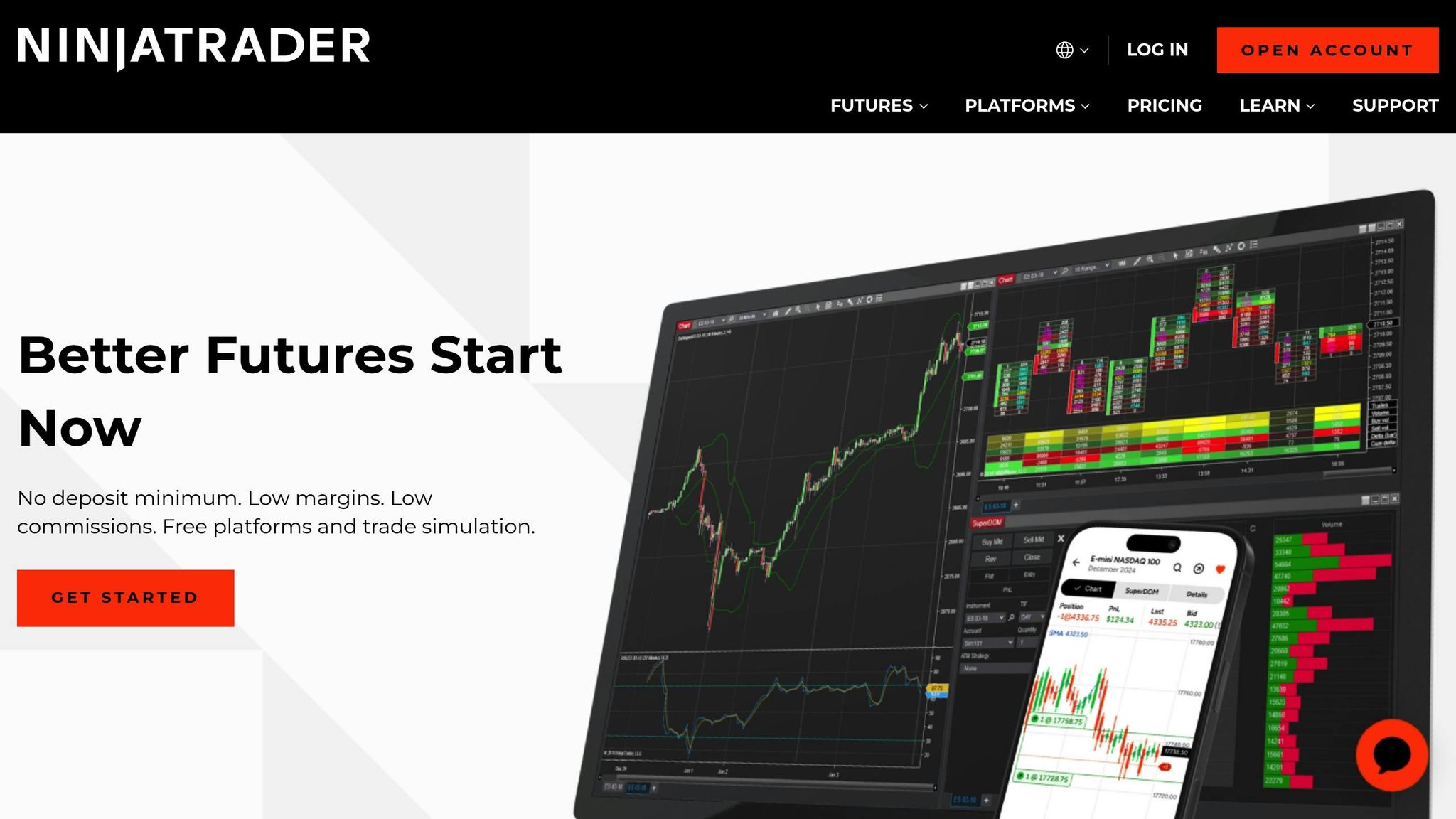
NinjaTrader’s free simulation mode provides unlimited futures trading simulation using live data, aimed at helping traders build confidence before entering live markets. With over 1.9 million users globally, it serves as a solid starting point for practicing futures trading without financial risk.
Supported Asset Classes
NinjaTrader’s simulation mode focuses exclusively on futures trading. Traders can access key futures markets, including E-mini indexes, Micro E-mini futures, Micro Crude Oil futures, and Micro Bitcoin futures. This focus allows users to practice with some of the most liquid and actively traded instruments. Additionally, competitive intraday margins starting at $50 and commissions as low as $0.09 per contract ensure the simulation closely resembles real-world trading costs.
Data Simulation (Real-Time vs. Historical)
In simulation mode, NinjaTrader uses historical data to simulate trades and strategy positions. An algorithm introduces randomization to orders, creating realistic, though not entirely live, trading conditions. The platform’s Tick Replay feature enables tick-by-tick updates for indicators, enhancing the accuracy of backtesting. While backtests rely on OHLC (Open, High, Low, Close) data for trade fills, real-time simulations process incoming market data, such as price and volume, for execution. Additionally, the Simulated Data Feed allows users to test strategies under various controlled market conditions, offering a flexible environment to refine trading approaches.
Customization Features
NinjaTrader offers extensive customization options to replicate live trading conditions. Users can tailor simulated accounts by adjusting initial cash, commissions, risk settings, and minimum balance requirements. The platform comes with 100+ technical indicators, 10+ chart styles, and various drawing tools. The Chart Trader feature allows direct order placement from charts, while advanced users can explore automated and algorithmic trading. For even greater functionality, traders can integrate third-party apps and add-ons.
Pricing (Free vs. Paid, in USD)
NinjaTrader’s simulation mode provides unlimited trading for funded accounts and offers a free 14-day trial with live data through an online demo. There are no additional fees, making it a cost-effective option for traders who want to practice extensively without recurring charges.
Platform Compatibility
NinjaTrader is accessible via desktop, web, and mobile platforms, allowing traders to manage their simulated trades from virtually any device. It also supports third-party integrations, enabling users to enhance their experience with additional tools or custom solutions tailored to their needs. This broad compatibility makes NinjaTrader a versatile and reliable tool for simulated futures trading.
4. Forex Tester Online (Free Tier)
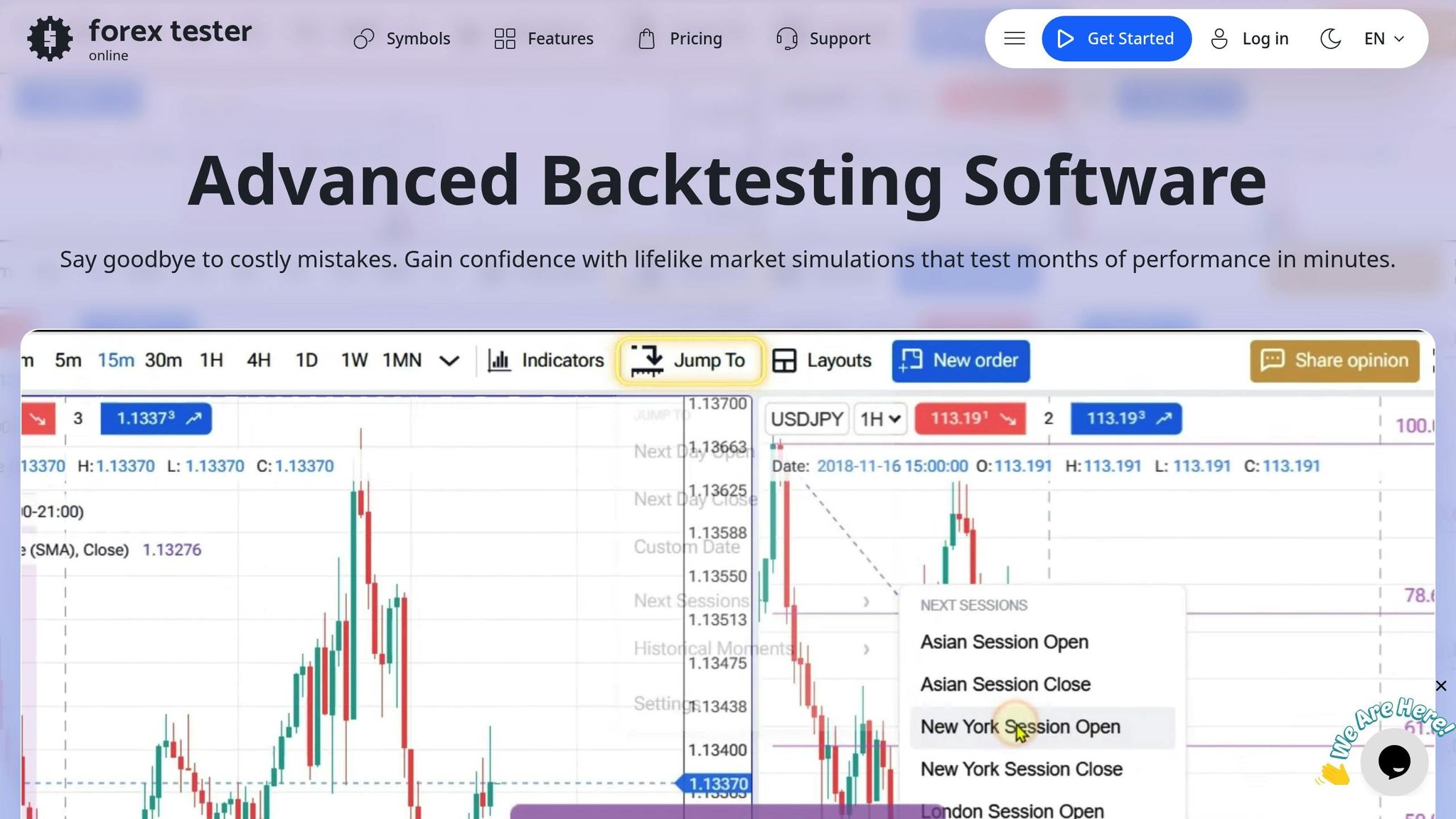
Forex Tester Online’s free tier brings you over two decades of tick-by-tick data for 200 symbols – all accessible through a web-based platform. It’s a handy tool for testing strategies without spending a dime.
Supported Asset Classes
With 260 symbols to choose from, this free tier covers a broad range of asset classes, including Forex, cryptocurrencies, indices, stocks, ETFs, metals, and commodities. Historical data for several currency pairs stretches back to 2003, and there’s news data available for nine key currencies: AUD, CAD, CHF, CNY, EUR, GBP, JPY, NZD, and USD.
Data Simulation (Real-Time vs. Historical)
The platform focuses exclusively on historical data, offering detailed 1-minute and tick data, including OHLCV (Open, High, Low, Close, Volume). It’s capable of processing up to 2.5 million bars. Simulation speed is adjustable, allowing playback of up to a week’s worth of market activity in just one real second, all while maintaining accuracy. This level of precision makes it an excellent tool for testing strategies in a controlled environment.
Customization Features
Forex Tester Online’s free tier is packed with customization options. You get access to over 35 technical indicators and can display up to 8 charts in one window. The platform also supports custom symbols, timeframes, and layouts. For risk management, tools like automatic stop loss and breakeven adjustments are included. Chart analysis is further enhanced with a variety of drawing tools, from basic shapes to advanced options like Fibonacci retracements, Gann fans, Elliott Waves, and Andrews Pitchfork.
Pricing (Free vs. Paid)
The free tier offers a solid range of features at no cost, making it ideal for basic backtesting or as a trial before considering the paid version.
Platform Compatibility
Since it’s web-based, Forex Tester Online works seamlessly on Windows, Mac, and Linux. It even adjusts trading session times to align with local broker hours.
sbb-itb-24dd98f
5. TradeStation Simulator

The TradeStation Simulator is a powerful tool designed for traders who want to practice and refine their strategies. Built into TradeStation’s award-winning desktop platform, it seamlessly integrates paper trading with live trading. This means you can switch between simulated and real environments without any disruption.
Supported Asset Classes
This simulator supports trading in stocks, options, and futures, making it a versatile choice for testing different strategies. Beyond these, the broader TradeStation platform grants access to other assets like ETFs, mutual funds, and bonds. For ETF enthusiasts, there’s even better news: TradeStation offers access to over 3,000 commission-free ETFs and ETPs. This extensive coverage ensures traders have plenty of options to simulate and refine their approaches.
Data Simulation: Real-Time and Historical
TradeStation provides access to both real-time and historical market data, giving traders the tools they need for comprehensive strategy testing. If you’re a non-professional trader with a funded account, you’ll enjoy real-time market data. Additionally, the platform’s vast historical database allows you to backtest strategies thoroughly.
"Harness real-time data and an extensive historical database to back-test and perform forward performance testing on your strategies without using precious capital." – TradeStation
This dual capability lets you test strategies against past market conditions and validate them in real-time scenarios. The platform also supports forward performance testing, enabling you to evaluate and refine strategies before risking actual funds.
Customization Features
TradeStation’s desktop platform offers nearly 300 customizable indicators, with over 180 built-in indicators specifically designed for strategy creation and testing. Thanks to the EasyLanguage feature, you can customize and automate your strategies without needing advanced coding skills.
The simulator also includes advanced tools like OptionStation Pro, sophisticated charting, Matrix, and RadarScreen, all of which allow for detailed strategy testing in a risk-free environment. These features are ideal for traders looking to experiment with complex ideas while maintaining access to professional-grade tools.
Pricing: Free vs. Paid
While the TradeStation Desktop platform and its simulator are free to use, there’s a catch: you’ll need a funded TradeStation brokerage account to access the simulator. This requirement ensures that users have skin in the game, even when practicing in a simulated environment.
Platform Compatibility
The TradeStation Simulator runs exclusively on the desktop platform and offers unlimited paper trading funds. This setup allows you to experiment freely with various strategies and position sizes without worrying about financial risks. For traders, this seamless compatibility makes transitioning from practice to live trading straightforward and efficient.
6. Forex Tester Pro
Forex Tester Pro is a robust backtesting tool tailored for forex and crypto traders, designed to condense months of market activity into just minutes. It shines in historical testing, giving users the ability to simulate market performance over extended periods with remarkable speed and accuracy.
Supported Asset Classes
Forex Tester Pro supports a wide variety of 260 symbols across multiple asset classes. These include forex pairs, cryptocurrencies, indices, stocks, commodities, metals, and even exotic pairs. This extensive range makes it an excellent choice for traders looking to test strategies across diverse markets.
The platform boasts over 20 years of tick-by-tick historical data for more than 75 symbols, covering stocks, forex, indices, futures, and cryptocurrencies. With access to up to 2.5 million historical bars, traders can simulate strategies under a variety of past market conditions.
Data Simulation: Historical Focus
The platform’s primary strength lies in its historical data simulation rather than real-time trading practice. It offers 1-minute data, tick data, and floating spreads, creating highly realistic trading environments. A standout feature is the ability to jump to specific historical events, such as the 2008 Financial Crisis or the 2020 COVID market crash, to test strategies under extreme conditions.
Forex Tester Pro integrates historical news and applies accurate spreads, commissions, swaps, and margin requirements to ensure that backtesting closely mirrors live trading scenarios . These detailed simulations are paired with a suite of customizable options, giving traders a highly flexible testing environment.
"FTО has made it incredibly easy to test my strategies at lightning speed. The platform’s efficiency means I can quickly iterate and refine my approach, saving me hours of work. It’s a game-changer for anyone serious about optimizing their trading." – James W.
Customization Features
Forex Tester Pro offers several advanced features to enhance accuracy and reduce bias. For instance, it allows users to hide dates, symbols, and prices to eliminate hindsight bias. You can also add or withdraw funds during active testing and introduce new symbols without restarting simulations .
The platform supports custom automations and includes unique tools like the Mystery Project and Prop Challenge, which are aimed at traders preparing for proprietary trading firm evaluations. Additionally, users have access to live in-app chat with support specialists for real-time assistance during testing sessions.
Pricing: Lifetime License Options
Forex Tester Pro operates on a lifetime license model, with two main pricing options:
- Annual Subscription: Around $149 per year
- Lifetime License: A one-time payment of $299
Currently, the Forex Tester Online Pro version is available at a discounted rate of $219 (down from $299). This one-time purchase provides permanent access to all features, eliminating the need for recurring fees.
Platform Compatibility
Forex Tester Pro is a desktop application purpose-built for thorough backtesting. Its user-friendly interface makes it accessible even for beginners, offering a smooth experience that simplifies complex backtesting processes.
"What I love most about FTО is its intuitive interface. As a beginner, I was worried about navigating complex tools, but this platform made everything so simple and easy to understand. It’s perfect for those just starting their trading journey." – Lena R.
With its tick-by-tick data precision and the flexibility to adjust testing parameters mid-session, Forex Tester Pro is an excellent choice for traders serious about validating their strategies before committing real capital.
7. NinjaTrader (Full Version)
The full version of NinjaTrader transforms its free simulator into a comprehensive live trading platform. By upgrading, users gain access to advanced tools for live market trading and the ability to develop sophisticated strategies.
Supported Asset Classes
NinjaTrader supports a range of asset classes, including futures, options, stocks, contracts for differences (CFDs), and forex. Its strength lies in futures trading. For stocks and CFDs, users need to connect through a third-party brokerage, while forex, futures, and options can be traded directly on the platform. Additionally, NinjaTrader operates under the oversight of the Commodity Futures Trading Commission (CFTC) and the National Futures Association (NFA).
Data Simulation (Real-Time vs. Historical)
With the full version, users unlock real-time data feeds for live trading, while still benefiting from a tick-by-tick historical backtesting engine. A standout feature is the simulated data feed, which allows traders to control market movements to test their strategies. While the free version is excellent for backtesting, simulated trading, and advanced charting, the full version is necessary for real-time data access and live equities trading.
Customization Features
NinjaTrader’s full version offers powerful tools for creating and refining trading strategies. The Strategy Builder helps users develop automated systems using NinjaScript, while the Strategy Analyzer provides in-depth backtesting capabilities. Traders can optimize strategy parameters using tools like the Condition Builder for a point-and-click experience or the NinjaScript Editor for those who prefer manual coding. Additionally, the platform supports thousands of apps and add-ons, enabling users to customize and expand their trading environment. These features make it easier for traders to tailor the platform to their specific needs.
Pricing (Free vs. Paid, in USD)
NinjaTrader offers free charting, analysis, and simulated trading for users with a funded brokerage account – requiring a minimum of $400 for futures and $50 for forex. For those interested in third-party trading, licensing options start at $99 per month or a one-time purchase of $1,499.
Pros and Cons Comparison
Trading simulators come with a variety of features, data access levels, and user interfaces. Free simulators are great for beginners, offering basic tools to get started. On the other hand, paid simulators often include advanced features like richer market data, enhanced customization, and better customer support to create a smoother trading experience.
One major difference lies in data access – free simulators typically provide delayed market data, while paid versions often include real-time data feeds. Here’s a quick comparison of some popular platforms, highlighting their free and paid features, as well as their limitations:
| Platform | Free Features | Paid Features | Limitations |
|---|---|---|---|
| Thinkorswim | 30-day paper trading, advanced stock screener | Extended access with Schwab account | Time-limited free access |
| ProRealTime | Unlimited paper trading, advanced tools | Premium software version | Web-only for free tier |
| NinjaTrader | Full simulation features | Live trading, real-time data | Can be complex for beginners |
| TradeStation | Real-time data, unlimited paper money, backtesting | Advanced analytics | Steep learning curve |
For example, ProRealTime offers unlimited free paper trading with its web version, delivering a solid experience without requiring payment. Meanwhile, NinjaTrader includes robust simulation features in its free tier, but unlocking advanced tools requires a paid license. TradeStation provides real-time data and backtesting in its free simulator, though it’s more suited for experienced traders.
To get the best experience, modern trading simulators work best on setups with a fast computer, sufficient RAM, SSD storage, and multi-monitor support. These tools allow you to explore trading strategies while tailoring the experience to your needs and skill level.
Conclusion
Day trading simulators play a crucial role in refining strategies and managing risks effectively. Choosing the right simulator depends on your trading experience, specific needs, and budget. ProRealTime emerges as a standout option, offering unlimited free paper trading, advanced tools, and responsive chart trading. With over one million users worldwide and a 92% overall experience rating, it’s a well-rounded choice for traders seeking versatility and ease of use.
For those just starting out, Thinkorswim provides an intuitive interface paired with advanced stock screening capabilities. Built on Charles Schwab’s platform – which serves around 11 million users and manages over $1 trillion in assets – Thinkorswim holds an 82% overall rating, making it an excellent option for beginners.
Experienced traders, on the other hand, might prefer platforms tailored to their advanced needs. NinjaTrader offers robust charting, in-depth analysis, and automation tools, while TradeStation delivers real-time data and backtesting features for those ready to tackle a steeper learning curve. If your focus is on strategy testing, Forex Tester Online provides a realistic trading environment with access to extensive historical data.
Take advantage of free trials like those offered by ProRealTime and NinjaTrader to explore their simulation modes before making a commitment. Ultimately, the best simulator is the one that aligns with your trading style and helps you achieve your goals.
FAQs
What’s the difference between free and paid day trading simulators, and how do I pick the right one?
The main distinction between free and paid day trading simulators comes down to the features they provide.
Free simulators are perfect for beginners. They let you practice trading in a completely risk-free environment without requiring any financial commitment. These tools typically offer basic functionalities to help you simulate market conditions and experiment with strategies.
Paid simulators, however, cater to more experienced traders. They often include advanced features like real-time market data, in-depth analytics, and enhanced tools for testing strategies. These extras create a more lifelike trading experience, making them a solid choice if you’re preparing to trade live or need more robust tools.
When deciding which simulator to use, think about your experience and trading goals. If you’re new to trading, a free simulator might be all you need. But if you’re after advanced features or a more realistic setup, investing in a paid simulator could be a smart move.
How can day trading simulators like Thinkorswim paperMoney and NinjaTrader help traders improve their strategies without risking real money?
Day trading simulators like Thinkorswim paperMoney and NinjaTrader offer traders a safe space to practice and refine their strategies without risking real money. These platforms mimic real market conditions, making it possible to test ideas and approaches in a pressure-free environment.
Using these tools can help traders in several ways:
- Boost Confidence: Practice trading decisions without the fear of financial loss.
- Enhance Skills: Stay sharp and adapt to shifting market trends.
- Test Strategies: Experiment with various tactics to find the ones that align with your goals.
Whether you’re just starting out or looking to polish your trading techniques, these simulators provide a practical way to improve your skills while keeping your capital secure.
Can I use these simulators to practice trading in other asset classes like cryptocurrencies or futures?
Many day trading simulators go beyond just stocks, offering the option to practice with cryptocurrencies, futures, and other asset classes. The range depends on the simulator you select. These platforms are built to let you test strategies in multiple markets, making them a handy tool for various trading objectives.



