Day trading simulators are essential for traders to practice and refine their skills without risking real money. With features like real-time data, advanced charting tools, and support for multiple asset classes, these platforms offer a realistic trading experience. Below are the top 5 simulators for 2025:
- TradeStation Simulator: Offers real-time data, extensive historical data, and supports stocks, options, and futures. Requires a funded account.
- Thinkorswim paperMoney: Free to use, provides real-time data, and supports stocks, options, futures, and forex. Ideal for beginners.
- ProRealTime Paper Trading: Known for advanced charting and diverse asset coverage, including stocks, futures, and cryptocurrencies. Offers free and paid plans.
- NinjaTrader Simulator: Specializes in futures trading with realistic data and advanced charting. Free simulation with funded accounts.
- TradingView Paper Trading: Features global market data from 150+ exchanges and customizable charts. Free trial available, then $16.95/month.
Each platform caters to different needs, from beginners to advanced traders. Choose based on your goals, preferred asset classes, and budget.
Quick Comparison
| Simulator | Key Features | Cost | Best For |
|---|---|---|---|
| TradeStation | Real-time data, historical testing | Free with account | Experienced traders |
| Thinkorswim | Beginner-friendly, real-time data | Free | Beginners |
| ProRealTime | Advanced charting, diverse assets | Free/$29-$84 | Multi-asset traders |
| NinjaTrader | Futures-focused, advanced tools | Free | Futures traders |
| TradingView | Global data, customizable charts | $16.95/month | Global market traders |
These tools help traders test strategies, build confidence, and improve performance before entering live markets.
Use NinjaTrader Simulator To Practice Trading (2025)
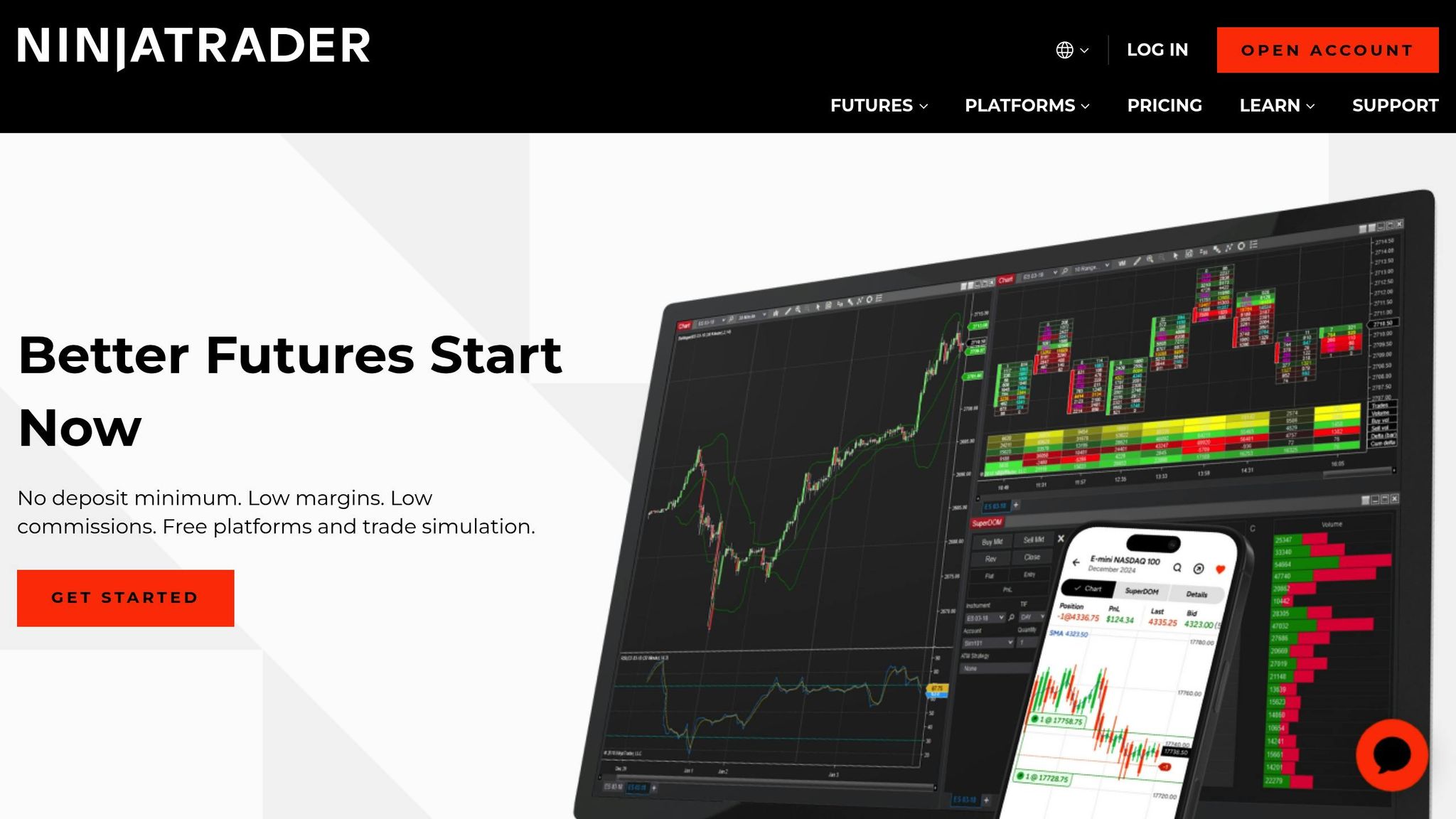
1. TradeStation Simulator
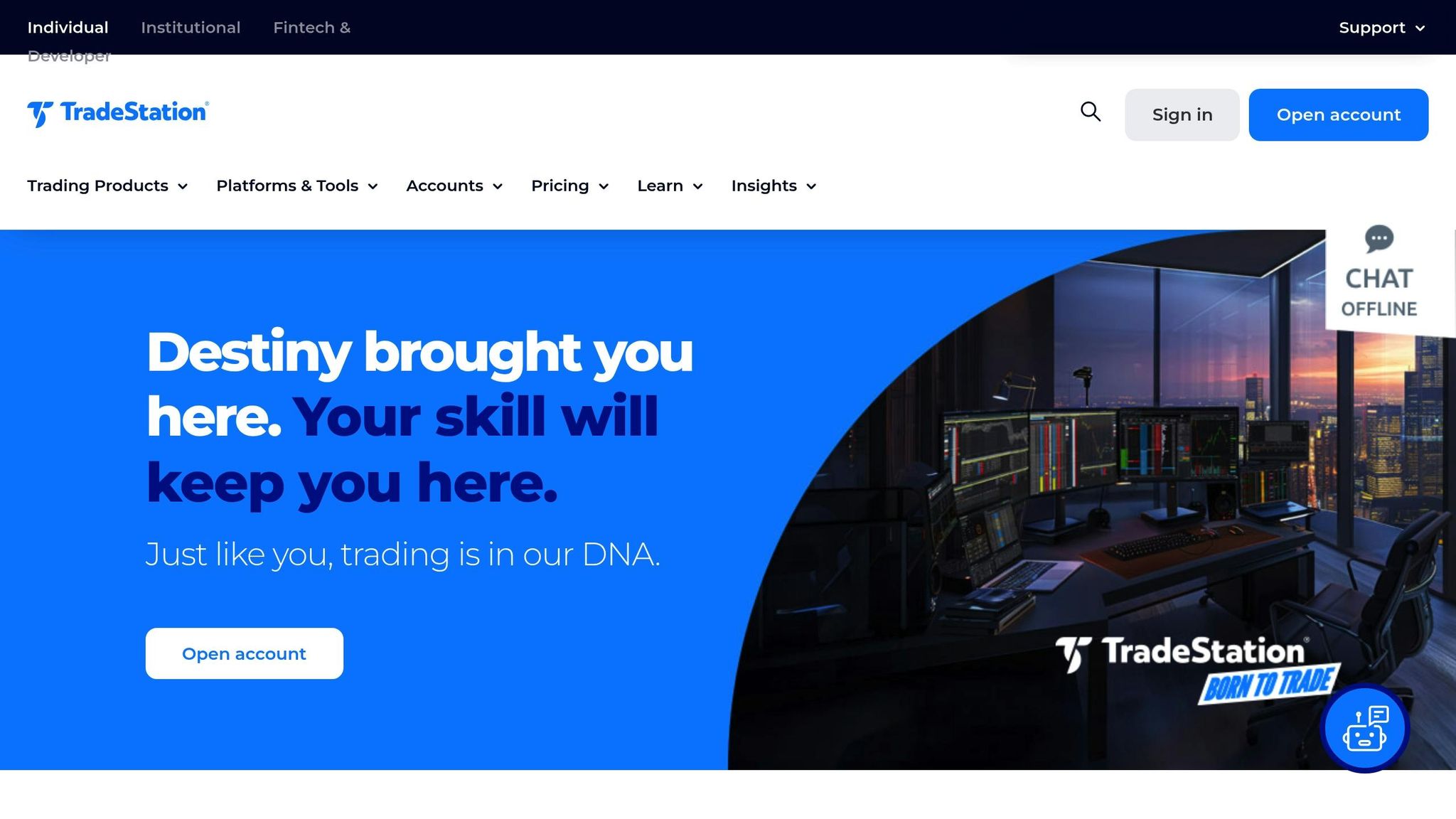
The TradeStation Simulator offers a professional-level platform for honing your trading skills, but it does require a funded brokerage account. This setup ensures that your practice environment closely mirrors the conditions of live trading.
Real-Time Market Data
One of the standout features of TradeStation Simulator is its ability to provide real-time market data that reflects actual market conditions [11, 12]. Unlike simulators that rely on delayed or artificial data feeds, TradeStation gives you access to the same price movements, volatility, and market trends that active traders experience daily. On top of that, its extensive historical database, covering decades of market data, allows you to backtest your strategies across various market cycles.
Broad Asset Class Support
TradeStation’s simulator caters to day traders by supporting major asset classes like stocks, options, and futures [11, 12]. Additionally, it offers access to over 3,000 commission-free ETFs and ETPs, giving you a wide array of instruments to practice with.
Optimized for Performance
TradeStation recognizes the computational demands of active trading and provides hardware recommendations to ensure smooth performance. For power users, the platform suggests a quad-core Intel® or AMD® processor running at 3 GHz or faster, at least 12 GB of RAM, an SSD with 1 GB of free space, and multi-threading capabilities.
"A power user is generally a user utilizing computationally intensive EasyLanguage studies, utilizing large amounts of tick or intraday data…or generating a large amount of trading activity."
Mac users aren’t left out, either. TradeStation can run on Parallels Desktop, and setups like a MacBook Pro with an M3 Max processor and 64 GB of RAM have been shown to handle multiple real-time tick charts effectively. One user, Rick W., shared his positive experience:
"What a fantastic concept…It’s faster than my desktop, probably due to the Mac SS disc drive. So again, thanks."
Pricing and Accessibility
The simulator is included as part of your funded brokerage account, making it easy to transition from practicing to live trading [11, 12]. TradeStation also stands out for its EasyLanguage programming environment, which simplifies system development and strategy testing compared to other platforms. This makes it easier to move from simulation to executing live trades efficiently.
2. Thinkorswim paperMoney by Charles Schwab
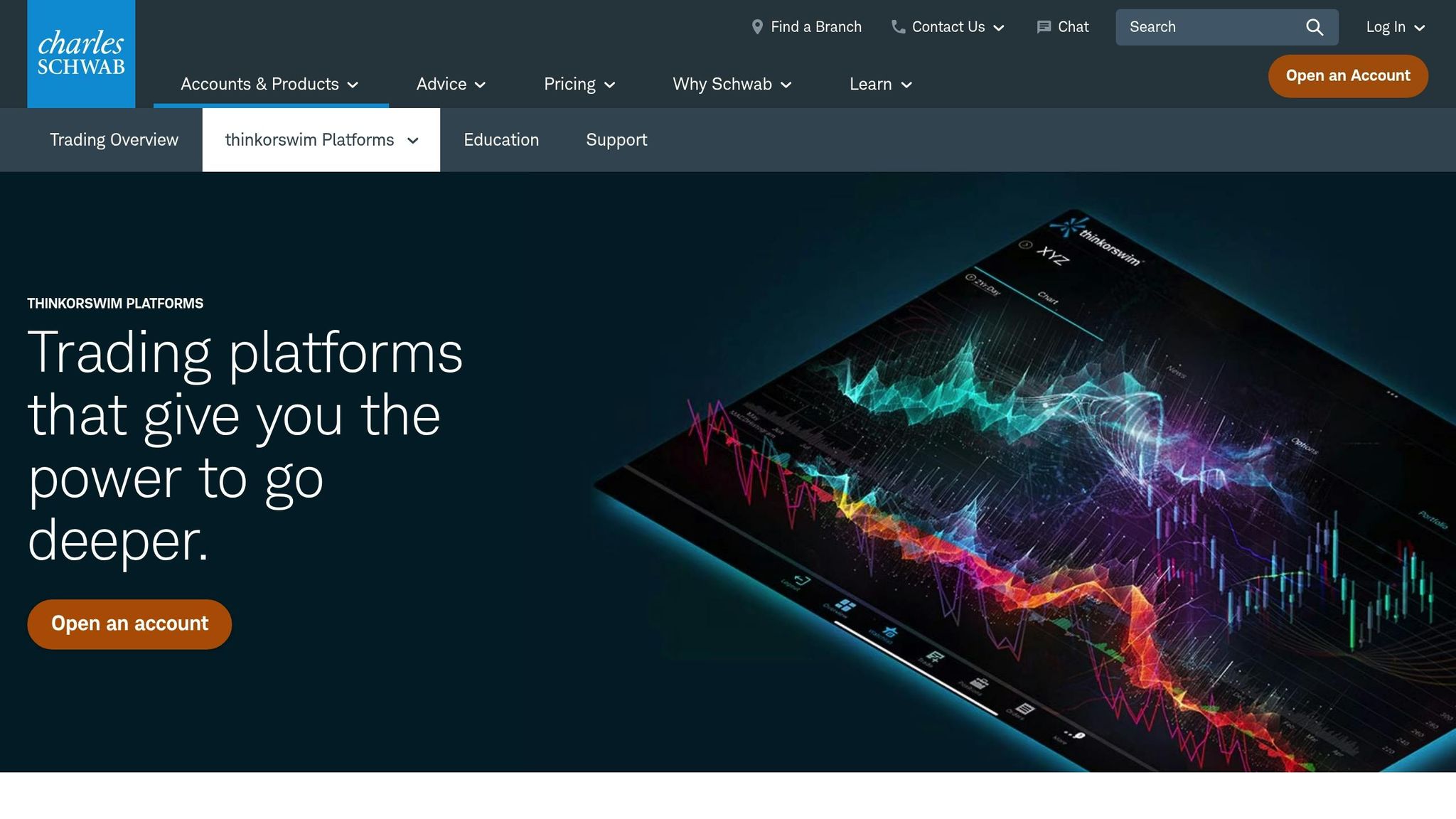
Thinkorswim paperMoney is a standout paper trading platform with millions of users and over $1 trillion in assets under management. It offers a highly realistic trading environment, making it a bridge between practice and live trading. However, there are some nuances when it comes to execution realism.
Realism of Market Data
This platform uses real-time market data to replicate live trading conditions, providing access to the same products, tools, and features as its live counterpart. According to NewTrading.io, it earns an 85% realism score and is labeled as "Best for Beginners".
That said, some experienced traders have pointed out that the simulator often fills orders at mid-prices, which might not always reflect real-world execution – especially for certain options strategies. On the other hand, trading highly liquid assets like AAPL or SPY aligns more closely with live market behavior, making the experience much more accurate in those scenarios.
Asset Class Coverage
PaperMoney supports a wide range of asset classes, including equities, options, futures, and forex, and provides $100,000 in virtual buying power for users to test their strategies. This diverse coverage is ideal for traders who want to experiment across different markets or refine strategies that span multiple asset types. The platform allows seamless switching between asset classes, helping users evaluate how different instruments perform under various market conditions.
Charting Tools and Customization
The platform offers an impressive suite of charting tools, with over 400 technical studies, 20 drawing tools, and the ability to display three customizable charts simultaneously. It also supports direct chart-based trading, complete with overlays for market events like dividends, earnings, and conference calls – represented by green icons, blue dots, and red dots, respectively.
Traders can annotate charts with tools for trendlines, Fibonacci retracements, and price levels, enhancing their ability to analyze and refine strategies. A color-linking system connects charts with other tools, enabling swift trading decisions directly from the chart – an essential skill for live day trading. These robust features, combined with its accessibility, make it a powerful tool for both beginners and advanced traders.
Pricing Structure
One of the platform’s biggest draws is its cost: it’s completely free and doesn’t require a funded brokerage account to get started. This means traders gain full access to advanced features, including simulations for complex options and futures strategies, without any financial commitment. This makes paperMoney an appealing choice for beginners learning the ropes and for experienced traders testing advanced strategies in new markets.
3. ProRealTime Paper Trading Simulator
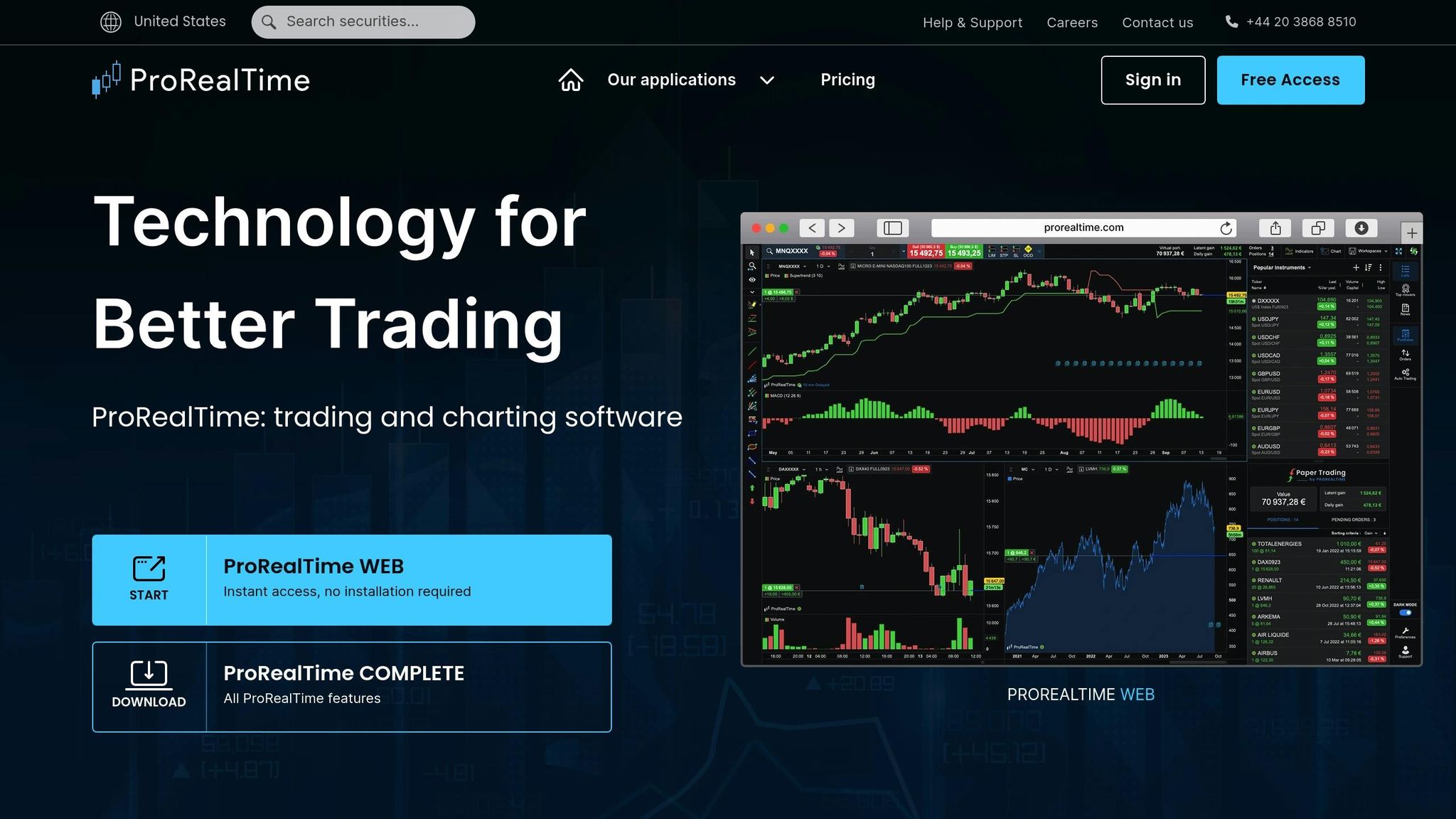
ProRealTime combines advanced charting capabilities with powerful simulation tools, earning an impressive 4.8 rating from 652 reviews. With support for a wide range of assets – from stocks and futures to cryptocurrencies and bonds – it enables traders to test cross-asset strategies using real-time data. Let’s dive into what sets ProRealTime apart from other simulators.
Asset Class Coverage
ProRealTime stands out with its extensive asset coverage, including stocks, futures, indices, cryptocurrencies, forex, gold, silver, commodities, rates, bonds, and options. This variety makes it a go-to platform for day traders looking to experiment across different markets or develop multi-asset strategies without risking real money.
For beginners, ProRealTime Web offers a free demo account, making it easy to practice trading across these diverse financial instruments.
Charting Tools and Customization
One of ProRealTime’s key strengths is its advanced charting and technical analysis tools. The platform connects directly to major exchanges, ensuring real-time data seamlessly integrates into its charts and trading interfaces.
These charting tools are designed for in-depth technical analysis, making them ideal for traders who rely on patterns and indicators to inform their strategies. This focus on high-level charting ensures the platform can keep up with traders as their strategies evolve and become more complex.
Hardware Compatibility
ProRealTime is accessible across web, mobile, and desktop platforms, offering flexibility for various trading setups. However, its performance depends on robust hardware. To get the best experience, the platform recommends a 64-bit processor, at least 8 GB of RAM (16 GB for the Premium version), and a wired internet connection with a minimum download speed of 5 Mbps.
For optimal performance, users can make adjustments like reducing historical data, limiting custom indicators, closing unused windows, and disabling non-essential graphics such as 3D effects and anti-aliasing. These tweaks ensure smoother operation, especially during heavy analysis sessions.
Pricing Structure
ProRealTime offers flexible pricing options to suit different trading needs. The Complete version is available for $29 per month without live trading, while the Premium version costs $84 per month without live trading. Active traders, however, can access both versions for free, making it an appealing choice for those planning to transition to live markets.
For beginners, the free ProRealTime Web version provides access to paper trading features, allowing them to practice and refine their skills without any financial commitment. This tiered pricing system lets traders start small and gradually unlock more advanced tools as they gain experience.
4. NinjaTrader Simulator
NinjaTrader, a leading name in futures trading, boasts a community of 1.9 million users and handles an impressive $14.47 billion in daily futures trading volume. The platform provides a rich simulation environment, allowing traders to practice and fine-tune their strategies without risking real money.
Realism of Market Data
NinjaTrader’s simulation tools are designed to mimic live trading conditions as closely as possible. By incorporating professional-grade market data, the platform creates a free futures trading simulation with real-time updates. Its advanced algorithm factors in market depth, position in the queue, and volatility to estimate trade fills. However, as NinjaTrader Customer Service clarifies:
"However, there is no way to exactly replicate what would occur in a live market trade."
The platform also supports synchronized tick-by-tick historical data replay and offers a Simulated Data Feed, which lets users test strategies in controlled market scenarios.
In February 2025, NinjaTrader introduced the Arena – a competitive simulated trading environment where users can participate in realistic trading challenges for cash prizes. Initially available to select users, the Arena will soon be accessible to all demo and live account holders. Martin Franchi, CEO of NinjaTrader, shared:
"In the Arena, futures traders can now put their skills on display in a risk-free sim environment for the chance to win cash and bragging rights – all while being part of our vibrant, growing community of more than 1.9 million users."
By combining realistic market data with innovative features like the Arena, NinjaTrader offers traders a dynamic and engaging simulation experience.
Asset Class Coverage
NinjaTrader’s simulation tools are particularly well-suited for futures trading, making it a go-to platform for day traders focused on this asset class. While its core strength lies in futures, the platform also supports options, stocks, CFDs, and forex. However, trading stocks and CFDs requires integration with third-party brokers.
Traders can enjoy unlimited simulated trading with funded accounts, along with a free 14-day trial that includes live streaming market data. This setup provides ample opportunities to practice and refine trading techniques.
Hardware Compatibility
The performance of NinjaTrader depends heavily on your computer’s hardware. Designed for Windows systems, Mac users can still access the platform using Parallels or Boot Camp. Below is a breakdown of hardware recommendations based on usage needs:
| Component | Low-Impact Users | High-Impact Users |
|---|---|---|
| CPU | Intel I5 or better at 3+ GHz | Intel I7 or I9 at 4+ GHz |
| RAM | 2 GB minimum (8 GB recommended) | 8 GB or more |
| Storage | SSD recommended | SSD with RAID controller |
| Graphics | DirectX 10 compatible | DirectX 10 compatible with GPU acceleration |
| Internet | 10 Mbps download, 5 Mbps upload | High-speed connection |
For optimal performance, a high-speed CPU and GPU acceleration are essential. Standard trading workspaces typically require around 4 GB of RAM, though more complex setups may use up to 8 GB. For added flexibility, traders can opt for cloud hosting solutions starting at $24.95 per month through providers like Apps4Rent. These services offer scalable resources, better security, and automated backups.
Pricing Structure
NinjaTrader provides free, unlimited paper trading for futures, making it accessible to beginners and experienced traders alike. Funded accounts unlock unlimited simulated trading, and users can also take advantage of a 14-day free trial featuring live market data. For those seeking enhanced flexibility, cloud hosting options start at $24.95 per month, catering to a range of budgets and trading needs.
sbb-itb-24dd98f
5. TradingView Paper Trading
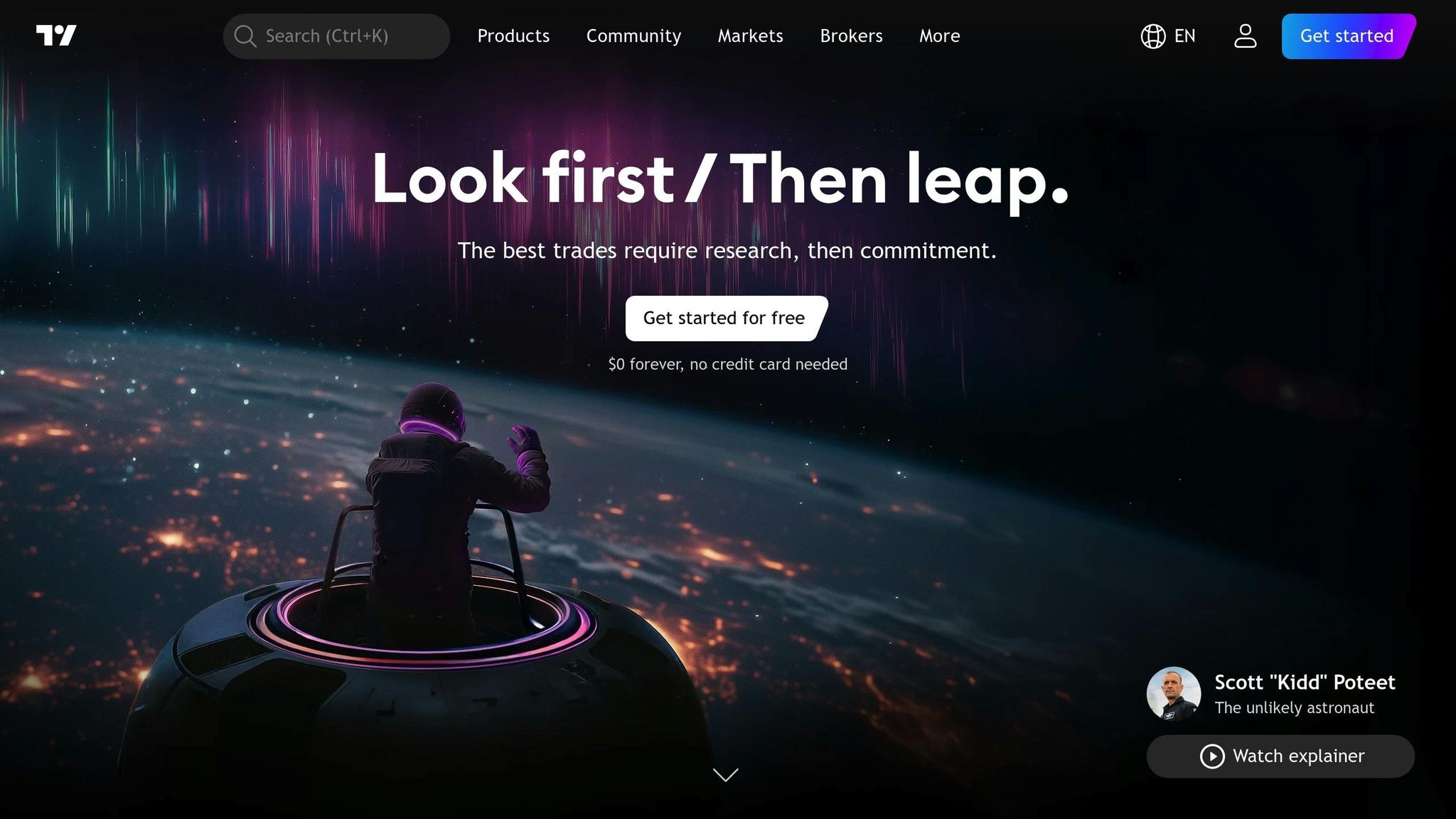
TradingView has earned a strong reputation in the trading world, gaining the trust of industry leaders. Its paper trading feature builds on the advanced simulation environments offered by other platforms, bringing a layer of realism with access to global market data. This allows traders to test and refine strategies across various asset classes without risking real money.
Realism of Market Data
TradingView’s paper trading simulator offers real-time simulated order execution, backed by comprehensive market data from over 150 exchanges across more than 50 countries. This global scope ensures users experience the same data feeds they would encounter in live trading, making it a standout option compared to regionally focused simulators.
Asset Class Coverage
The platform supports a wide variety of asset classes, including stocks, bonds, options, ETFs, cryptocurrencies, forex, and futures. With data from over 150 exchanges, traders have the flexibility to explore diverse markets.
Charting Tools and Customization
TradingView doesn’t just provide robust market data – it pairs it with powerful charting tools that are highly customizable. The platform offers over 100 technical indicators, 110+ smart drawing tools, and a dozen customizable chart types. These charts are designed to work seamlessly across both desktop and mobile devices.
Customization is a key feature. Traders can tailor chart intervals to fit specific strategies, whether time- or price-based. They can also personalize chart appearances, including background colors, chart styles, color schemes, and display options. Indicators and drawing tools can be adjusted for parameters, line colors, and line styles to suit individual preferences.
TradingView’s charting library is a cornerstone of its offering, delivering a rich set of features that cater to even the most experienced traders. Regular updates bring new tools, features, and tutorials, ensuring users always have access to the latest analytical options.
Comparison of Pros and Cons
This breakdown highlights the key strengths and limitations of popular trading simulators, helping you decide which best suits your needs.
| Simulator | Pros | Cons | Pricing | Market Data | Best For |
|---|---|---|---|---|---|
| TradeStation | • Access to live market data • Over 90 years of daily data and decades of intraday data • Free to use |
Requires a funded account | Free | Real-time live data | Advanced traders who need extensive historical data |
| Thinkorswim paperMoney | • Real live market data • Free platform • Comprehensive trading tools |
Order fills may not mimic actual execution | Free | Real-time live data | Intermediate to advanced traders |
| ProRealTime | • High user satisfaction (92% overall rating) | Subscription needed for full features | Varies by plan | Real-time data with subscription | Traders seeking a highly rated simulation experience |
| NinjaTrader | • Advanced charting tools • Specializes in futures markets |
Focused on Windows users | Free simulation mode | Real-time simulation data | Futures and forex traders |
| TradingView | • Intuitive interface • Real-time data from over 150 exchanges • Advanced alert system |
Paid subscription required for paper trading | $16.95/month after a 30-day free trial | Real-time data from 150+ exchanges | Traders looking for global market access |
When choosing a simulator, hardware and usability play a big role. To run these platforms smoothly, aim for a system with at least 4–6 processor cores (Intel i5 minimum, i7 or i9 preferred), 8 GB of RAM (16 GB recommended), and 250 GB or more of SSD storage. Desktop setups typically outperform laptops with the same specs.
For real-time data, platforms like TradeStation and thinkorswim stand out, while some simulators limit data to a 15-minute delay during trial periods. TradingView, however, integrates real-time data from over 150 exchanges in more than 50 countries into its charts, making it a strong choice for traders needing global access.
Each simulator offers varying asset coverage. For instance, TradingView supports a wide range of assets, including stocks, bonds, ETFs, cryptocurrencies, forex, and futures. In contrast, TradeStation focuses heavily on U.S. market data. These differences, along with the learning curve of each platform, influence their suitability. TradingView’s interface is beginner-friendly, whereas TradeStation’s advanced features may require a more significant time investment to master.
It’s worth noting that trading is challenging – less than 1% of day traders consistently make profits, and 97% lose money within their first year. This highlights the importance of practicing with simulators before risking real money.
For budget-conscious traders, free options like TradeStation and thinkorswim offer professional-grade tools without monthly fees. Meanwhile, TradingView’s $16.95 monthly fee might appeal to those who value global market access and an easy-to-navigate interface.
Ultimately, the best choice depends on your trading goals, experience, and budget. Whether you’re a beginner looking for simplicity or an advanced trader needing detailed analytics, there’s a platform tailored to your needs.
Conclusion
Selecting the right trading simulator depends on your experience level, objectives, and the features you need.
If you’re just starting out, thinkorswim paperMoney is a great choice. With approximately 11 million users and over $1 trillion in assets under management, it’s designed to be beginner-friendly. The platform boasts an 80% accessibility score and a simple, intuitive dashboard. Plus, its real-time market data and wide array of tools make it ideal for mastering the basics of trading.
As you gain experience, you might want to explore platforms tailored to advanced strategies. ProRealTime and NinjaTrader are excellent options for seasoned traders. ProRealTime, with its 92% realism rating, offers powerful analytical tools, though it may take some time to learn. On the other hand, NinjaTrader stands out for its focus on futures markets and advanced charting capabilities, making it a favorite for traders with specific interests.
For those who prioritize in-depth analytics and historical data, TradeStation and TradingView are worth considering. TradeStation excels in strategy testing, automation, and detailed analytics, while TradingView combines advanced charting tools with an active online community for knowledge sharing.
Ultimately, the best simulator is the one that fits your trading style and goals. Choose wisely and start building your skills with confidence.
FAQs
What sets the top day trading simulators apart, and how do I choose the best one for my trading needs?
The Top Day Trading Simulators in 2025
Day trading simulators in 2025 stand out based on factors like how well they mimic real market conditions, ease of use, and specialized features such as live tick data, advanced charting options, or even social trading tools. While some platforms shine in creating a near-authentic trading experience, others prioritize simplicity, making them ideal for beginners.
When selecting the right simulator, start by clarifying your trading goals. Are you focusing on forex? Then look for simulators designed specifically for currency trading. If stock trading is your priority, choose platforms equipped with detailed charting tools and stock-specific features. It’s also important to ensure the simulator works well with your trading setup and has an intuitive interface to make the learning process smoother.
In the end, the best simulator will match your trading style, deliver accurate market data, and provide a safe space to practice and build confidence without risking real money.
How does the cost of day trading simulators impact their suitability for beginners?
The Cost of Day Trading Simulators
When it comes to day trading simulators, pricing is a big factor in their appeal – especially for beginners. Many of these tools are either free or come with budget-friendly options, making them an excellent starting point for those dipping their toes into the world of trading. The affordable cost means beginners can practice and refine their skills without the stress of a hefty financial investment.
Some simulators even offer lifetime access for a one-time payment, typically around $100. This can be a wallet-friendly alternative to ongoing subscription fees, giving users the freedom to learn at their own pace. These budget-conscious options create a risk-free space for aspiring traders, allowing them to focus on building confidence and honing their strategies without the burden of high costs. In short, flexible pricing makes these simulators a practical choice for anyone starting their trading journey.
What computer specs do I need for the best experience with day trading simulators?
To get the most out of day trading simulators in 2025, you’ll want a computer with at least 16GB of RAM, a strong processor such as an Intel Core i7 or AMD Ryzen 7, and a fast SSD offering at least 250GB of storage. Opting for a multi-core processor with 4 to 6 cores will make multitasking smoother and more efficient.
Equally important is a high-speed, stable internet connection to ensure you receive real-time market data without interruptions. These specifications will help your simulator run smoothly, giving you a responsive and realistic trading setup as you sharpen your skills.



