Automating trading strategies on Thinkorswim involves using ThinkScript, a scripting tool for creating custom indicators and semi-automated trading conditions. While full automation isn’t supported (manual confirmation is required for trades), Thinkorswim excels in backtesting, monitoring, and strategy optimization. Here’s what you need to know:
- Account Setup: Enable conditional orders and test strategies in the paperMoney environment before live trading.
- Hardware Requirements: A fast processor, 16GB+ RAM, SSD storage, and a stable internet connection are crucial for smooth performance.
- Using ThinkScript: Write custom scripts to define trading rules, entry/exit signals, and risk management. Test thoroughly before use.
- Pre-Built Strategies: Thinkorswim offers ready-made strategies that can be customized for quick deployment.
- Best Practices: Use stop-losses, position limits, and backup systems to manage risks and avoid disruptions.
Thinkorswim combines powerful tools with flexibility, making it ideal for traders seeking to refine and execute strategies efficiently.
How to Automate Any Trading Strategy in ThinkOrSwim
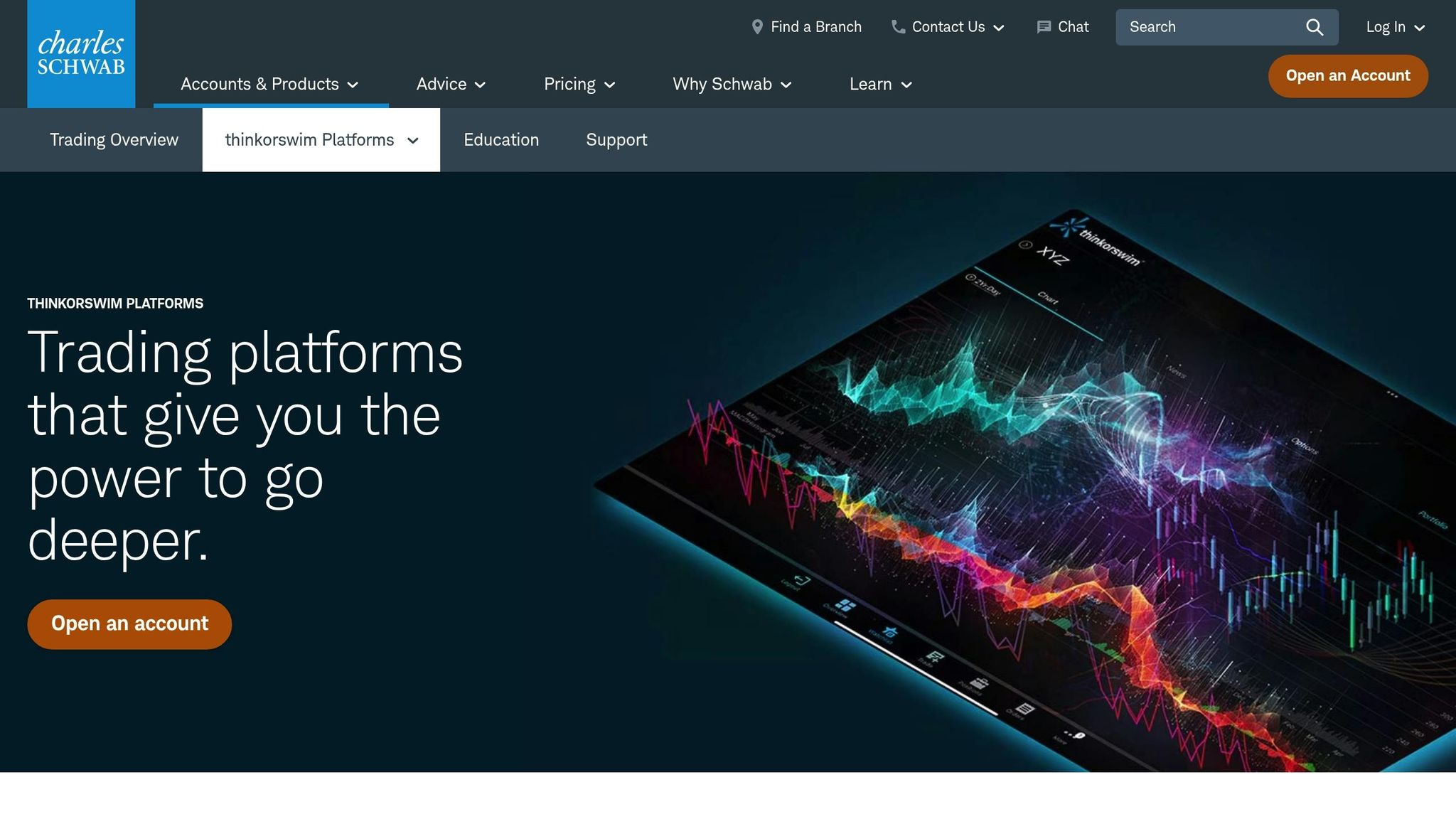
Requirements for Automated Trading in Thinkorswim
Automated trading on Thinkorswim demands proper account configurations, reliable hardware, and a stable internet connection to ensure smooth operations.
Software and Account Setup
Thinkorswim doesn’t offer fully automated trading. Instead, it supports semi-automated conditional orders that activate when specific criteria are met. This setup lets you keep control while the platform monitors the market for signals.
To get started, make sure your account permissions allow conditional orders. Double-check that you’re approved for the order types your strategy will rely on, as these orders typically execute based on price levels, technical indicators, or time-based triggers.
It’s also wise to disable the "auto send" feature. This prevents orders from being submitted prematurely, reducing the risk of executing trades before all conditions are properly set. Before diving into live trading, test your conditional orders in Thinkorswim’s paperMoney environment. This lets you refine your strategies without risking real money. Save order templates to speed up the process and minimize setup errors when managing multiple strategies.
Once your account is ready, the next step is ensuring your hardware can handle the demands of real-time data processing and automation.
High-Performance Hardware Requirements
Thinkorswim is resource-intensive, especially when running multiple charts and strategies. To avoid performance hiccups, your hardware must meet certain standards.
- Memory (RAM): At least 16GB of RAM is necessary, but 32GB or even 64GB is better for more complex setups. DDR5 memory provides an extra boost in performance.
- Processor: Since Thinkorswim is single-threaded, prioritize processor speed over core count. A fast processor ensures efficient handling of real-time data and quick execution of automated conditions.
- Graphics Card: Integrated graphics won’t cut it. A dedicated graphics card is essential for rendering multiple charts and managing large data sets, especially if you’re using multiple monitors.
- Storage: A solid-state drive (SSD) with at least 256GB capacity is recommended for faster access to historical data and charts. Many traders opt for larger SSDs (1TB or more) to store extensive backtesting data.
"Slippage is the difference between what you thought you were going to get when you placed your order and what you actually got. Faster trading computer setups mean less slippage as your order gets to the market sooner." – Falcon Trading Systems
A stable internet connection is equally important. A minimum download speed of 50Mbps is required, but professional traders often prefer 100Mbps or higher for handling multiple data feeds. Wired Ethernet connections are better than Wi-Fi for lower latency. Configure your router’s Quality of Service (QoS) settings to prioritize trading traffic.
To safeguard against internet outages, set up a backup connection – either through a secondary provider or a mobile hotspot. Even brief interruptions can be costly when automated strategies are managing active positions.
| Trading Computer Tier | Price Range | RAM | Processor | Storage | Monitor Support |
|---|---|---|---|---|---|
| Entry Level (Lite) | $3,569 | 32GB DDR5 | AMD Ryzen 5600X | 1TB NVMe SSD | Up to 2 monitors |
| Professional (Pro) | $4,569 | 64GB DDR5 | AMD Ryzen 7900X | 2TB NVMe SSD | Up to 2 monitors |
| Advanced (Ultra) | $5,569 | 128GB DDR5 | AMD Ryzen 9800X3D | 4TB NVMe SSD | Up to 2 monitors |
These setups ensure Thinkorswim runs efficiently, even with multiple strategies, detailed charts, and real-time data feeds. Investing in robust hardware minimizes technical disruptions that could interfere with your trading.
To keep your system performing at its best, regularly maintain it. Adjust Thinkorswim’s memory allocation in the settings menu on the login screen, clear outdated chart drawings that consume extra memory, and use the platform’s garbage collection tool to free up resources for your automated strategies.
Building Custom Strategies with ThinkScript
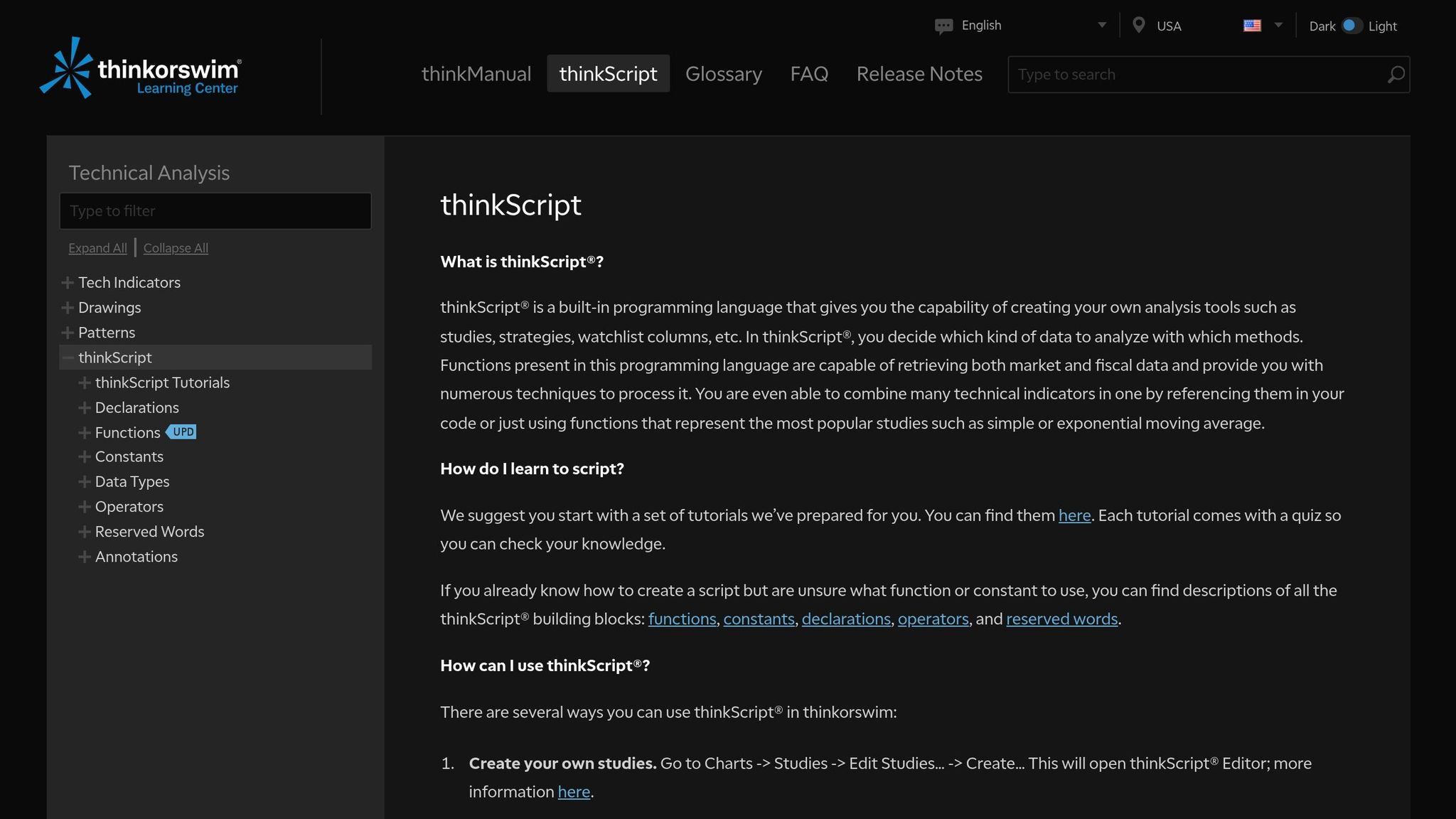
Now that you’ve set up a solid foundation, it’s time to dive into crafting custom strategies with ThinkScript. ThinkScript allows you to automate trading rules with precision. By creating custom scripts, you gain complete control over critical elements like entry, exit, risk management, and position sizing. Let’s explore how to get started with ThinkScript to build your own trading strategies.
"thinkScript®, one of many tools available on the thinkorswim® platform, allows traders to customize indicators to their needs, and it doesn’t require any special programming knowledge to use the tool."
– Charles Schwab
Using the ThinkScript Editor
You can access the ThinkScript Editor through the Studies menu on the thinkorswim platform. The editor comes equipped with features like syntax highlighting, formatting, and an integrated ThinkScript library to help you get started. The library is a great resource for learning how various functions work, while the Inspector tool provides details on function parameters, making it easier to understand new commands.
Unlike standard chart studies, strategies in ThinkScript are designed to generate trading signals rather than just visual data. The AddOrder function plays a central role here, as it defines the simulated orders you’ll use when testing your strategy.
Writing and Testing Scripts
Begin with straightforward scripts and gradually build complexity as you gain confidence. Here’s a simple example:
def shortMA = SimpleMovingAvg(close, 10); def longMA = SimpleMovingAvg(close, 30); plot Signal = if shortMA crosses above longMA then 1 else if shortMA crosses below longMA then -1 else 0; This script generates a buy signal when a 10-period moving average crosses above a 30-period moving average and a sell signal when the reverse happens. Keep in mind, these signals are hypothetical and meant for backtesting purposes only.
Before using any script with real money, test it thoroughly in a paper-trading environment. Debugging is an essential part of this process, and you’ll want to focus on three areas:
- Syntax Validation: Ensure semicolons, variable declarations, and inputs are error-free.
- Logic Testing: Verify that calculations and conditions produce the expected results.
- Performance Review: Check for smooth operation during market hours, including CPU usage and data handling.
| Testing Phase | Key Actions | Success Criteria |
|---|---|---|
| Syntax Validation | Check semicolons, variable declarations, and inputs | No compiler errors |
| Logic Testing | Verify calculations and conditions | Outputs match expected test cases |
| Performance Review | Monitor resource usage and refresh rates | Smooth performance during market hours |
Common ThinkScript Components
To create effective strategies, it’s important to understand the fundamental building blocks of ThinkScript. Here are some key functions you’ll use frequently:
def: Defines variables and calculations, ensuring proper initialization to avoid runtime errors.CompoundValue(): Manages multi-bar calculations, which are essential for indicators that rely on historical data.plot(): Displays data on your charts, such as lines or histograms.AddLabel(): Adds text labels to your charts, showing information like current values or status.crosses(): Detects when one value crosses above or below another, a common feature in strategies like moving average crossovers.
| Function | Purpose | Example |
|---|---|---|
plot() |
Displays data on charts | plot Data = close; |
AddLabel() |
Adds labels to charts | AddLabel(yes, "Price: " + close, color.WHITE); |
crosses() |
Detects value crossovers | def crossover = crosses(fastMA, slowMA, CrossingDirection.ABOVE); |
CompoundValue() |
Handles multi-bar calculations | def vwap = CompoundValue(1, ((high + low + close) / 3 * volume), Double.NaN); |
You can also incorporate risk management rules directly into your scripts. For example, you might set stop-loss levels, take-profit targets, or position sizing rules based on factors like market volatility or your account balance.
In August 2023, Charles Schwab showcased a custom implied volatility percentile indicator using ThinkScript’s lowest and highest functions across different timeframes. This example demonstrates how combining basic functions can lead to advanced tools for market analysis.
To keep your scripts organized and scalable, use descriptive variable names, comment out unused code rather than deleting it, and track changes with version control. Save optimized settings as chart defaults to simplify future use and streamline your workflow.
sbb-itb-24dd98f
Using Pre-Built Trading Strategies
If you’re looking for a faster way to automate your trading, Thinkorswim’s pre-built strategies are a great place to start. While custom ThinkScript strategies give you complete control, pre-built strategies provide ready-made trading logic that can be quickly deployed for backtesting or paper trading. This allows you to save time while still benefiting from robust trading tools.
Finding and Installing Pre-Built Strategies
Accessing Thinkorswim’s strategy library is simple and intuitive. Through the platform’s Studies interface, you can explore a variety of pre-built strategies. It’s important to note the difference between studies and strategies: studies display visual indicators, while strategies generate historical trade signals and allow for backtesting.
To get started, click the Studies button on your chart. From there, you can choose Quick Study or Add Study to browse the available options. For more advanced customization, select Edit Studies and navigate to the Strategies tab. Once you’ve found a strategy you like, simply double-click it to add it to your chart, or select it and click Add Selected for more control. Need to temporarily hide a strategy? Hover over it and click the eye icon. To remove it entirely, click the "x".
Customizing Pre-Built Strategies
Once you’ve installed a pre-built strategy, you can fine-tune its parameters to better align with your trading goals. These strategies are built around specific conditions that trigger entry and exit signals, and most of these parameters can be adjusted.
Use the ThinkScript Editor to modify key elements like entry triggers, stop-loss levels, position sizing, and more. Focus on areas such as:
- Entry and exit signals
- Stop-loss and take-profit levels
- Timeframes
- Risk management settings
- Additional filters
It’s best to start with small adjustments and use Thinkorswim’s backtesting tools to evaluate your changes before making larger modifications. After testing, compare the performance of these pre-built strategies with fully custom scripts to see which approach works best for your trading style.
Custom Scripts vs Pre-Built Strategies
When deciding between pre-built strategies and custom ThinkScripts, it’s all about your trading needs. Pre-built strategies are ideal for simplicity and require minimal maintenance, as they are automatically updated by the platform. On the other hand, custom scripts offer full control over every detail of your trading logic, though they demand more effort to create and maintain.
Here’s a quick comparison:
| Feature | Pre-Built Strategies | Custom ThinkScript |
|---|---|---|
| Flexibility | Limited parameters | Fully customizable |
| Performance | Optimized and ready to use | May require fine-tuning |
| Maintenance | Automatically updated | Manual updates needed |
| Sharing | Not shareable | Can be shared with others |
Custom scripts are especially useful for collaboration or educational purposes, as they can be shared with trading teams or even monetized. However, keep in mind that they require manual updates to adapt to changing market conditions or platform updates. For traders just starting out with automation, pre-built strategies provide a great balance of ease and functionality, with the option to transition to custom scripting as your skills and needs evolve.
Best Practices for Automated Trading
Once you’ve developed and set up your trading strategy, following best practices ensures that your automated trading system operates smoothly in live markets. While automation offers incredible potential, it also comes with risks. To protect your capital and optimize your system’s performance, it’s crucial to establish safeguards before going live.
Risk Management for Automated Trading
Risk management is the backbone of successful automated trading. Without proper controls, even the most advanced strategies can lead to significant losses. A widely recommended approach is the 1% rule, which advises risking no more than 1% of your total capital on a single trade.
Precise position sizing is essential for automated systems. For example, using fixed percentage sizing – such as risking 1% or 2% per trade – can help limit your losses during losing streaks.
Your system should also include key risk controls. Stop-loss orders are a must – they automatically close trades at predetermined levels based on your risk tolerance. Similarly, position limits can prevent your algorithm from taking overly large positions that could jeopardize your account.
Diversification is another important factor. Distributing your strategies across various assets, industries, and timeframes can cushion the impact of a single strategy failing. Additionally, you might consider incorporating hedging strategies within your ThinkScript code to offset risk during times of high market volatility.
Before executing any trade, calculate its risk to confirm it aligns with your tolerance. Also, manage leverage carefully – while it can amplify profits, it can just as easily magnify losses, especially in automated trading systems.
Of course, even the best risk controls won’t matter if your hardware isn’t up to the task.
Hardware Stability and Reliability
The performance of your hardware plays a direct role in the success of automated strategies. System crashes, internet outages, or hardware malfunctions can lead to missed trades or uncontrolled losses. Specialized systems like DayTradingComputers are designed to handle these demands. For instance, their Lite model, priced at $3,569, includes 32GB DDR5 RAM and ultra-low latency components, making it suitable for high-performance trading.
For added reliability, consider using a Virtual Private Server (VPS) equipped with at least 2 CPUs and 4GB of RAM. A VPS ensures that your trading platform stays operational even if your local system experiences issues, providing uninterrupted internet connectivity for time-sensitive trades.
"The goal of the best trading computer setups is to run all the software you need simultaneously without the risk of crashing or stalling."
A redundant internet connection is also essential. Pair your primary broadband connection with a backup, such as a mobile hotspot, to maintain connectivity during outages. It’s also wise to monitor system performance regularly to catch potential issues early.
Reliable data feeds are critical for automated trading. Professional-grade services like IQFeed, which costs around $100 per month, deliver real-time price data, news, and economic updates necessary for your strategies. Having a backup data feed ensures continuity if your primary source is disrupted.
Monitoring and Compliance
Even with reliable hardware and connectivity, continuous monitoring is vital. FINRA Rule 3110 mandates firms using algorithmic trading to maintain supervision and risk controls. Individual traders should adopt similar practices to safeguard their accounts and stay compliant.
Track your strategies in real time and compare their performance against backtested benchmarks. Large deviations may indicate coding errors, shifting market conditions, or data feed problems. Keep detailed records of any changes to your strategies, including the reasoning and dates, to maintain a clear audit trail.
Your monitoring system should include fail-safe mechanisms to disable algorithms if they begin producing unintended results. Alerts for unusual trading activity – such as high-volume trades, rapid order placements, or oversized positions – can help you quickly address issues before they escalate.
Regularly evaluate your strategies to ensure they remain effective over time. Compare automated results with manual trading benchmarks and adjust parameters as markets evolve. Archive your ThinkScript code versions so you can easily revert to previous setups if needed.
Finally, maintain comprehensive records of your trading activities. These should include strategy details, parameter settings, and performance metrics, which are useful for tax reporting, regulatory inquiries, and ongoing improvements. Conduct stress testing to see how your strategies perform under extreme conditions, like high volatility or unusual trading volumes.
Conclusion
Thinkorswim simplifies the automation of trading strategies, making it accessible to both new and seasoned traders. By offering systematic backtesting with historical data and enabling uninterrupted trade execution during market hours, the platform helps traders avoid the emotional pitfalls often associated with manual trading. Research suggests that algorithmic trading can improve the likelihood of achieving consistent profitability. This structured approach not only boosts execution efficiency but also highlights the value of maintaining reliable system performance.
Reliable hardware plays a critical role in minimizing latency, which is essential for seizing brief market opportunities. On the flip side, hardware failures or connectivity issues can result in missed trades and potential losses. To meet these demands, DayTradingComputers provides high-performance trading systems designed with specialized components. These systems, paired with Thinkorswim’s advanced automation features, create a stable and efficient trading environment for today’s fast-moving markets.
FAQs
How can I optimize Thinkorswim for faster trading and smoother strategy execution?
To keep Thinkorswim running smoothly for real-time trading, start by tweaking the platform’s settings to focus on speed. For instance, lower the chart refresh rates and turn off features you don’t use often. This cuts down on extra data processing and helps the platform perform better.
Upgrading your hardware and internet connection is another smart move. A faster computer and a stable, high-speed internet connection can significantly reduce lag and improve data streaming – essential for making quick trades.
Lastly, maintain your system by clearing memory regularly and shutting down unnecessary background apps. This frees up resources for Thinkorswim, allowing for smoother operation and quicker order execution.
What’s the difference between creating custom strategies with ThinkScript and using pre-built strategies in Thinkorswim?
Custom strategies in Thinkorswim, created using ThinkScript, allow you to craft trading signals and analysis tools that align with your specific trading objectives. These strategies give you a lot of control and adaptability, but they do require some coding knowledge to set up and use effectively.
On the flip side, pre-built strategies come ready to go and are provided directly by the platform. They’re perfect for users who don’t want to dive into programming, as they’re simple to set up and require no coding experience. The trade-off is that they offer less room for customization compared to custom scripts.
To sum it up, custom strategies are ideal if you’re looking for tailored, detailed solutions, while pre-built strategies are a great choice for straightforward, user-friendly setups.
How can I manage risk effectively when using semi-automated trading strategies on Thinkorswim?
To manage risk effectively when using semi-automated trading strategies on Thinkorswim, it’s crucial to start with strict stop-loss orders and proper position sizing. These tools are essential for limiting losses and ensuring your trades align with your risk tolerance.
It’s equally important to keep a close eye on your strategies and make adjustments as market conditions shift. Over-leveraging or taking on oversized positions can dramatically increase your exposure to risk, so it’s best to avoid such practices. Regularly backtesting your strategies is another key step, especially during volatile market periods, to confirm they remain effective and aligned with your goals.
By maintaining discipline and staying proactive, you can protect your investments while taking advantage of Thinkorswim’s automation features.



