Jigsaw Daytradr is a trading platform tailored for futures and order flow analysis. It excels in real-time market depth visualization and integrates with brokers like Rithmic, CQG, and Interactive Brokers. Alternatives include NinjaTrader, offering a broader trading ecosystem with tools like Volume Profile and automated strategies, and Sierra Chart, known for its customization and affordability. Each platform suits different trading styles, budgets, and technical setups.
Key Takeaways:
- Jigsaw Daytradr: Focused on order flow and market depth; supports multiple brokers; requires a Windows system; subscription-based pricing.
- NinjaTrader: Combines charting, analysis, and execution; includes Order Flow+ tools; supports third-party add-ons; runs on Windows and Mac (via virtualization).
- Sierra Chart: Affordable and customizable; ideal for advanced users; Windows-only; supports various brokers and data feeds.
Quick Comparison:
| Platform | Focus Area | System Requirements | Pricing Model | Best For |
|---|---|---|---|---|
| Jigsaw Daytradr | Order Flow Analysis | Windows (or Mac via Bootcamp) | One-time purchase + optional subscription | Futures traders focused on order flow |
| NinjaTrader | All-in-One Trading Tools | Windows/Mac (virtualization) | Lifetime license or monthly subscription | Active traders using diverse strategies |
| Sierra Chart | Customizable Trading Tools | Windows | Monthly subscription | Advanced traders on a budget |
Choose based on your trading goals, hardware, and experience level.
🚨 Jigsaw Trading Review 2025⚠️ Is This Order Flow Platform Worth It?
1. Jigsaw Daytradr
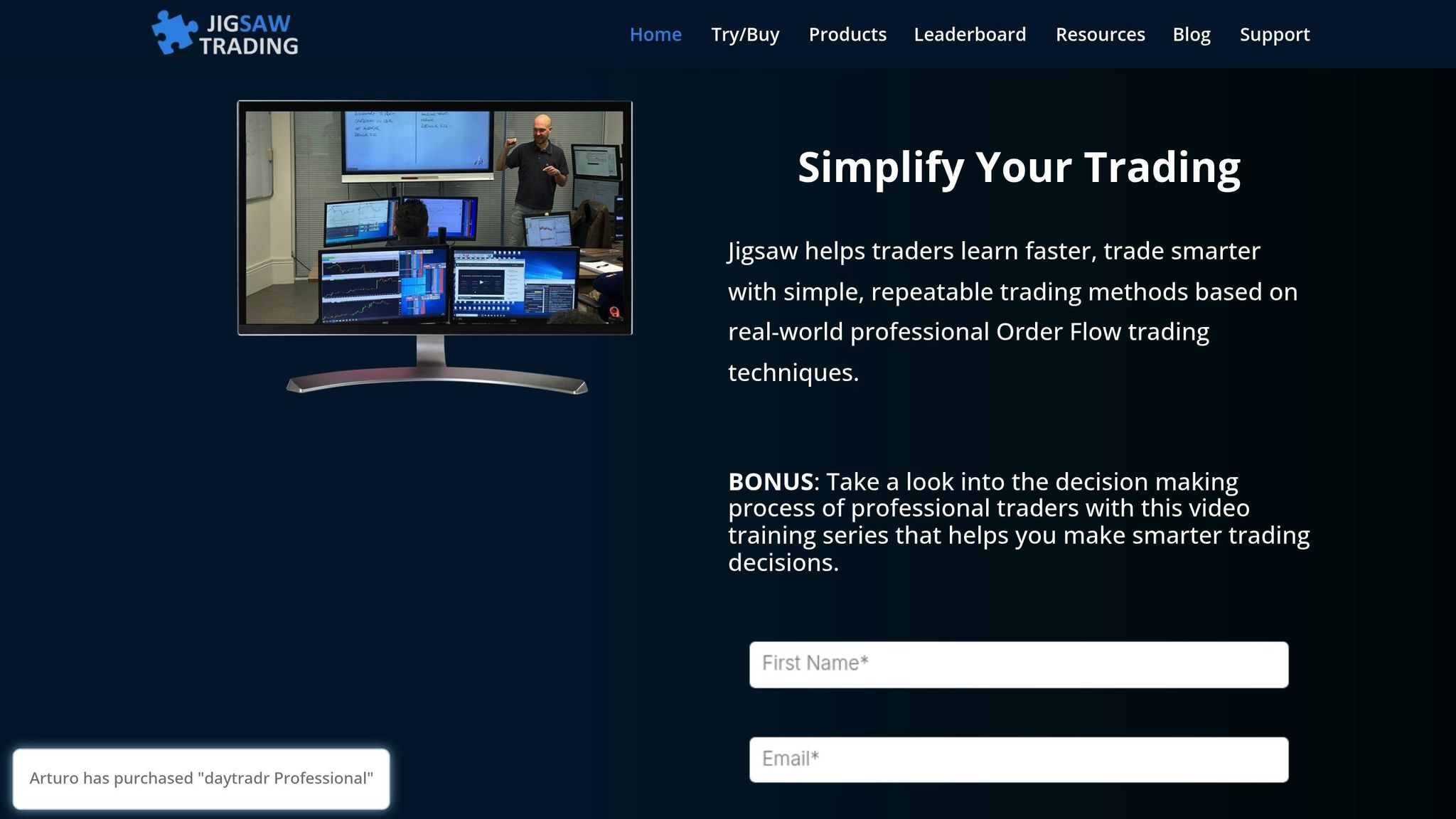
Jigsaw Daytradr is a specialized platform designed for futures and exchange-traded spreads, offering tools that make it easier for traders to interpret order flow and market activity in real time.
Order Flow and Market Depth Tools
One of the platform’s standout features is its ability to clearly showcase the "ebb and flow of volume", helping traders spot buying and selling pressure. Professional trader John Grady, CEO of No BS DayTrading, praises its capabilities:
"I think it is the best platform ‘hands-down’… you just see certain things in it that you don’t see in other platforms. It clearly shows volume ebb and flow. Customer service is excellent, any time you have a problem, they respond very quickly."
To ensure reliability, Jigsaw Daytradr is equipped with multiple layers of redundancy, allowing it to maintain steady performance even during periods of high market volatility. This ensures traders can rely on accurate and timely data, no matter the market conditions.
Broker Integration and Data Feeds
Jigsaw Daytradr supports an impressive array of connectivity options, offering both direct data feeds and compatibility with various platforms. Direct feed connections include CQG, Rithmic, StoneX, Tradovate, Interactive Brokers, and IQFeed. For those using the GAIN feed network, the platform integrates seamlessly with Alpha Trader, Apex Trader, ATC Trader, CTG Pro, DT Pro, G-Force Trader, and other branded interfaces.
Additionally, Jigsaw functions as a plug-in for platforms like NinjaTrader 8, MetaTrader 5, MultiCharts.NET, and OEC Trader. This integration makes it easy for users to incorporate Jigsaw’s advanced order flow tools into their existing setups. For traders using Rithmic, the platform leverages RAPI+ functionality, which includes features like symbol search and server-side OCO orders, ensuring smooth and efficient trading.
Hardware Requirements and System Performance
The platform is built to run on Windows operating systems but can also operate on Mac devices via Bootcamp or Parallels. Its multi-threaded architecture ensures smooth performance, whether you’re using a single screen or a multi-monitor setup. This design is particularly beneficial during high-intensity trading, where speed and reliability are critical.
Pricing Structure
Jigsaw Daytradr operates on a subscription-based pricing model. This includes a software license fee and any additional data feed charges from your selected broker or provider. Its efficient design minimizes latency, a critical feature for traders who rely on rapid updates during fast-moving market events or news-driven trading sessions.
2. NinjaTrader
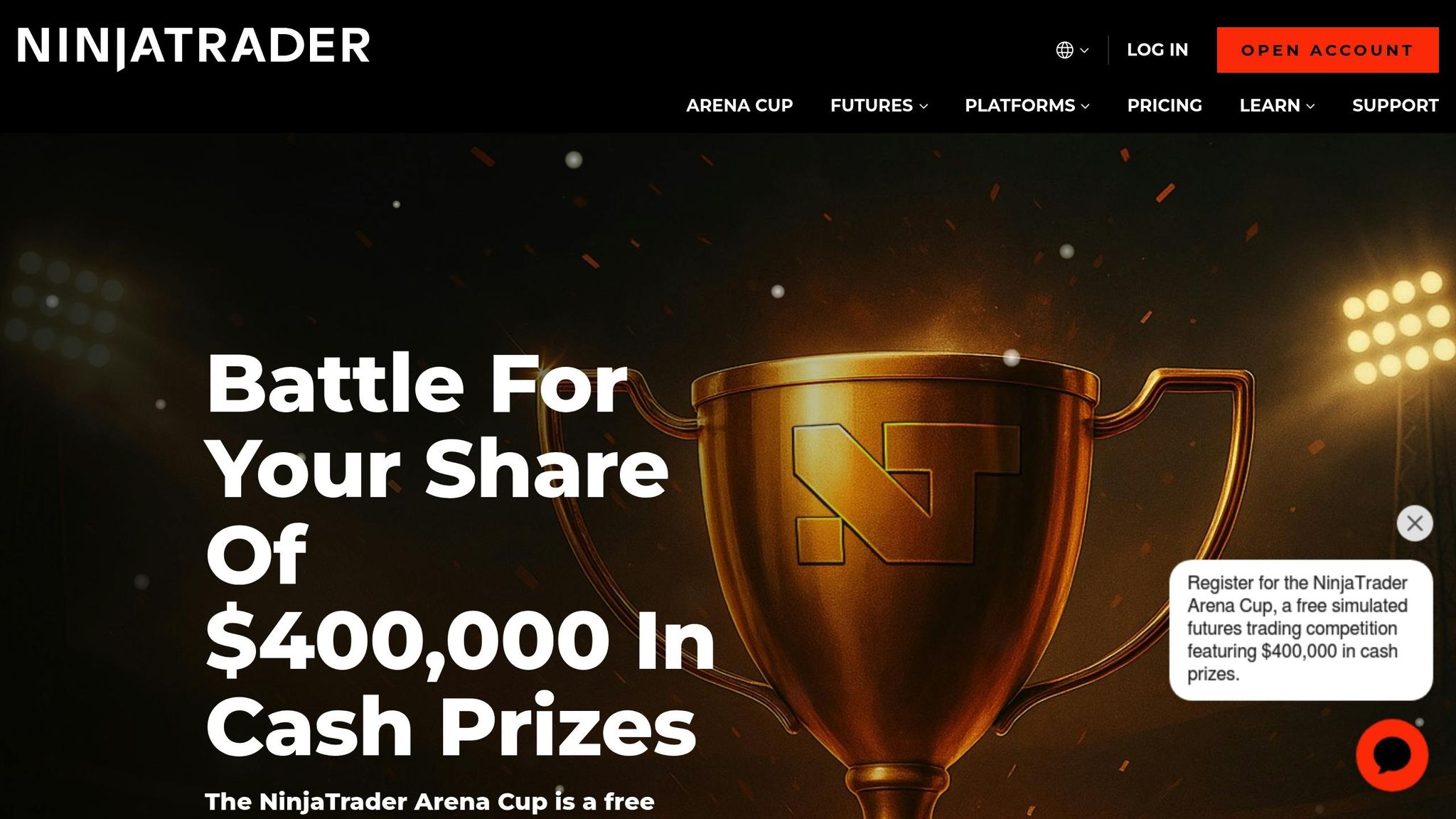
Unlike Jigsaw Daytradr’s specialized focus, NinjaTrader offers a broader, all-in-one trading ecosystem tailored for active futures traders. It combines charting, analysis, and execution into a single platform, making it a versatile alternative for those seeking both order flow tools and a comprehensive trading environment.
Order Flow Analysis and Advanced Tools
NinjaTrader’s Order Flow+ suite is packed with tools designed for detailed order flow analysis. This premium feature set includes indicators like Volume Profile, VWAP (Volume-Weighted Average Price), and Cumulative Delta, which help traders spot critical support and resistance levels while identifying shifts in market sentiment early on. By tracking buying and selling activity, the platform allows users to detect divergences and potential market reversals. Traders can customize views to display volume, delta, ticks, and key price levels, making it easier to identify and act on market changes.
Third-Party Add-Ons and Expanded Features
To enhance its core functionality, NinjaTrader supports third-party add-ons that extend its capabilities. For example, Impact Order Flow for NinjaTrader integrates seamlessly, enabling automated trading based on stacked imbalances. This add-on also provides customizable layouts and signal plotting, giving traders additional tools to refine their strategies.
System Requirements and Performance
NinjaTrader is designed for Windows 10 (64-bit) systems but can also run on Mac via virtualization. Its architecture leverages multi-threading and GPU acceleration for fast chart rendering. For best results, an Intel Core i7 or i9 processor is recommended, along with 4–8 GB of memory and an SSD for quicker performance. The platform’s ability to allocate each trading instrument to its own CPU thread makes it especially efficient with processors like the Intel Core i7 (8 cores, 16 threads) or i9 (20 threads). Under normal usage, memory consumption averages around 4 GB, increasing to 8 GB during heavy trading sessions.
Broker Connectivity and Data Access
NinjaTrader connects with a wide range of data feed providers, including CQG, Kinetick, IQFeed, Rithmic, Interactive Brokers, and TD Ameritrade. For added convenience, the platform offers a web-based version that syncs seamlessly across Desktop, Web, and Mobile, making it easy for traders to access their data and tools from multiple devices.
Pricing Details
The Order Flow+ suite is included with a NinjaTrader Lifetime account or can be purchased as an add-on for $59 per month.
sbb-itb-24dd98f
3. Sierra Chart
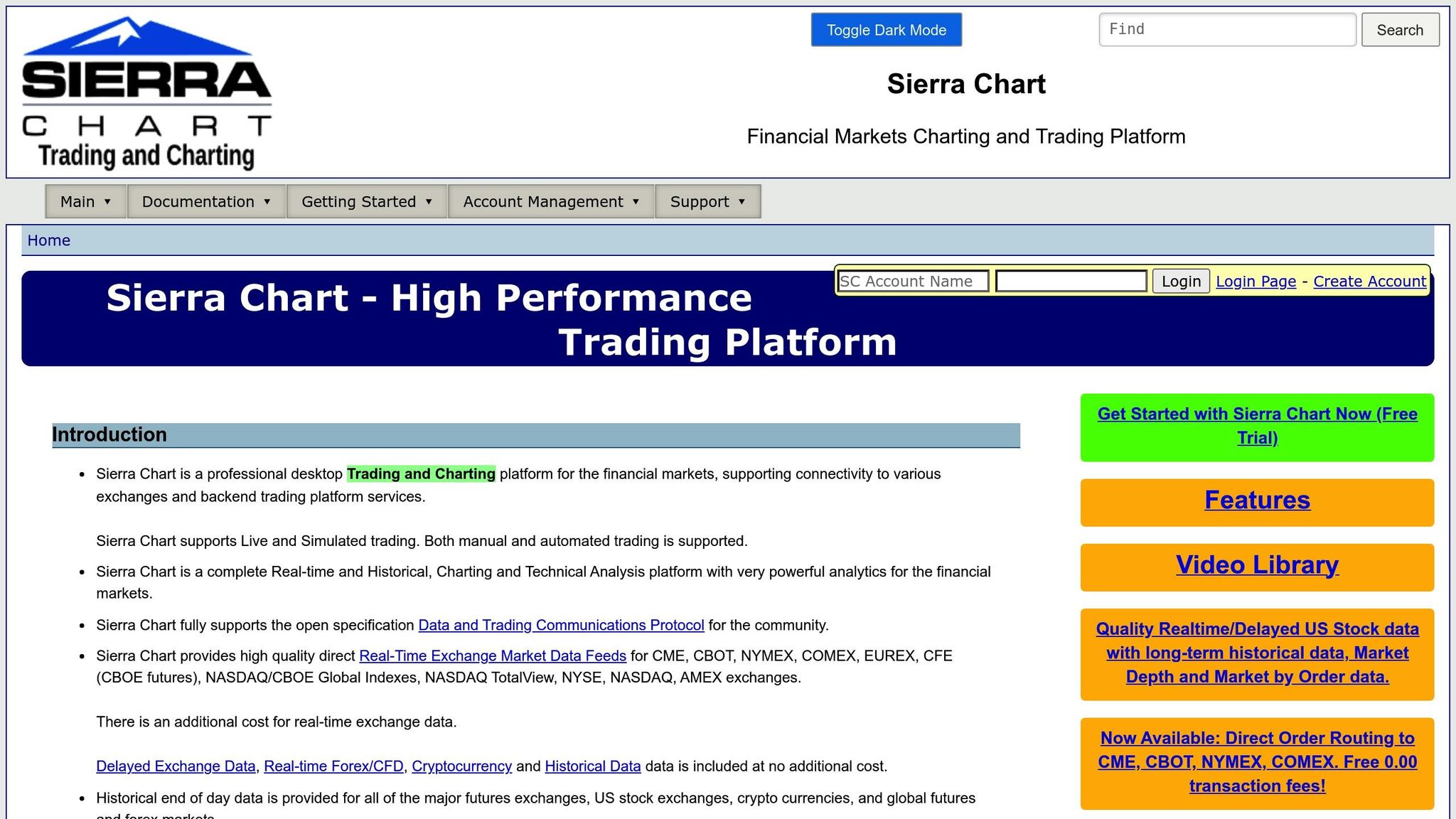
Sierra Chart stands out as a Windows-based trading platform that combines speed with extensive customization options. It’s a go-to choice for dedicated traders who need tools that can keep up with their demands.
Advanced Order Flow and Market Analysis Tools
This platform offers a range of order flow tools, including real-time and historical market depth, volume distribution, transaction data, and delta analysis. These features help traders pinpoint support and resistance levels with precision.
Broker Integration and Data Feed Options
Sierra Chart connects seamlessly with various brokers and data providers, offering both real-time and historical data feeds. Switching between feeds is simple and doesn’t require reconfiguring charts, ensuring smooth market access.
System Requirements and Performance
Designed exclusively for Windows, Sierra Chart is built to handle high-performance tasks. It works best on powerful systems capable of processing large data sets. The platform uses a proprietary file format to compress data, enabling faster access during backtesting and analysis.
Customization and Programming Features
With its Advanced Custom Study Interface and Language (ACSIL), Sierra Chart allows traders to create custom indicators, automated systems, and personalized analysis tools. It also includes a wide range of modifiable built-in studies to suit different trading styles.
Pricing Structure
Sierra Chart operates on a tiered subscription model. The standard package includes real-time data for major exchanges, while a delayed data option is available for traders focused on end-of-day analysis. Unlike some platforms, it doesn’t impose per-trade commissions or volume-based restrictions.
Pros and Cons
Each trading platform brings its own set of strengths and challenges. Here’s a closer look at what makes each one stand out – and where they might fall short.
Jigsaw Daytradr is built with order flow mastery in mind. It offers precise analysis tools paired with extensive educational resources, making it a go-to for traders focused on understanding market depth. The pricing model involves a one-time software purchase with tiered packages (Independent, Professional, Institutional) and an optional subscription for live trading features. While this approach provides long-term value for dedicated order flow traders, the upfront cost may feel steep for beginners. Its specialized design delivers a clear advantage for those prioritizing order flow analysis over broader trading capabilities.
NinjaTrader is celebrated for its flexibility, accommodating various trading styles – from discretionary trading to algorithmic strategies. Its wide-ranging features make it a solid choice for traders who want a platform capable of handling multiple approaches. However, those who are budget-conscious may need to dig deeper into its pricing structure to ensure it aligns with their financial priorities.
Sierra Chart stands out for its affordable monthly subscription, which is especially appealing to active traders looking to keep costs low. That said, it has a steeper learning curve and requires a higher level of technical expertise. For traders who are comfortable navigating and customizing complex tools, Sierra Chart offers significant potential – but it may be less suitable for those just starting out.
Pricing Comparison
| Platform | Pricing Overview |
|---|---|
| Jigsaw Daytradr | One-time purchase with tiered packages; optional subscription for live trading. |
| NinjaTrader | Pricing details need further exploration. |
| Sierra Chart | Lower monthly subscription cost. |
Ultimately, the best platform is the one that matches your trading style, goals, and technical skill level.
Conclusion
Choosing the right trading platform in 2025 comes down to matching its features with your hardware, experience level, and budget. Here’s how the right hardware setup can amplify each platform’s potential.
Investing in optimized hardware can significantly improve performance. For traders focusing on order flow analysis, a setup with 32GB DDR5 RAM, fast NVMe storage, and ultra-low latency is key. For example, a Lite trading PC priced at $3,569 can unlock the full capabilities of Jigsaw Daytradr.
If you’re leaning toward flexibility and automated strategies, consider a more advanced setup. An intermediate system, like a Pro trading PC with 64GB DDR5 RAM and high-performance processors (around $4,569), or a high-end configuration (approximately $5,569), provides the power needed to handle NinjaTrader’s complex tools.
On the other hand, Sierra Chart is a budget-friendly option that performs well on less expensive setups. This makes it an ideal choice for traders who enjoy customizing their trading environment without overspending.
FAQs
How does Jigsaw Daytradr compare to other platforms like NinjaTrader and Sierra Chart for order flow analysis?
Jigsaw Daytradr stands out as a go-to platform for traders seeking advanced order flow analysis tools. These tools provide in-depth insights, enabling traders to make smarter, more informed decisions during their sessions. The platform’s intuitive interface and real-time data visualization are tailored specifically for active day traders aiming to fine-tune their strategies and maximize efficiency. For a closer look at its features and how it can elevate your trading game, explore the full review in the article.
How does Jigsaw Daytradr’s pricing compare to other platforms like NinjaTrader and Sierra Chart for beginners?
When it comes to comparing the pricing of Jigsaw Daytradr with NinjaTrader and Sierra Chart, the specifics can get a bit tricky – especially for those just starting out. Each platform has its own pricing model, which can depend on features, subscription plans, and how you plan to use it. To get a clear picture, it’s a good idea to visit their official websites and explore the pricing details to see which one aligns best with your budget and needs.
If you’re a beginner, though, don’t just focus on the price tag. Think about how easy the platform is to use and whether it offers resources like tutorials or support to help you hit the ground running. These factors can make a big difference when you’re just getting started.
What hardware setup is ideal for maximizing performance when using trading platforms for advanced order flow analysis?
To get the most out of trading platforms, especially when dealing with heavy order flow analysis, having the right hardware is key. Start with a multi-core processor – options like the Intel i7 or i9, or AMD Ryzen 7 or 9, are great choices. Pair that with at least 16 GB of RAM, though bumping it up to 32 GB can make multitasking much smoother. For storage, a solid-state drive (SSD) is a must for quick data access and reduced lag.
If you’re working with multiple monitors to track charts, order books, and other tools, a dedicated graphics card can make a noticeable difference in performance. And don’t underestimate the importance of a reliable, low-latency internet connection to keep your data flowing in real time. For those managing several screens, a multi-monitor setup with high-resolution displays can streamline your workflow and boost efficiency.



