NinjaTrader is a leading platform for futures trading in 2025, used by over 1.9 million traders worldwide. It offers advanced tools like algorithmic trading, customizable charting, and low commission rates starting at $0.09 per micro contract. This review compares NinjaTrader with TradeStation and MetaTrader 5, focusing on performance, features, costs, and integrations.
Key Takeaways:
- NinjaTrader: Best for futures traders seeking customization and automation. Offers low-latency execution, NinjaScript programming, and a vast ecosystem of third-party add-ons. Pricing starts at $99/month or $1,499 for a lifetime license.
- TradeStation: Ideal for active stock traders with advanced analytics, EasyLanguage for custom strategies, and robust backtesting tools. However, it’s complex for beginners and lacks access to crypto and forex for U.S. users.
- MetaTrader 5: Dominates forex and CFD trading with MQL5 for automation, mobile trading, and support for 100 charts. Performance depends on the broker, and user support can vary.
Quick Comparison:
| Platform | Best For | Key Features | Pricing | Limitations |
|---|---|---|---|---|
| NinjaTrader | Futures traders | Customization, automation, charting | $99/month or $1,499 lifetime | Steep learning curve, resource-intensive |
| TradeStation | Stock traders | Advanced analytics, backtesting | $0 stock commissions, $1.50 futures | Complex for beginners, no crypto/forex for U.S. |
| MetaTrader 5 | Forex/CFD traders | Automation, mobile trading | Free platform | Broker-dependent performance |
Choosing the right platform depends on your trading focus and technical requirements. NinjaTrader excels in futures trading with its customization options, while TradeStation and MetaTrader 5 cater to stock and forex traders, respectively. Hardware and system optimization are crucial for a smooth trading experience.
NinjaTrader Review | Is It The Best Futures Trading Platform?
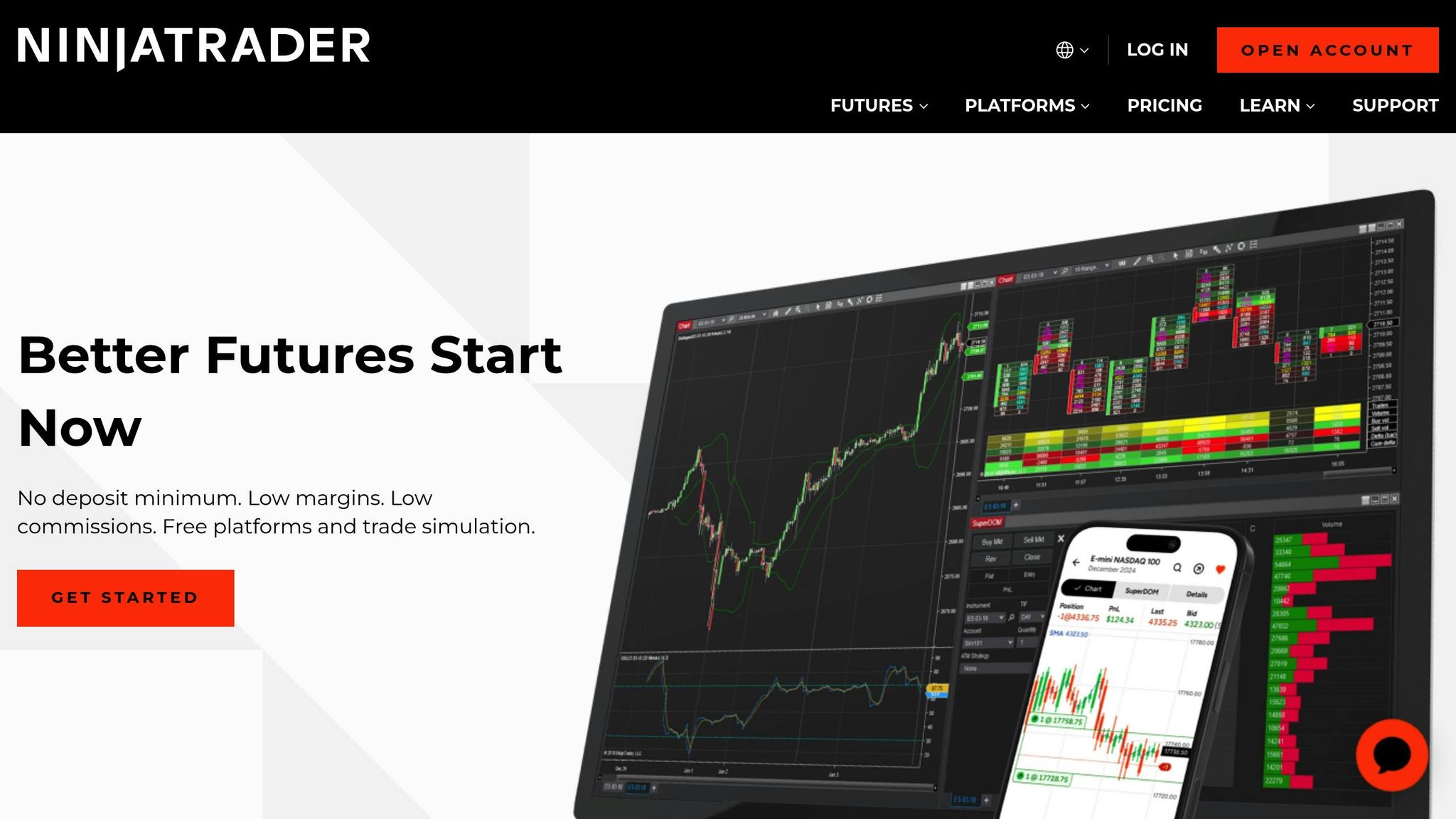
1. NinjaTrader
NinjaTrader offers a robust trading platform tailored for futures, forex, stocks, and CFDs, delivering an advanced desktop experience. With powerful charting tools and automated trading features, it caters to both beginners and seasoned traders seeking a comprehensive solution.
Performance
NinjaTrader is built for speed and reliability, emphasizing low-latency execution and system efficiency. According to QuantVPS, the platform handles $14.55 billion in daily futures trading volume on its low-latency servers as of July 28, 2025. This infrastructure supports a 99.999% uptime guarantee, thanks to specialized VPS providers.
That said, performance can dip during high-volatility periods, especially when charts process large amounts of data. To keep things running smoothly, traders are encouraged to limit chart history, update their PCs, and clear cache data regularly. Additionally, poorly optimized third-party add-ons can slow down the platform, so choosing extensions wisely is key.
These performance considerations set the stage for exploring NinjaTrader’s standout features.
Features
Customization is a standout feature of NinjaTrader. The platform offers tools like Chart Trader for trading directly from charts, automated trading for algorithmic strategies, over 100 technical indicators, and advanced trade management tools. The NinjaTrader Ecosystem further enhances this by connecting users with over 1,000 vendors offering third-party add-ons, indicators, and strategies. While this opens up endless customization possibilities, it can feel overwhelming for new users.
"NinjaTrader is always free to use for advanced charting, backtesting and trade simulation."
- NinjaTrader
The platform is accessible across PC, Mac, and mobile devices, and its simulated trading environment allows users to test strategies and familiarize themselves with the platform without any financial risk. These features make NinjaTrader a versatile choice for traders looking for flexibility and functionality.
Cost and Accessibility
NinjaTrader provides flexible pricing options. Users can access free charting, analysis, and simulated trading with funded accounts, while licensing begins at $99 per month or $1,499 for a one-time software purchase. Micro E-mini futures commissions start as low as $0.09 per contract.
Unlike all-in-one solutions, NinjaTrader separates its software from its brokerage services. This means users must independently choose their data and brokerage providers. While this adds flexibility, it also requires more decision-making, which may not appeal to everyone. However, the pricing structure accommodates a wide range of trading budgets and strategies.
Integration and Compatibility
NinjaTrader supports multi-monitor setups, enabling users to create detailed workspaces across all available screens. However, it doesn’t allow different workspaces to display on separate monitors at the same time.
The platform excels in third-party integration, offering a robust development environment for creating custom applications. Users can easily import NinjaScript Add-Ons via the Control Center, though caution is advised when installing third-party extensions to avoid security or performance issues.
"NinjaTrader’s comprehensive and flexible development environment empowers 3rd Party Developers to build rich and integrated apps. These add-ons allow for endless customization & expansion, leveraging 1000s of 3rd party indicators, strategies, and apps to build a custom trading setup to meet your requirements."
- NinjaTrader Help Guide
NinjaTrader’s accolades include being named the #1 Futures Broker by BrokerChooser.com in 2025 and receiving the Best Trading Software award from the Stocks & Commodities Readers’ Choice Awards in 2024. These achievements highlight the platform’s commitment to providing modern traders with the tools they need in 2025.
2. TradeStation
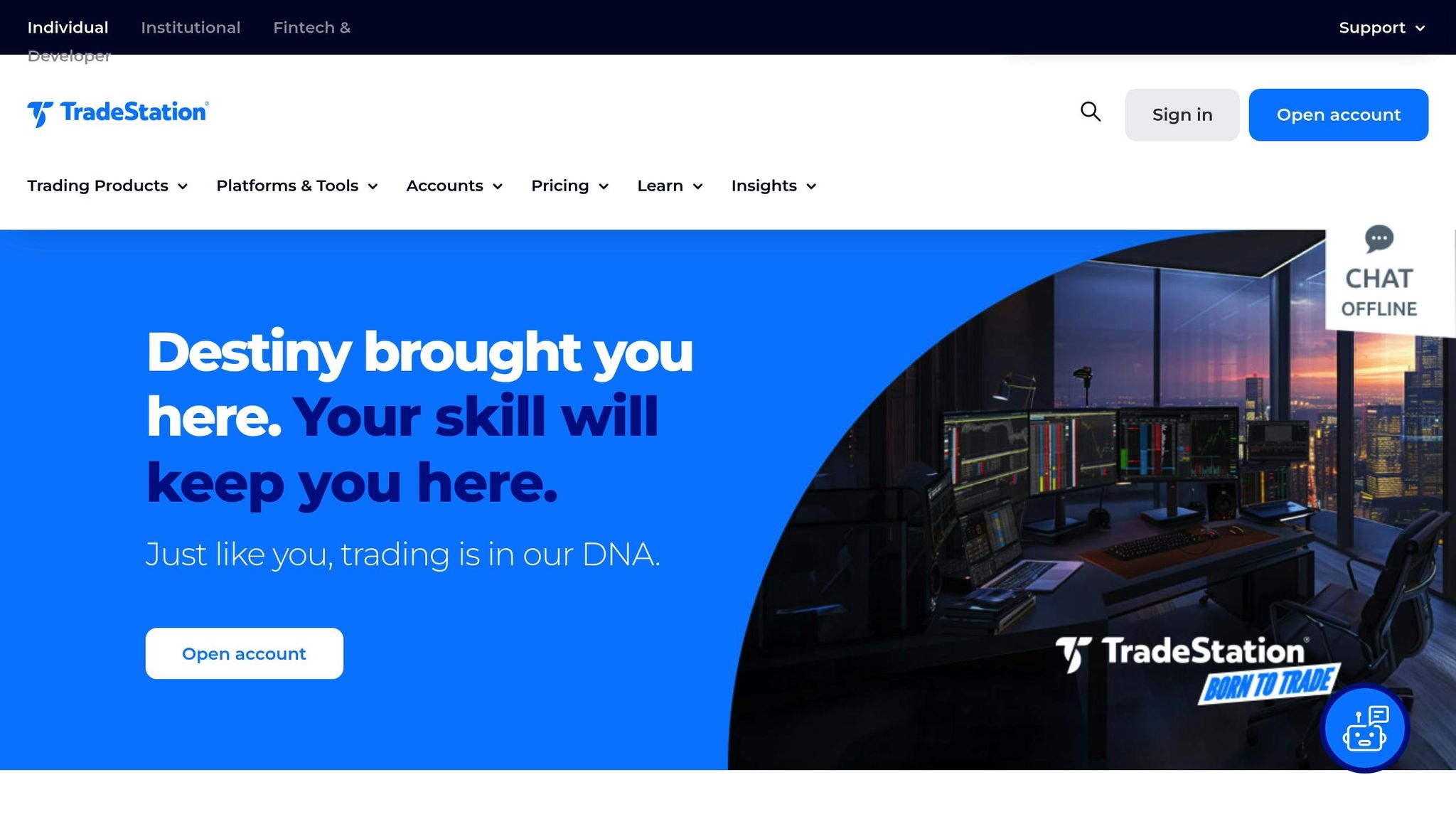
When evaluating top trading platforms, TradeStation clearly earns its place among the best, offering speed, precision, and features tailored for seasoned traders. Designed with active and well-capitalized traders in mind, the platform delivers advanced tools that provide total control over the trading experience.
Performance
TradeStation’s performance is hard to ignore, with an average execution speed of 0.044 seconds for stocks as of 2025. In today’s fast-paced trading world, where algorithmic trading dominates over half of U.S. trading volume, this level of speed can make all the difference.
The platform’s RadarScreen feature allows users to monitor up to 1,000 symbols in real time, ensuring traders can keep an eye on numerous opportunities at once. Meanwhile, the Matrix tool combines real-time market depth with order tracking, giving traders the precision and speed they need to make quick, informed decisions.
On top of that, TradeStation provides an extensive library of historical data. This includes tick-by-tick data for stocks and futures going back six months, one-minute stock data dating to January 1991, daily stock data from as far back as 1968, and one-minute futures data starting in 1982, depending on the market. With this robust dataset, traders are equipped to backtest strategies and refine their approach.
Features
TradeStation’s proprietary coding language, EasyLanguage, is a standout feature, enabling traders to build and customize their own trading algorithms. For options traders, the platform offers OptionStation Pro, which delivers real-time Greeks, position grouping, and advanced analytics. Tools like the Walk-Forward Optimizer allow for testing strategies under different market conditions, while Portfolio Maestro provides Monte Carlo simulations and correlation analysis to help manage risk effectively.
The platform’s excellence hasn’t gone unnoticed. It earned multiple awards in the TASC 2025 Readers’ Choice Awards.
"These accolades reflect TradeStation’s ongoing commitment to support traders with the technology and resources they need to help them succeed." – John Bartleman, President and CEO of TradeStation Group, Inc.
Cost and Accessibility
TradeStation offers flexible pricing plans to match various trading styles. The TS Select plan includes $0 commissions on stock and ETF trades, with options priced at $0.60 per contract and futures at $1.50 per contract per side. For penny stocks, the first 10,000 shares trade commission-free, with a fee of $0.005 per share after that.
However, accounts that do not meet an average balance of $5,000 or 10 trades over 90 days are subject to a $10 monthly inactivity fee. The platform also supports active military personnel, veterans, and first responders through its TradeStation Salutes program, waiving commissions on stock, ETF, and options trades.
In Q3 2024, TradeStation delivered over $10 million in price improvements for its users, averaging $1.29 per share for equities and $24.13 per order for options. This commitment to execution quality goes beyond just speed, ensuring traders get the best possible outcomes.
Integration and Compatibility
TradeStation doesn’t stop at speed and features – it also excels in integration and hardware support. The platform is optimized for multi-monitor setups and offers specific hardware recommendations to ensure smooth performance.
| User Type | Processor | RAM | Storage | Video Card |
|---|---|---|---|---|
| Standard User | Dual-core 2.5 GHz+ | 8 GB+ | SSD/7200 RPM, 600 MB+ | 512 MB for dual monitors |
| Power User | Quad-core 3 GHz+ | 12 GB+ | SSD/7200 RPM, 1 GB+ | 1 GB+ for multiple monitors |
For Mac users, TradeStation supports Parallels Desktop 11 with at least 2 processor cores and 8 GB of RAM allocated, running Windows 10 64-bit with TradeStation 9.5 Update 12 or later.
The desktop platform offers extensive customization options, though it may take some time for new users to fully master. Looking ahead, TradeStation is set to release TradeStation TITAN X, a new platform designed to further enhance its capabilities.
"The platform offers endless customization, direct connection to dozens of market centers, outstanding research and charting tools, and maximum control over orders and timing. And when it comes to backtesting, TradeStation’s 30 years of historical market data make possibilities endless." – Sheila Olson, Financial Writer
3. MetaTrader
MetaTrader has firmly positioned itself as one of the top platforms for forex and CFD trading, with algorithmic systems now responsible for over 70% of its trading volume. Its automation capabilities, powered by the MQL5 programming language, continue to make it a go-to choice for traders worldwide.
Performance
MetaTrader 5 stands out for its speed and ability to process real-time data efficiently. On GetApp, it holds a rating of 4.4 out of 5, with users highlighting its multi-window analysis, user-friendly interface, and timely data updates. By integrating the platform with Virtual Private Server (VPS) solutions, traders can further boost its performance, ensuring seamless operation for automated trading strategies.
Features
At the heart of MetaTrader’s appeal is the MQL5 programming language, which enables traders to design advanced automated strategies. The platform also offers robust charting tools for technical analysis, alongside a marketplace filled with pre-built Expert Advisors (EAs). These EAs allow traders to implement automated strategies without needing extensive programming expertise. This combination of tools and resources makes it easier for traders to execute their strategies effectively.
Cost and Accessibility
MetaTrader 4 is offered as a free platform, making it an attractive option for retail traders. Its straightforward interface is particularly welcoming to beginners, while also being reliable for more experienced users. However, some users have reported difficulties with customer support and fund withdrawals, emphasizing the need to select a trustworthy broker when using the platform.
Integration and Compatibility
To keep MetaTrader running smoothly, traders can optimize its performance by closing unused charts, hiding unnecessary symbols, and tweaking settings to reduce resource consumption. For those using a VPS, regular system reboots are recommended to free up RAM and maintain peak performance during prolonged trading sessions. These simple maintenance tips can help ensure a stable and efficient trading experience, even during extended use.
sbb-itb-24dd98f
Advantages and Disadvantages
Every trading platform has its own set of strengths and limitations, making your choice largely dependent on your trading style and technical setup. Understanding these trade-offs is essential for building an effective day trading system.
NinjaTrader stands out for its customization and advanced charting features. Its NinjaScript programming language, based on C#, allows users to create custom indicators and automated strategies. The platform also supports multi-monitor setups, letting you move charts across multiple screens and run it on different machines simultaneously. However, heavy customization can slow down performance. To keep things running smoothly, it’s a good idea to close unused workspaces, remove unnecessary indicators, and switch calculation modes from "On tick change" to "On price change".
TradeStation is a favorite among seasoned traders who need advanced analytical tools and seamless brokerage integration. It features EasyLanguage, which simplifies strategy development, and offers strong control over order routing, trade execution, and backtesting to test strategies before putting real money on the line. However, its complexity can be overwhelming for beginners. Additionally, U.S. users face some limitations, such as no access to cryptocurrency or forex markets, and the platform doesn’t provide banking services or interest on idle cash.
MetaTrader 5 continues to dominate the forex and CFD trading space, accounting for 54.2% of the combined MT4/MT5 trading volume as of early 2025. Its MQL5 programming language supports advanced automated trading through Expert Advisors, and it can manage up to 100 charts at once. The mobile trading feature is a major plus, enabling users to trade on the go. However, its performance can vary significantly depending on the broker, as brokers often customize the platform.
| Platform | Key Advantages | Main Disadvantages |
|---|---|---|
| NinjaTrader | • Excellent multi-monitor support • Advanced customization with NinjaScript (C#) • Superior charting capabilities • Can run on multiple PCs simultaneously |
• Performance issues with heavy customization • Requires active resource management • Steep learning curve for optimization |
| TradeStation | • Advanced analytical tools • Seamless brokerage integration • EasyLanguage for strategy development • Strong backtesting capabilities |
• Intimidating for beginners • No crypto/forex access for U.S. users • Higher fees • No banking services |
| MetaTrader 5 | • Leading platform for forex and CFDs • Robust automation via MQL5 • Mobile trading support • Handles up to 100 charts simultaneously |
• Performance heavily depends on the broker |
Your choice of platform comes down to your trading priorities and technical needs. For high-frequency traders, NinjaTrader’s low-latency performance (when optimized) is a strong draw. Active U.S. stock traders might lean toward TradeStation for its analytical tools and brokerage integration. Meanwhile, forex and CFD traders often turn to MetaTrader 5 for its automation capabilities and broad broker support.
With algorithmic systems now responsible for over 70% of trading volume, platform performance and automation features have never been more critical. Hardware also plays a significant role, especially for NinjaTrader users who need to balance customization with system efficiency.
Final Recommendations
Selecting the right trading platform boils down to your trading experience, preferred style, and technical setup. Each platform is designed with specific trader profiles in mind, so understanding your needs is key.
NinjaTrader stands out for seasoned futures traders who demand high levels of customization and advanced automation. As Sam Taube, Lead Investing Writer at NerdWallet, explains:
"NinjaTrader offers an information-rich and highly customizable trading platform for experienced futures traders who already have significant know-how and resources to devote to trading".
One of NinjaTrader’s standout features is its NinjaScript programming language, based on C#, which allows traders to create complex algorithmic strategies. However, it’s worth noting that beginners may find the platform challenging due to a steep learning curve, the need for paid market data subscriptions (starting at $48 annually), and an interface that can initially feel less intuitive.
For other trading styles, TradeStation provides excellent trade execution and analytics for active stock traders, while MetaTrader 5 is a go-to for forex and CFD traders who prioritize automation.
Beyond platform features, your hardware setup plays a crucial role in ensuring smooth performance, especially with resource-intensive platforms like NinjaTrader. To get the most out of it, your system should meet or exceed these specifications: Windows 10, 8–16 GB of RAM, and a multi-core processor with at least 3.5 GHz. Desktop computers are often better suited for demanding trading tasks compared to laptops. If your trading strategy relies on features like Tick Replay or heavy indicators, consider upgrading your system beyond these baseline requirements.
For those seeking even greater reliability, cloud hosting is another option. Starting at $24.95 per month, cloud solutions offer benefits like enhanced security, automated backups, and remote access. This can be particularly helpful if you’re managing trades across multiple devices or need a stable, always-on trading environment.
FAQs
What are the key benefits of using NinjaTrader for futures trading?
Why Choose NinjaTrader for Futures Trading?
NinjaTrader brings a range of benefits to the table, making it a strong contender for futures traders. One standout feature is the increased leverage, which allows you to amplify your trading potential. Add to that 24-hour market access, and you’ve got the ability to tap into opportunities across global markets at any time. Plus, with unrestricted shorting, you can aim for profits whether the market is climbing or dropping.
Another appealing aspect is the potential tax perks. For instance, the 60/40 rule can help lower your tax burden, making your trading activity a bit more rewarding. On top of that, the platform operates within a regulated and transparent environment, so you can trade with confidence. And let’s not forget the low trading costs and the ability to personalize the platform with third-party integrations, giving you the flexibility to adapt it to your unique trading style.
How can I improve NinjaTrader’s performance for smooth trading during high-volatility periods?
Tips for Optimizing NinjaTrader During High-Volatility Trading
If you’re trading during high-volatility periods, keeping NinjaTrader running smoothly is crucial. Here are some practical tips to help you optimize performance:
- Adjust your indicators to calculate ‘On Bar Close’ or ‘On Price Change’ instead of ‘On Each Tick’. This simple tweak can significantly reduce the platform’s processing load.
- Limit the amount of historical data loaded on your charts. Loading only the necessary data helps avoid overburdening the system.
- Restart NinjaTrader daily. This clears cached data and ensures the platform operates at its best.
- Disable auto-connect features unless absolutely necessary. These features can slow down the platform, especially during peak trading times.
- Use a high-performance computer or a reliable VPS. These setups are better equipped to handle the demands of fast-moving markets.
By following these steps, you can maintain a more efficient trading experience, even when market activity is at its most intense.
Should I choose NinjaTrader’s lifetime license or monthly subscription?
When weighing NinjaTrader’s lifetime license against its monthly subscription, it’s essential to factor in both your trading objectives and budget. The lifetime license is a one-time payment of $1,499 and comes with reduced ongoing trading fees. This makes it a smart pick for traders who plan to use the platform extensively over the long term.
On the flip side, the monthly subscription costs $99/month. While it has a higher cost over time, it’s a more flexible option with a lower upfront commitment. This can be especially appealing for beginners or those unsure about their long-term trading plans.
For seasoned traders who are in it for the long run, the lifetime license could lead to significant savings. Meanwhile, the monthly subscription is a great way to explore the platform without a hefty initial expense.



