If you’re deciding between TC2000 and TradeStation for your trading needs, here’s a quick breakdown:
- TC2000 is user-friendly, ideal for beginners or traders focused on U.S. stocks and options. It offers over 240 indicators, customizable scanning tools (EasyScan), and a straightforward interface. Pricing starts at $9.99/month, making it accessible for most traders. However, its advanced features are limited compared to TradeStation.
- TradeStation is built for experienced traders who require deep analytics, algorithmic trading, and access to multiple asset classes. It supports advanced customization with EasyLanguage, offers 30+ years of historical data for backtesting, and includes robust multi-monitor support. Its steep learning curve and higher hardware requirements make it better suited for professionals.
Quick Comparison
| Feature | TC2000 | TradeStation |
|---|---|---|
| Indicators | 240+ | 150+ (expandable to 274) |
| Chart Types | 7 | 10+ |
| Screening Tools | EasyScan for stocks/options | RadarScreen with EasyLanguage |
| Customization | Basic formulas | Advanced scripting (EasyLanguage) |
| Mobile Trading | Limited features | Full trading functionality |
| Historical Data | Since 1962 | 30+ years |
| Pricing | Starts at $9.99/month | Commission-based |
| Learning Curve | Beginner-friendly | Advanced, requires time |
Key Takeaway:
Choose TC2000 if you prefer simplicity and affordability. Opt for TradeStation if you need advanced tools and are comfortable with a more complex platform.
I’ve Used TC2000 for 20 Years – Here’s the Honest Review
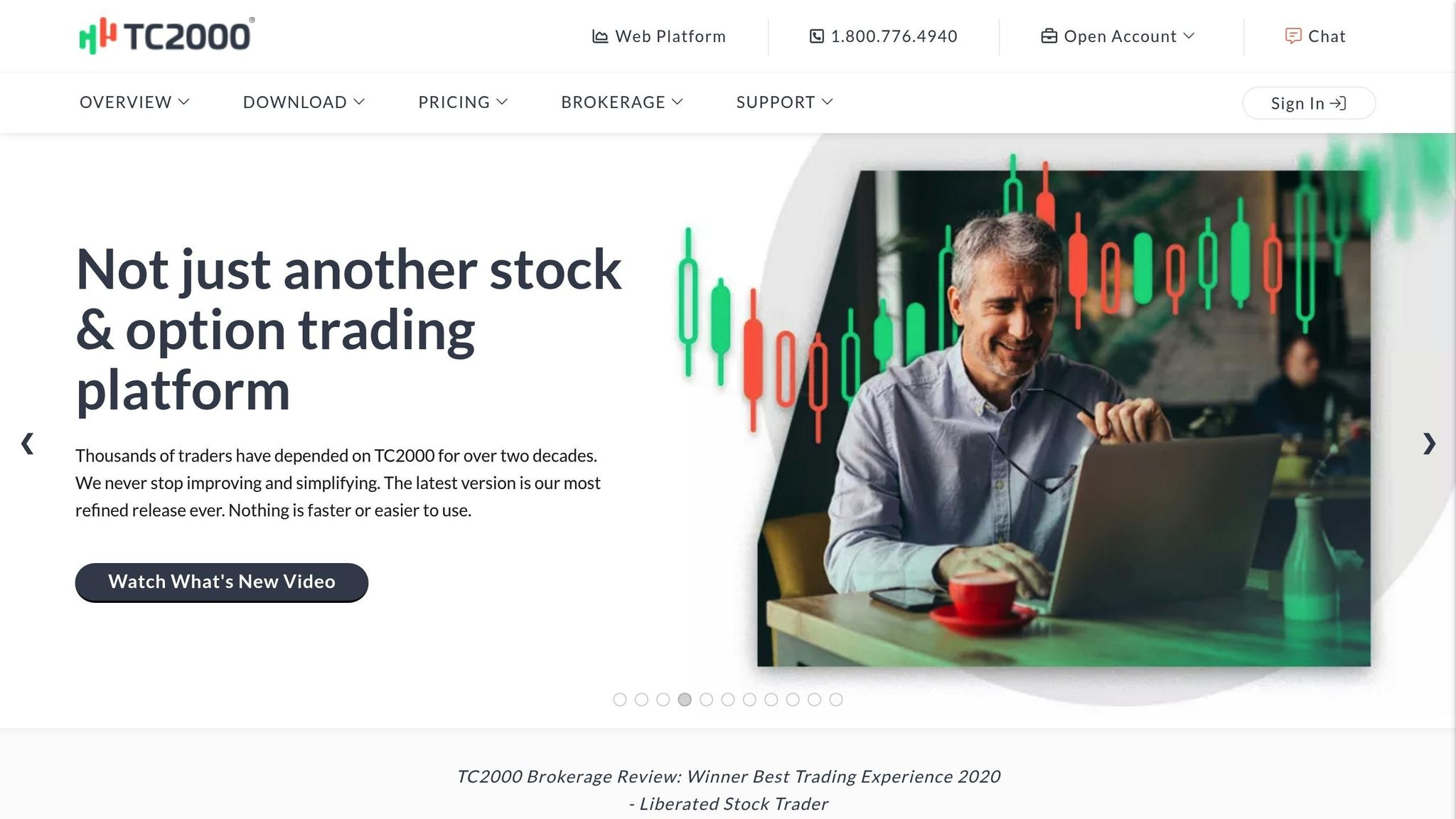
TC2000: Charting Tools and Features
TC2000 has been a standout in the world of stock analysis, earning the title of Best Stock Analysis Software from Stocks and Commodities Magazine for an impressive 22 years straight. It combines powerful charting tools with advanced screeners in an interface that’s both intuitive and flexible, catering to traders of all experience levels and styles.
Main Charting Features
At the heart of TC2000’s technical analysis tools is an extensive collection of over 240 technical indicators, including popular ones like Bollinger Bands, MACD, and RSI, as well as proprietary formulas. What sets it apart is the ability to overlay more than 129 fundamental variables – like balance sheet data, income statements, and financial ratios – directly onto price charts, making it easier to connect technical analysis with fundamental insights.
For traders who want to go a step further, TC2000 offers Personal Criteria Formulas (PCFs), allowing users to create custom indicators tailored to their specific strategies. For example, you can use formulas like (Volume/5 bar average volume * 100) to set up alerts. If formulas aren’t your thing, the Condition Wizard provides a user-friendly, step-by-step interface to create indicator logic without needing to write complex code.
The platform’s drawing and note-taking tools are conveniently housed in a collapsible toolbar on the right side of the screen, and all chart markers are auto-saved for easy reference. For those who need advanced capabilities, TC2000 supports "indicators of indicators", enabling traders to layer multiple analysis strategies in a single view.
One of the standout features is EasyScan, which allows traders to screen specific indexes using precise criteria. For example, you could scan the Russell 2000 ETF from iShares to identify the top 10% of stocks based on a 30-day price trend. This makes it easier to zero in on stocks that are outperforming their peers.
"One thing that stands out to me is TC2000’s market scanning tool. It’s incredibly helpful for quickly finding stocks that match my criteria. I can easily set up filters for price and volume, saving me a lot of time." – Barry D. Moore, Certified Financial Technician
TC2000 also offers extensive historical data going back to 1962, which is invaluable for backtesting long-term strategies. Additionally, it supports options trading, allowing users to plot both options and their underlying stocks on the same chart for a more comprehensive analysis.
These tools are complemented by a highly customizable and user-friendly interface.
User Interface and Platform Support
TC2000’s interface is designed with customization and simplicity in mind. While it offers eight pre-designed layouts to get started, the real power lies in its flexibility. Traders can easily tailor the workspace to fit their needs.
For those using multiple monitors, TC2000 supports floating windows, making it easy to spread charts, watchlists, and analysis tools across different screens. Its smart scaling feature ensures everything remains sharp and properly sized, no matter the screen resolution or monitor setup.
The platform also includes a built-in paper trading system, which uses real-time market data. This feature is especially useful for beginners who want to practice trading without risking actual money. Whether you’re using default settings or building a fully customized setup, TC2000 delivers consistent performance across a wide range of hardware configurations.
Pricing and Hardware Integration
TC2000 operates on a subscription-based model, with pricing quoted in USD. It offers a 30-day money-back guarantee, giving traders a chance to explore its features before committing. For those who want the most realistic simulation experience, real-time market data subscriptions are available separately.
The platform is optimized for professional trading hardware, making it a reliable choice for fast-paced day trading environments. Its floating window design and smart scaling are particularly well-suited for high-resolution monitors and multi-screen setups, which are common among professional traders.
Finmasters.com rated TC2000’s functionality a perfect 5 out of 5, praising its charting, trading, and screening tools. Users have also given it high marks, with an overall rating of 4.3/5.0. To help traders get the most out of the platform, TC2000 provides a wealth of educational resources, including a library of YouTube tutorials. This combination of strong educational support and intuitive design makes it easier for traders to adapt to new hardware or software updates.
Another powerful feature is the ability to create custom historical counts on any watchlist based on specific conditions and timeframes. For instance, traders can scan the HighCap 1000 watchlist for RSI levels below 25 to identify oversold stocks. This level of customization and depth makes TC2000 a strong ally for systematic traders.
TradeStation: Charting Tools and Features
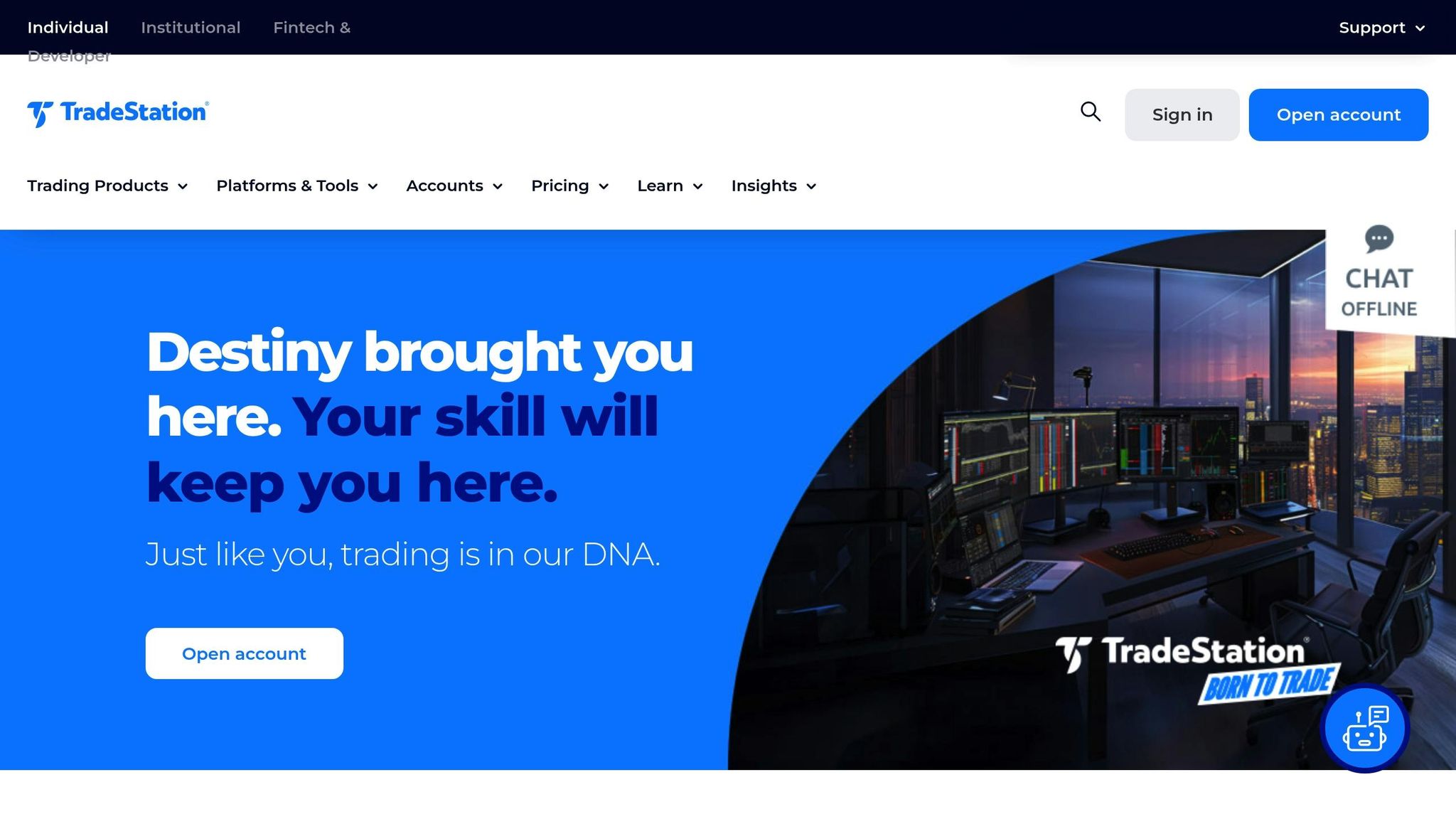
TradeStation is designed for seasoned traders who demand detailed functionality and complete control over their trading experience. While the desktop version can feel overwhelming at first due to its complexity, the platform’s extensive customization and technical tools make it a go-to choice for experienced users. Let’s dive into its charting capabilities, user interface, and hardware requirements.
Main Charting Features
TradeStation stands out with over 150 built-in indicators, expandable to 274 when using custom tools. This flexibility allows traders to layer multiple symbols and time intervals on a single chart for in-depth analysis. With more than 10 chart types and the ability to include up to 16 sub-graphs in one chart window, the platform supports highly detailed, multi-dimensional insights.
The Chart Trading feature lets traders place and modify orders directly on charts in real time, merging analysis with execution seamlessly. For those screening opportunities on a global scale, the RadarScreen tool offers a customizable scanner powered by TradeStation’s proprietary EasyLanguage. This enables tracking and sorting of thousands of stocks, futures, and currencies.
The Chart Analysis window is a central hub, combining price data, technical analysis, back-testing, and position monitoring into one interface. Meanwhile, EasyLanguage – a programming tool tailored for trading – simplifies complex strategies with plain English commands. However, mastering it does take time.
User Interface and Learning Requirements
TradeStation’s desktop and browser-based platforms offer a robust set of tools, though the desktop version demands more effort to master due to its advanced features. With nearly 300 customizable indicators and over 30 years of historical data, it’s ideal for back-testing and technical analysis.
The mobile app is equally powerful, offering flexible chart types, after-hours visibility, active order tracking, and 43 optional indicators. This ensures traders can perform detailed analyses even when away from their desks. Additionally, TradeStation provides a wealth of educational resources, including forums, TradeStation University, a YouTube channel, and a TradingApp Store with over 1,000 products.
For beginners, it’s best to start small – focus on understanding how the software interacts with the markets before diving into advanced strategies. Experienced traders, on the other hand, can easily integrate their existing methods while leveraging the platform’s advanced tools.
Platform Support and Hardware Integration
To run TradeStation smoothly, especially with multiple charts, live data, and custom indicators, robust hardware is essential. A high-performance setup can prevent lag and ensure seamless execution. For instance, traders monitoring 1-minute, 5-minute, and daily charts simultaneously while running a momentum script will benefit from a purpose-built system.
For those using multi-monitor setups, TradeStation offers customizable Desktops to organize workspaces efficiently. It also includes performance mode settings to optimize CPU usage and data flow.
| Component | Minimum Requirements | Standard User | Power User |
|---|---|---|---|
| Processor | Dual-core Intel® or AMD® at 1.5 GHz | Dual-core Intel® or AMD® at 2.5 GHz | Quad-core Intel® or AMD® at 3 GHz |
| Memory (RAM) | 8 GB | 8 GB or more | 12 GB or more |
| Hard Drive | 5400 RPM drive, 400 MB free space | SSD or 7200 RPM drive, 600 MB free space | SSD or 7200 RPM drive, 1 GB free space |
| Video Card | 32-bit support, 256 MB (single monitor) | 32-bit support, 512 MB (dual monitors) | 32-bit support, 1 GB+ (multiple monitors) |
| Screen Resolution | 1280×1024 pixels or higher | 1680×1050 pixels or higher | 1920×1200 pixels or higher |
| Internet Connection | 2 Mbps or better (download) | 6 Mbps or better (download) | 10 Mbps or better (download) |
For Mac users, TradeStation can run on Windows emulators like Parallels Desktop. However, some users note that Apple’s Retina display doesn’t scale well with TradeStation, making it less visually optimized.
Professional trader Raghee Horner, Managing Director of Futures Trading at Simpler Trading, highlights the importance of reliable infrastructure:
"Reliable data, stable platform, and multiple asset classes are most important."
She also advises traders to weigh platform costs against their trading performance:
"Each trader needs to find the brokers who offer the prices they are comfortable paying for executing their trades. The cost of the trading platform is covered by executing more winning trades than losing ones."
For the best experience, traders should use a wired Ethernet connection for stability, invest in backup power solutions, and position monitors at eye level to avoid strain during long sessions. While multiple monitors can boost efficiency, success ultimately depends on understanding the market and making informed decisions – not the number of screens you use.
Side-by-Side Comparison of Charting Features and Performance
Looking at TC2000 and TradeStation side by side reveals the distinct strengths and features of each platform, helping traders identify which one suits their needs better.
Feature Comparison Table
Here’s a quick breakdown of their core features:
| Feature | TC2000 | TradeStation |
|---|---|---|
| Technical Indicators | Over 240 indicators available | Offers a wide range of built-in indicators |
| Chart Types | 7 types, including Candlesticks and Heiken Ashi | A more extensive variety of chart types |
| Drawing Tools | 28 annotation tools for charting | Extensive tools with EasyLanguage customization |
| Chart Trading | Limited direct chart trading options | Full-featured chart trading with real-time order placement |
| Screening Tools | EasyScan for technical and fundamental screening | Fully customizable screening via EasyLanguage |
| Learning Curve | Beginner-friendly and intuitive | Steeper curve, better suited for professionals |
| Mobile Trading | Basic app functionality | Complete trading features with the TS GO app |
| Multi-Monitor Support | Floating windows for multiple monitors | Unlimited desktop layouts for advanced setups |
| Programming Language | Basic customization capabilities | Advanced programming with EasyLanguage |
| Historical Data | Standard historical data access | Access to 30+ years of historical data for backtesting |
This comparison shows how TC2000 focuses on simplicity and ease of use, while TradeStation offers a more robust toolkit for experienced traders who need deeper customization and analysis.
Pros and Cons
To further understand their strengths and weaknesses, let’s dive into the advantages and limitations of each platform.
TC2000 Advantages:
- Intuitive interface with drag-and-drop functionality, making it accessible for beginners.
- Highly rated customer support, often scoring 4.3/5.0.
- EasyScan offers reliable filtering for both technical and fundamental analysis.
- Works well on standard trading hardware without requiring extensive setups.
TC2000 Limitations:
- Multi-monitor setups can strain performance, requiring higher-end hardware.
- The mobile app offers limited capabilities compared to the desktop version.
- Lacks advanced tools for algorithmic trading.
- Fewer drawing tools, which may not meet the needs of advanced users.
TradeStation Advantages:
- Designed for professionals, offering an extensive suite of indicators and tools.
- EasyLanguage allows for deep customization and strategy development.
- Real-time order placement directly from charts enhances trading efficiency.
- Unlimited desktop configurations are perfect for multi-monitor setups.
- The TS GO app provides full trading functionality on the go.
- Access to over 30 years of historical data supports comprehensive backtesting.
TradeStation Limitations:
- The platform has a steep learning curve, which may overwhelm beginners.
- Its complex interface requires time and effort to master.
- High hardware requirements can be a barrier for users engaged in heavy analysis.
- Generally comes at a higher cost, which may deter casual traders.
Choosing the Right Platform
If you’re a beginner or prefer a straightforward trading experience, TC2000 is a great choice with its user-friendly design and reliable screening tools. On the other hand, TradeStation is better suited for seasoned traders who value customization, advanced analytics, and extensive historical data. Its multi-monitor capabilities and robust features make it ideal for professional setups. Your decision ultimately depends on your trading style and the level of complexity you’re comfortable with.
sbb-itb-24dd98f
Performance with High-End Trading Hardware
To get the most out of TC2000 and TradeStation, having the right hardware is just as important as understanding the platforms themselves. The hardware you choose directly impacts performance, execution speed, and overall trading efficiency. While both platforms thrive on high-end systems, they use hardware resources differently, which can influence your setup decisions.
Multi-Monitor Setup Performance
TC2000 shines when paired with a high-performance system, particularly in multi-monitor setups. On lower-end machines, users may encounter performance issues, but disabling hardware acceleration can sometimes help improve functionality. With the right trading computer, TC2000’s multi-monitor support becomes an excellent tool for analyzing multiple timeframes and instruments simultaneously.
TradeStation also benefits greatly from powerful hardware, especially when it comes to processors and graphics cards that support multi-monitor configurations. Since the platform is primarily single-threaded, selecting a processor with a high clock speed is critical for optimal performance. These hardware details are key for traders who rely on advanced setups and need seamless operation across multiple monitors.
"Stay connected, execute trades faster, and never miss an opportunity with our ultra-low latency trading computers, expertly built for dedicated traders like you." – DayTradingComputers.com
Professional trading setups often include anywhere from 2 to 12 monitors. High-performance trading computers are designed for ultra-low latency, which is essential for executing trades quickly and reducing slippage. According to DayTradingComputers.com, their systems have reportedly helped users increase win rates by up to 350%, with over $1.3 trillion traded on their machines in the past year.
Hardware Requirements for Best Performance
Understanding the hardware requirements for each platform is vital for building or upgrading your trading setup. Below is a comparison of TradeStation’s minimum, standard, and advanced hardware specifications to help guide your choices.
| Component | TradeStation Minimum | TradeStation Standard User | TradeStation Power User |
|---|---|---|---|
| Processor | Dual-core Intel® or AMD® at 1.5 GHz | Dual-core Intel® or AMD® at 2.5 GHz | Quad-core Intel® or AMD® at 3 GHz |
| Memory (RAM) | 8 GB | 8 GB or more | 12 GB or more |
| Video Card(s) | 32-bit graphics, 256 MB (single monitor) | 32-bit graphics, 512 MB (dual monitors) | 32-bit graphics, 1 GB+ (multiple monitors) |
TC2000, on the other hand, has more modest requirements, needing just 512 MB of RAM and 2 MB of hard drive space. It’s designed for speed, offering quick installation and scanning capabilities while focusing on processing efficiency. However, professional traders often go beyond the minimum, opting for systems with high-speed NVMe SSDs and at least 32GB of DDR5 RAM to ensure smooth and reliable performance.
When selecting a processor, factors like clock speed, number of cores, and architecture are critical. TradeStation’s single-threaded nature makes a high clock speed particularly valuable. Many traders prefer Intel processors because trading applications are often optimized using Intel compilers and features.
Graphics performance also plays a major role in multi-monitor setups. For example, a professional trading system from April 2024 featured dual Intel Xeon E5450 3GHz processors, 48GB of RAM, a 180GB SSD, a 1TB HDD, and an NVIDIA Quadro GPU capable of supporting six monitors at a resolution of 2560×1600.
Ultimately, your choice of hardware should align with your trading strategy and the demands of your platform. By matching your system to the specific needs of TC2000 or TradeStation, you can unlock their full potential and enhance your trading experience.
Which Platform to Choose for Your Trading Needs
Deciding between TC2000 and TradeStation ultimately comes down to your trading style, experience level, and specific requirements. These platforms are designed for different types of traders, so choosing the right one can have a big impact on your overall performance.
TC2000 stands out for active day traders who value simplicity and efficiency. For 24 years straight, it has been recognized as the best analytical software under $500 by Stocks & Commodities Magazine. Its standout feature, EasyScan, is a favorite among momentum traders, helping identify high-performing stocks based on specific criteria. The platform also excels in options trading, making it a strong choice for traders focused on U.S. markets. Pricing is straightforward and affordable, with the Gold plan starting at $9.99/month and the Platinum plan at $29.99/month. However, keep in mind that TC2000 is a desktop application, which may feel restrictive compared to web-based platforms.
TradeStation, on the other hand, is tailored for professional traders who require advanced tools for analytics and algorithmic trading. Its Strategy Builder feature enables users to create, test, and refine custom trading strategies before deploying them live. Additionally, TradeStation offers access to a wide range of assets, including stocks, options, futures, and forex. This makes it a versatile choice for traders managing diverse portfolios.
Hardware and Pricing Insights
When it comes to hardware, TC2000 performs best on high-end setups, especially for traders using multiple monitors. Its smart scaling feature ensures visuals remain crisp and clear. TradeStation, however, provides the flexibility to run unlimited desktops across multiple monitors, depending on your system’s memory and resources. This capability is particularly useful for traders juggling several screens simultaneously.
The pricing models also differ significantly. TC2000 follows a simple subscription model, while TradeStation offers commission-based pricing, starting at $0.01 per share or a flat $5 per trade. This flexibility can be a deciding factor based on your trading frequency and strategy.
Final Thoughts on Choosing the Right Platform
For those just starting out or intermediate traders focusing on U.S. stocks and options, TC2000 is a practical and cost-effective choice. Meanwhile, seasoned traders who need advanced analytics and access to multiple asset classes may find TradeStation better suited to their needs.
To get the most out of either platform, consider upgrading your trading setup. A high-performance trading computer, like the Ultra model from DayTradingComputers, equipped with 128GB DDR5 RAM and an AMD Ryzen 9800X3D processor, can handle complex strategies and high-speed executions seamlessly.
FAQs
How do TC2000 and TradeStation differ in their charting tools and customization features?
TC2000 stands out for its easy-to-use charting tools that let you effortlessly customize layouts, build watchlists, and set alerts. It’s a great pick for traders looking for a straightforward platform that doesn’t skimp on the must-have features.
On the flip side, TradeStation caters to those who need robust customization options. With advanced drawing tools, multiple chart objects, and detailed settings for technical indicators, it’s perfect for traders who want a highly configurable and feature-rich experience.
Each platform shines in its own way, so your choice boils down to what matters most to you: simplicity or advanced tools.
What are the key differences in pricing between TC2000 and TradeStation, and how can traders decide which is better for them?
Comparing Pricing and Fees: TC2000 vs. TradeStation
TC2000 offers a variety of pricing options, allowing traders to choose between per-trade and per-share commission plans. This flexibility makes it easier to match the pricing model to your specific trading style. Meanwhile, TradeStation primarily uses a per-share fee structure and may include extra charges, such as inactivity fees, depending on how often you use your account.
When deciding which platform suits you best, it’s essential to think about factors like your trading frequency, budget, and whether you’ll keep your account consistently active. If you’re an active trader handling a high volume of trades, per-share pricing might save you money. On the other hand, if you trade less often, a straightforward per-trade model could be more appealing. Taking the time to assess your trading habits and financial goals will help you make the right choice.
What hardware setup is recommended for running TC2000 or TradeStation smoothly, especially with multiple monitors?
To get the most out of TC2000 or TradeStation, particularly when using multiple monitors, you’ll need a computer that can handle the workload smoothly. A dedicated GPU, such as the NVIDIA GeForce GTX 1650 or a more advanced model, is a great choice. Pair that with at least 16GB of RAM, though upgrading to 32GB is a smart move if you plan to tackle heavy multitasking.
A fast processor is equally important. Something like the Intel Core i5-13400 or a comparable option will keep things running efficiently. For those with multi-monitor setups, make sure your graphics card supports multiple outputs. Opting for 4K monitors can significantly enhance clarity, which is especially helpful for detailed charts and data. Many traders find that three to four monitors suit their workflow perfectly. With the right hardware, you’ll enjoy a smooth and efficient trading experience.



