Day trading in 2025 demands fast execution speeds, powerful charting tools, and hardware compatibility to keep up with volatile markets. This article reviews the 7 best platforms for day traders, focusing on their strengths, features, and performance:
- Interactive Brokers: Institutional-grade tools, global markets, and ultra-low latency.
- NinjaTrader: Advanced charting and multi-instrument support for futures trading.
- Webull: Beginner-friendly, commission-free trading with mobile and desktop options.
- Charles Schwab (thinkorswim): Advanced analytics and tools for all trading levels.
- TradeStation: High-speed execution and custom strategy development.
- MetaTrader (MT4/MT5): Forex-focused with robust algorithmic trading capabilities.
- tastytrade: Best for options traders, offering hundreds of indicators and tools.
Each platform excels in specific areas like speed, usability, and advanced features. Below is a quick comparison to help you find the one that aligns with your needs.
| Platform | Strengths | Weaknesses | Best For |
|---|---|---|---|
| Interactive Brokers | Low latency, global markets | Complex interface | Professionals, global traders |
| NinjaTrader | Multi-instrument trading, futures | Subscription costs | Futures traders |
| Webull | Commission-free, beginner-friendly | Limited research tools | Beginners, mobile traders |
| Charles Schwab | thinkorswim tools, analytics | Higher costs for active traders | Research-focused traders |
| TradeStation | Custom strategies, fast execution | High deposit requirements | Strategy developers |
| MetaTrader (MT4/5) | Forex tools, algorithmic trading | Limited stock options | Forex traders |
| tastytrade | Options focus, backtesting tools | Limited asset classes | Options traders |
When choosing a platform, consider your trading style, experience, and hardware setup to ensure smooth performance and reliable execution.
The BEST Online Trading Brokers for 2025 (Day Trading, Non-PDT, Commission Free)
1. Interactive Brokers
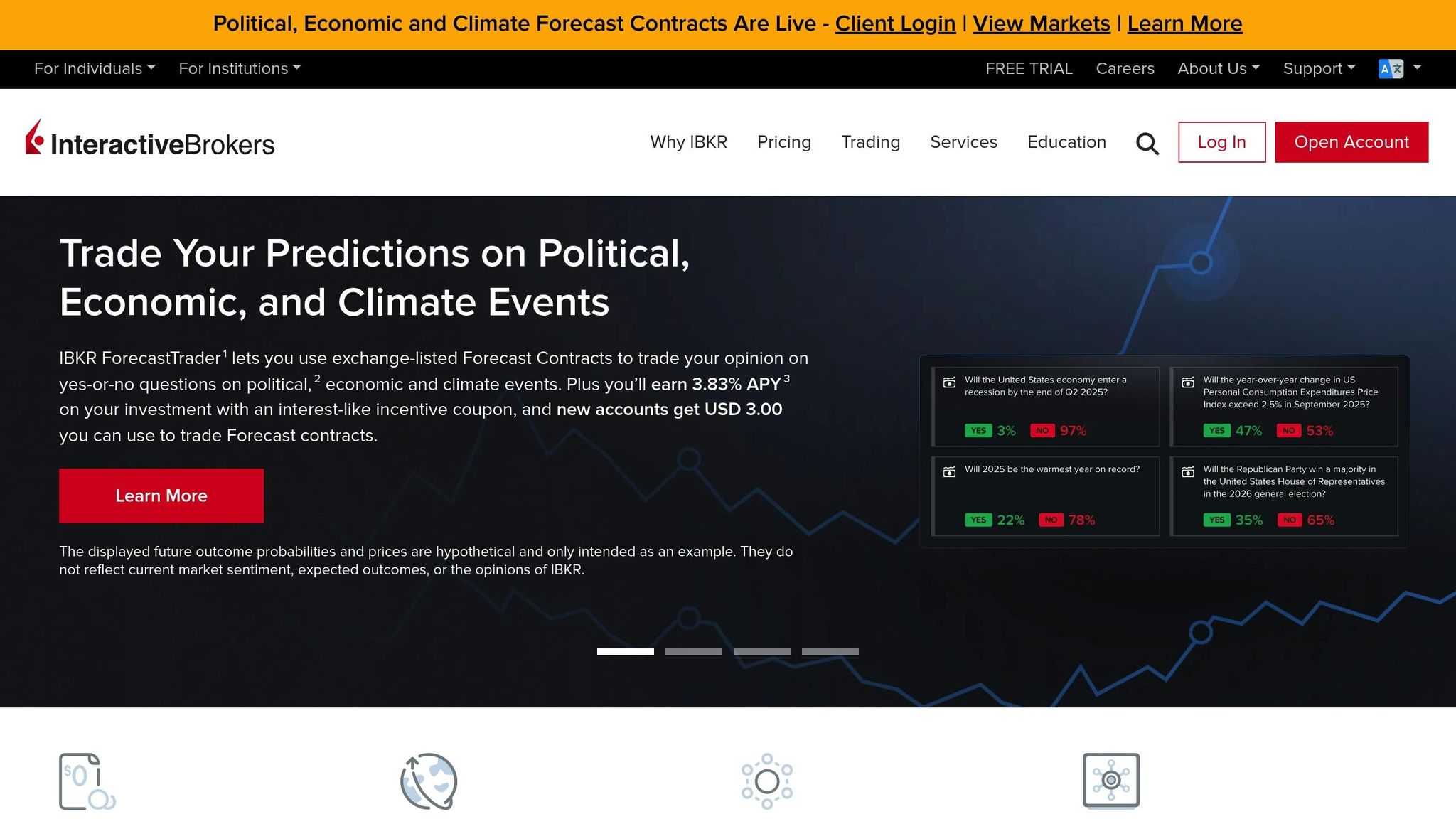
Interactive Brokers, which supports 3.87 million client accounts and handles an impressive 3,448,000 daily trades as of July 1, 2025, powers its flagship platform, Trader Workstation (TWS), with professional-grade tools tailored for serious day traders.
Hardware Compatibility
Trader Workstation (TWS) is designed to run seamlessly on both PC and Mac systems, making it accessible across a variety of hardware setups.
PC Requirements
| Minimum | Recommended | |
|---|---|---|
| Operating System | Windows 10 | Windows 11 |
| Screen Resolution | 2K | 4K |
| Processor | Intel i5 | Intel i7+ |
| Memory (RAM) | 4GB | 16GB |
Mac Requirements
| Minimum | Recommended | |
|---|---|---|
| Operating System | Mac OS 11 | Latest Mac OS |
| Screen Resolution | 2K | 4K |
| Processor | M1 / Intel i5 | M4 / Intel i7+ |
| Memory (RAM) | 4GB | 16GB |
For advanced users managing large portfolios or working with multiple chart windows, increasing the memory allocation for TWS is recommended to ensure smooth performance.
Next, we’ll explore how NinjaTrader is redefining industry standards.
2. NinjaTrader
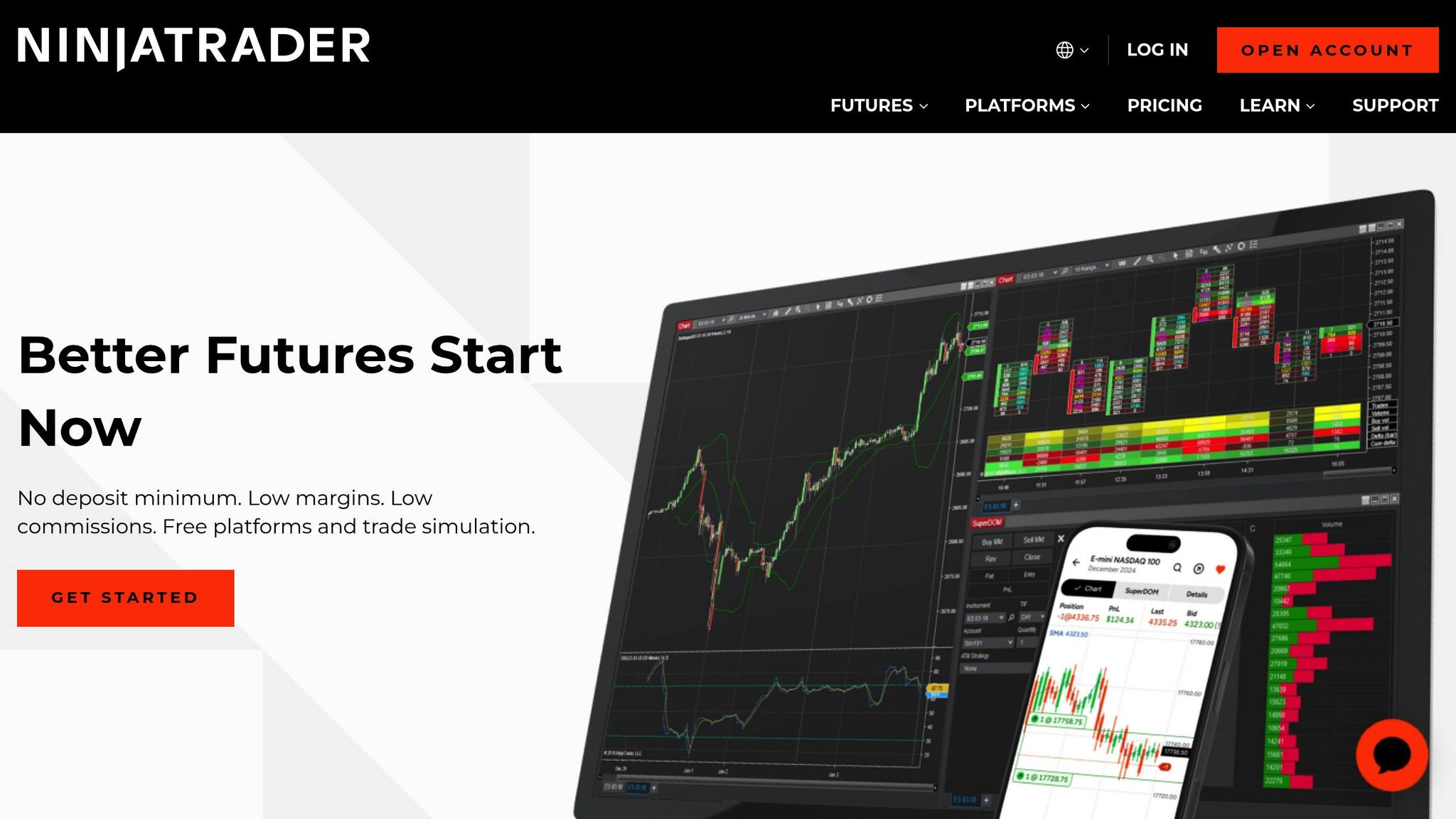
NinjaTrader takes full advantage of modern PC capabilities, making it a powerful tool for day traders. Its design ensures efficient use of all available CPU cores and memory, allowing it to assign each trading instrument to separate CPU threads when enough processing power is available. This makes it particularly well-suited for managing multi-instrument trading strategies.
Hardware Compatibility
NinjaTrader is specifically optimized for Windows-based systems, with desktop setups being the preferred choice for peak performance. The platform’s ability to distribute trading instruments across multiple CPU threads enhances its efficiency, especially during complex trading sessions.
"To achieve the highest possible level of performance, NinjaTrader will utilize all available CPU cores and additional memory resources."
System Requirements
| Component | Minimum | Recommended | High-Impact Trading |
|---|---|---|---|
| Operating System | Windows 10 64-bit | Windows 11 64-bit | Windows 11 64-bit |
| Processor | 1 GHz 64-bit | 2 GHz quad-core | Intel i7/i9 4+ GHz |
| RAM | 2 GB | 8 GB | 32 GB |
| Storage | Standard HDD | SSD Drive | High-performance SSD |
| Graphics | Basic | DirectX 10 compatible | DirectX 10 compatible |
For standard trading workspaces, NinjaTrader generally uses about 4 GB of RAM, but this can increase to 8 GB when handling multiple instruments or running complex indicator calculations. Desktop systems are recommended due to their superior cooling capabilities, which are critical during high-intensity trading sessions when system resources are under heavy load.
Optimized hardware not only ensures smoother performance but also speeds up data access, which directly impacts order execution times.
Low-Latency Execution
NinjaTrader’s execution engine benefits significantly from solid-state drives (SSDs), which are 50 to 250 times faster than traditional hard drives. This speed advantage translates into quicker order processing and reduced latency, giving traders an edge in fast-moving markets.
"The best improvement of NT 8 is that each instrument in use will be assigned to run on one of the CPU threads, separately from the other instruments if there are enough CPU threads to do so."
When it comes to trading, desktop CPUs are generally more reliable than laptop processors. Laptops often rely on energy-efficient chips that prioritize battery life over performance. For traders who require speed and reliability during extended sessions, desktops remain the better option.
Advanced Charting
NinjaTrader provides robust charting tools designed for high-performance setups. To optimize performance, traders can take steps like:
- Closing unused charts and indicators to reduce system load
- Using reliable data feed providers for consistent performance
- Adjusting chart settings to minimize computational demands
For complex setups involving multiple windows, the platform works best with CPUs that have as many cores as the number of instruments being traded simultaneously, ensuring smooth operation even in demanding scenarios.
Security and Reliability
Built on a Windows-based architecture, NinjaTrader offers strong security measures. It requires Microsoft .NET Framework 4.8 and supports Windows Server environments, making it a reliable choice for institutional trading operations.
The platform’s use of DirectX 10 compatible graphics cards ensures seamless rendering of multiple charts and technical indicators. Additionally, its ability to leverage modern multi-core processors enables real-time market analysis and efficient order execution.
Next, we’ll dive into how Webull is reshaping the trading experience on both mobile and desktop platforms.
3. Webull
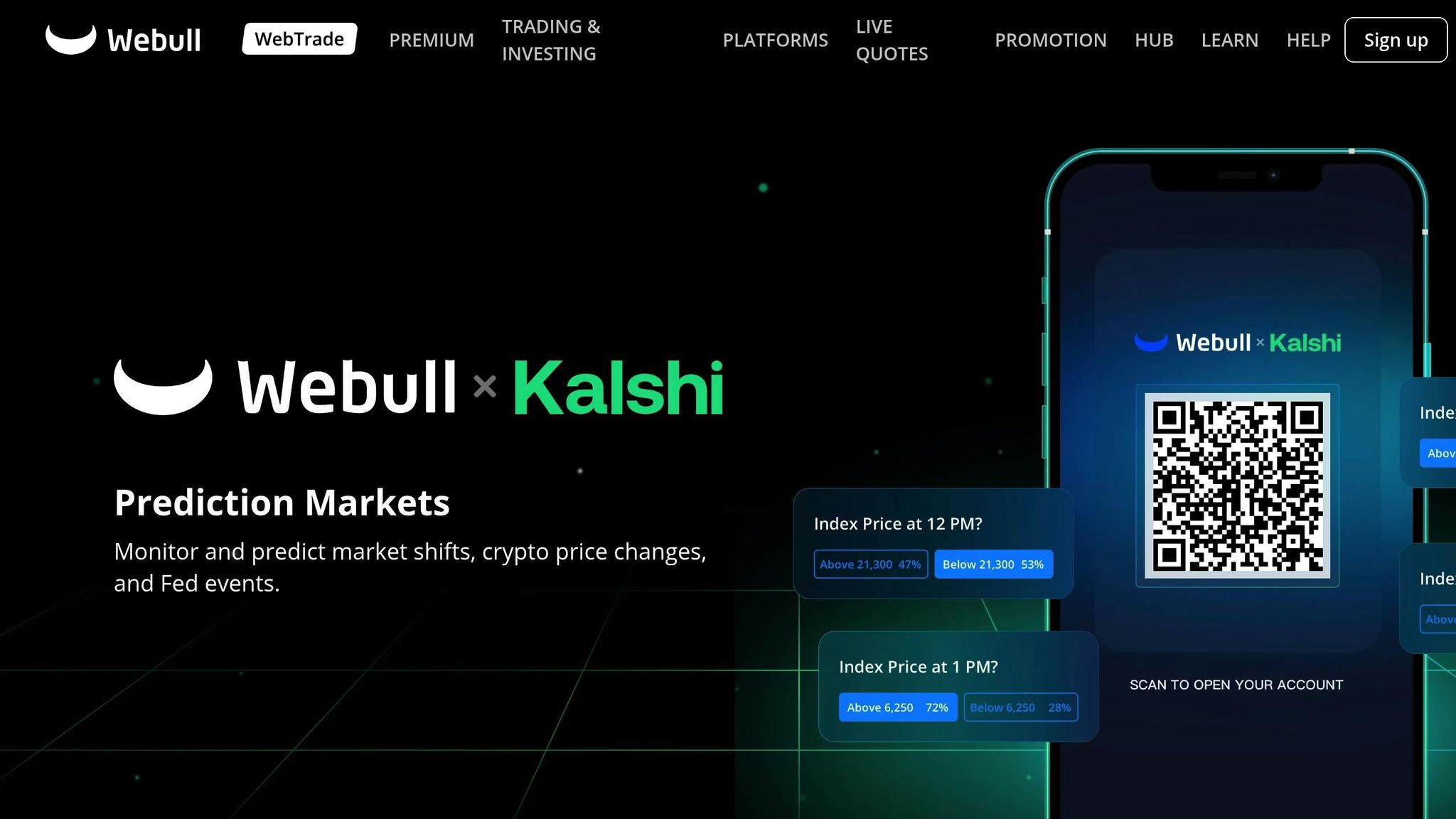
Webull is a popular choice for beginner and intermediate traders, offering commission-free trading on U.S. stocks, ETFs, and options. Micro futures contracts are priced at just $0.25 per contract, and there are no account minimums for cash accounts. This fee structure makes it especially appealing to active traders who execute multiple transactions daily.
Hardware Compatibility
Webull’s desktop platform works seamlessly across Mac, Windows, and Linux systems, catering to a wide range of hardware preferences. Users have reported smooth performance even on laptops with Snapdragon processors. For optimal results, the platform recommends systems equipped with Ryzen processors and 16 GB of RAM, particularly for those running multiple trading applications simultaneously.
Warrior Trading rates Webull Desktop at 4.6/5, highlighting features like multiple order tickets, pre-installed layouts, margin details, Mac compatibility, simulated trading mode, multi-screen support, and tools tailored for day trading. The platform’s user-friendly interface is ideal for casual and intermediate traders, and it doesn’t require high-end system specifications.
Low-Latency Execution
Webull employs MQTT technology to deliver real-time market data with minimal latency. This advanced infrastructure ensures quick order execution, which is critical during fast market movements. The platform seamlessly integrates trading functions, market data, and information services. Additionally, day traders can access Webull’s API for real-time data to refine their trading strategies.
Advanced Charting
Webull stands out with its robust charting tools, offering over 56 technical indicators and more than 63 technical signals. These include 28 technical analysis patterns, 13 technical indicators, and 22 candlestick patterns. Traders can customize time intervals – down to seconds or range bars – enabling precise analysis of market trends.
"Webull’s charting is responsive and well-equipped, featuring multiple chart types, drawing tools, and 59 technical indicators. I was able to manage orders directly from the chart, and hotkeys with grid layouts made it easy to compare multiple charts." – Jessica Inskip, Director of Investor Research at StockBrokers.com
The platform’s dual-chart functionality allows users to monitor multiple stocks simultaneously, making comparisons straightforward. Smart drawing tools enhance usability by letting traders mark support and resistance levels, connect key price points, and add notes directly to charts.
| Feature | Webull Capability |
|---|---|
| Technical Indicators | 52–60+ indicators |
| Drawing Tools | 19–20+ tools |
| Chart Types | 8 styles (e.g., Candlestick, Heikin Ashi) |
| Minimum Granularity | Down to one tick |
Webull’s integration with Trading Central further boosts its technical analysis capabilities. This feature identifies pivotal moments when indicators trigger signals or chart patterns emerge. Real-time streaming data with auto-refresh and screenshot options makes it easy to save or share chart setups. With these tools, Webull combines powerful charting with smooth execution, meeting the needs of traders who rely on technical analysis.
Security and Reliability
Webull has earned accolades as the #1 Paper Trading Platform and was named the Best Platform for Day Trading in Australia in 2023. Its clean interface, customizable layouts, and seamless functionality across desktop, web, and mobile platforms make it a strong choice for newer and intermediate traders.
That said, Webull’s customer service ranks lower – 13th out of 13 brokers – and its research tools may not meet the expectations of highly advanced traders. However, for short-term investors focused on options and futures, Webull’s tools are well-suited to price- and volume-driven strategies.
Next, we’ll explore how Charles Schwab combines its longstanding reputation with modern technology.
4. Charles Schwab
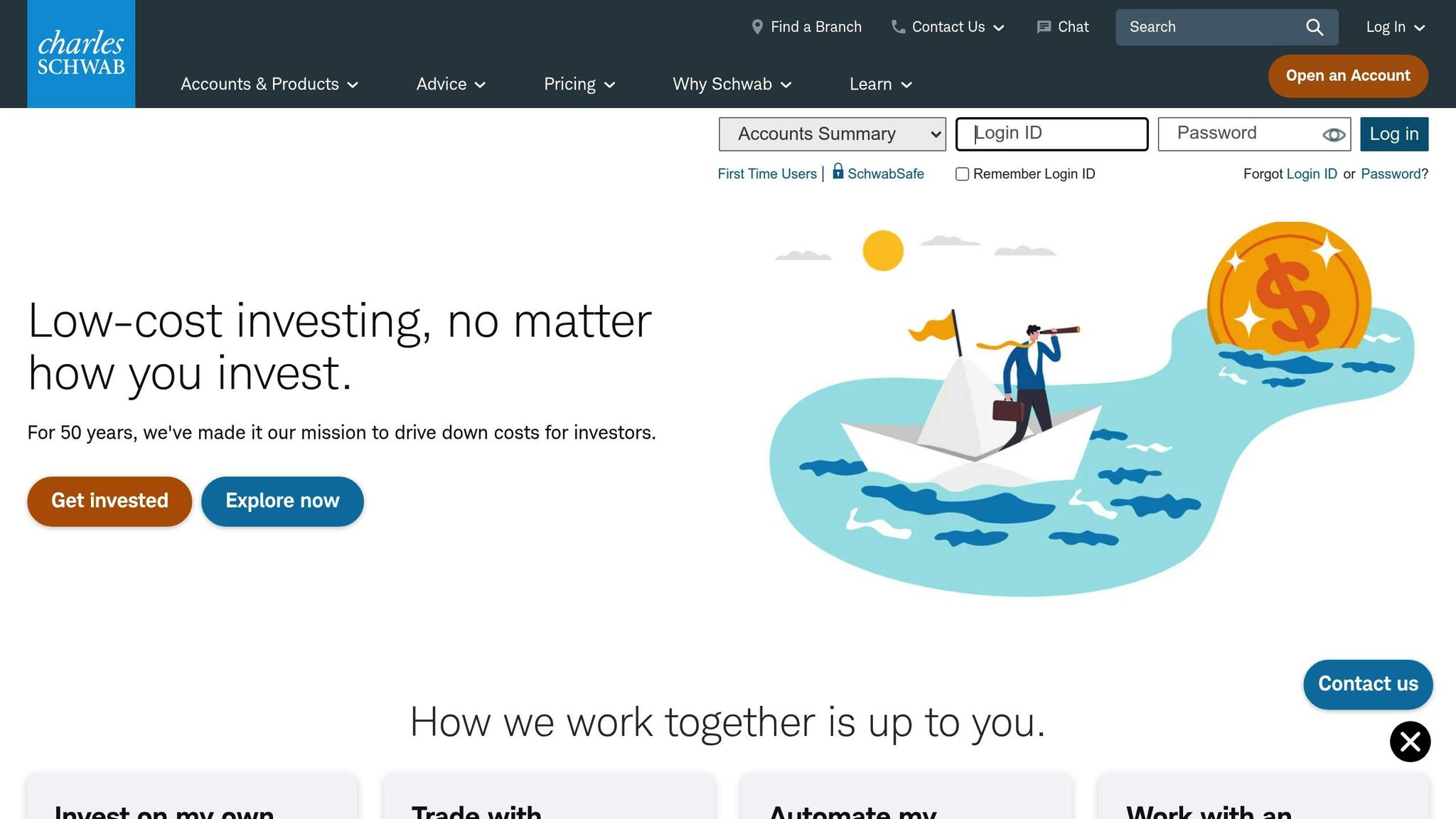
Charles Schwab took a major step forward in trading technology by integrating the thinkorswim platform through its acquisition of TD Ameritrade. This move significantly bolstered Schwab’s trading capabilities. In fact, thinkorswim earned a perfect 5 out of 5 rating and was named the #1 Desktop Trading Platform in 2025, highlighting Schwab’s dedication to offering cutting-edge tools for traders. With its strong focus on technology and execution, Schwab provides a platform that meets the needs of even the most advanced traders.
Advanced Charting
The thinkorswim platform stands out with over 400 technical studies, a variety of advanced chart types such as Monkey Bars and Renko, and an array of drawing tools, including eight Fibonacci-based tools. Traders can also use thinkScript to create and test custom algorithms, giving them the flexibility to develop personalized strategies. For those looking to refine their skills without any financial risk, the platform’s paperMoney virtual trading environment simulates real market conditions, making it an ideal space for strategy testing.
"Trading platforms that give you the power to go deeper." – Charles Schwab
Hardware Compatibility
The thinkorswim platform is designed for versatility, offering access across desktop, web, and mobile platforms. The desktop version, in particular, stands out with its highly customizable layouts, allowing traders to tailor the interface to suit their specific workflows.
Security and Reliability
Charles Schwab’s infrastructure is built to meet the rigorous demands of active day traders. The platform’s robust design ensures rapid execution, a critical feature for traders making split-second decisions. With ultra-low latency execution and advanced analytical tools, Schwab empowers its users to trade with confidence.
Next, we’ll take a closer look at how TradeStation utilizes similar advancements in trading technology.
5. TradeStation
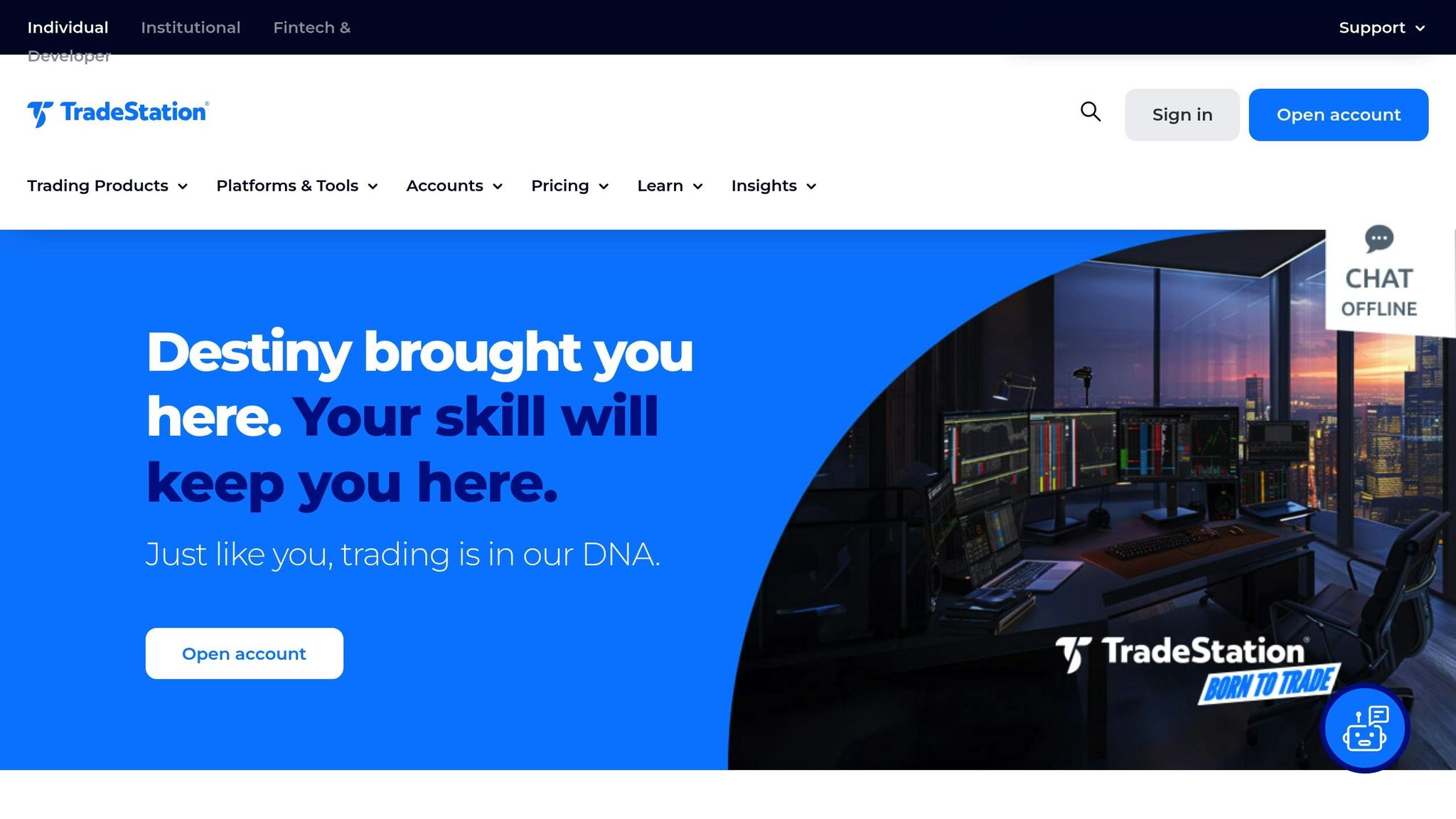
TradeStation stands out in the world of day trading with its cutting-edge low-latency technology and practical tools tailored for active traders. Over the past year, the platform has seen a 55.3% increase in its customer base, highlighting its growing popularity among serious traders who value speed and precision.
Low-Latency Execution
When it comes to execution speed, TradeStation delivers. The platform processes equity orders in an average of just 0.038 seconds and options orders in 1.114 seconds. In Q2 2025 alone, TradeStation achieved $8,934,180.95 in price improvements across equity and options orders. Even more impressive, 91.79% of equity orders and 95.96% of options orders (1–50 contracts) are executed at or better than the quoted price.
"Trade at the speed of your talent with swift order execution at the ready" – TradeStation
With direct market access and high-speed order routing, TradeStation supports algorithmic trading, enabling traders to execute strategies at lightning-fast speeds that manual trading simply cannot match. Its API further streamlines the process, linking strategy to execution without the need for manual data input.
Advanced Charting
TradeStation takes charting to the next level with its EasyLanguage programming environment. This proprietary tool allows traders to create custom indicators and automated strategies without needing extensive coding expertise. Unlike more complex programming languages, EasyLanguage is designed to be accessible, making it a favorite among traders looking to personalize their trading setups.
Hardware Compatibility
To get the most out of TradeStation, having the right hardware is key. The platform thrives on robust system configurations, particularly when paired with trading-grade computers built for speed and reliability. Below is a breakdown of the recommended system requirements:
| Requirement | Minimum | Standard User | Power User |
|---|---|---|---|
| Processor | Dual-core 1.5 GHz | Dual-core 2.5 GHz | Quad-core 3 GHz |
| Memory (RAM) | 8 GB | 8 GB or more | 12 GB or more |
| Hard Drive | 5400 RPM, 400 MB free | SSD or 7200 RPM, 600 MB free | SSD or 7200 RPM, 1 GB free |
| Video Card | 32-bit, 256 MB (single monitor) | 32-bit, 512 MB (dual monitors) | 32-bit, 1 GB+ (multiple monitors) |
| Screen Resolution | 1280×1024 | 1680×1050 | 1920×1200 |
| Internet Connection | 2 Mbps download | 6 Mbps download | 10 Mbps download |
| Operating Systems | Windows 10 64-bit/32-bit | Windows 10 64-bit/32-bit | Windows 10 64-bit |
For traders aiming to maximize performance, focusing on CPU speed and low-latency response is crucial. Upgrading to a solid-state drive (SSD) can significantly improve data loading times and platform responsiveness compared to traditional hard drives. Mac users can also run TradeStation using Parallels Desktop, which requires at least 2 processor cores and 8 GB of RAM for smooth operation within the virtual machine.
Security and Reliability
TradeStation’s reputation for reliability is backed by its robust infrastructure and consistent performance. On average, the platform delivers a price improvement of $1.37 per equity order and $19.43 per options order, showcasing its execution quality. In 2024 alone, TradeStation provided $31,146,028.87 in price improvements across equities and options, with an average improvement of $2.11 per options contract.
For traders seeking maximum uptime, deploying a Virtual Private Server (VPS) ensures uninterrupted access to the platform. Additionally, TradeStation is free for customers who meet specific requirements, making it an even more attractive choice for dedicated day traders.
Next, we’ll explore the unique tools and features offered by MetaTrader.
sbb-itb-24dd98f
6. MetaTrader (MT4/MT5)
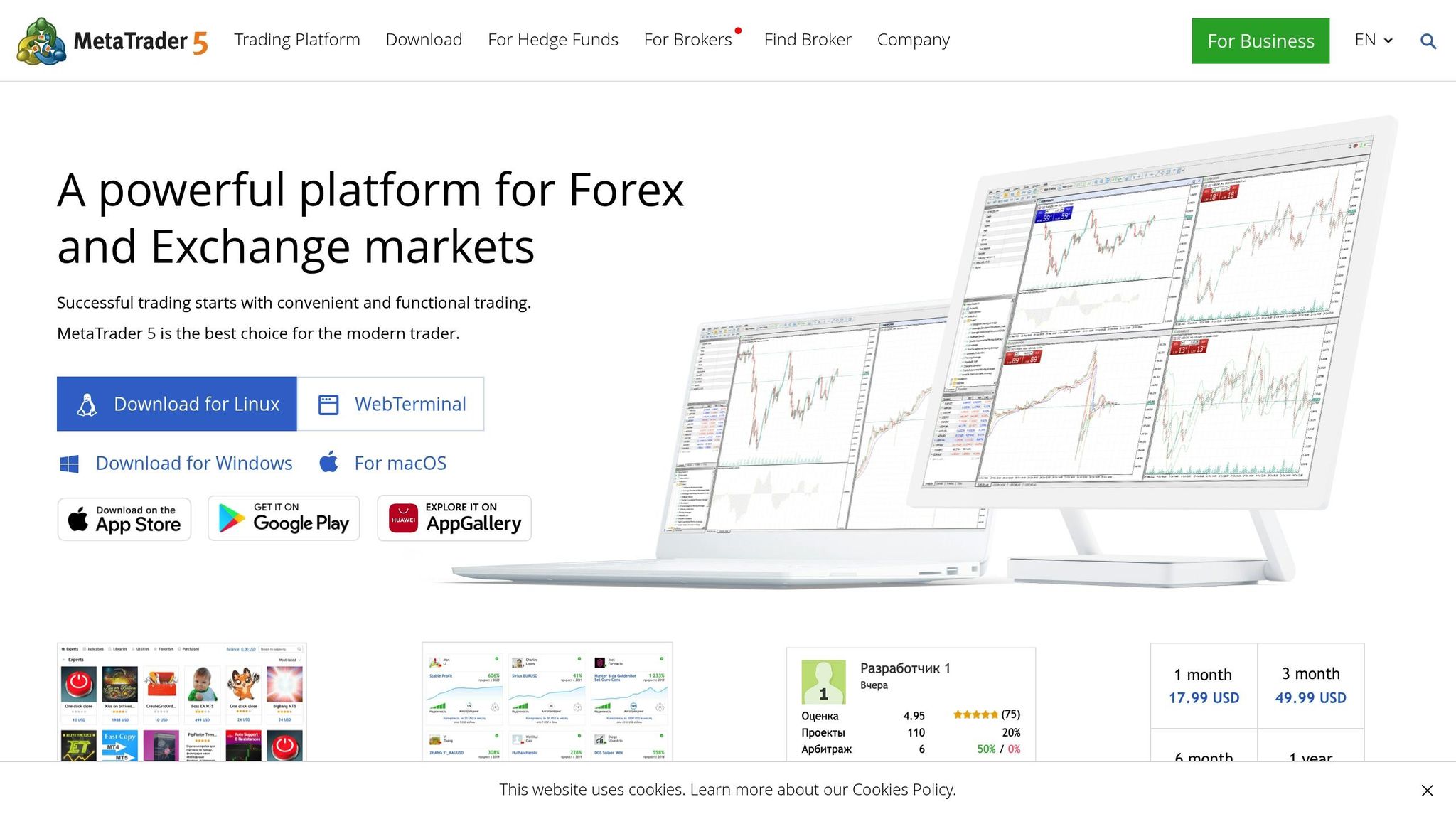
MetaTrader remains a go-to platform for forex day traders who value precision and adaptability. While MT4 is specifically designed for forex trading, MT5 broadens its scope to include stocks, futures, and options. As of 2025, MT5 stands out with its improved features and faster execution speeds, making it the preferred choice for many active traders.
Advanced Charting
MT5 takes charting to the next level with a broader range of tools compared to MT4. It offers 44 charting tools (compared to MT4’s 31) and 21 timeframes for monitoring market activity, whereas MT4 provides only 9. This expanded functionality allows traders to analyze price movements in greater detail throughout the day. Additionally, MT5 includes 38 technical indicators and 44 graphical objects, enabling comprehensive market analysis. The platform supports up to 100 open charts simultaneously and features the MQL5 programming language, which makes it easier to create advanced trading algorithms and custom indicators. It also offers multi-threaded back-testing across multiple currency pairs and timeframes, providing traders with more efficient tools for strategy development.
Low-Latency Execution
When it comes to speed, MT5 outperforms MT4, making it ideal for high-frequency trading. Faster execution speeds are critical in a field where milliseconds can make or break a trade. MT5 supports four execution modes and six types of pending orders, giving traders more flexibility in managing their positions. The platform also features a netting system that consolidates positions on the same instrument and an advanced Market Depth (DOM) feature for a clearer view of market liquidity.
Hardware Compatibility
MetaTrader platforms can run on standard setups, but for optimal performance, day traders are encouraged to use dedicated servers. A dual-server setup – one primary and one backup – located in separate data centers ensures maximum reliability.
For traders using local machines, here are the recommended specifications for smooth operation:
| Component | Minimum Requirements | Recommended Requirements |
|---|---|---|
| CPU | Intel i7 4th Gen Quad Core | Intel Xeon Quad Core E3 or E5 |
| RAM | 8 GB | 16 GB |
| Storage | 2 x 1 TB HDD (RAID 1) | 2 x 480 GB SSD (RAID 1) |
| Network | 100 Mbps connection | 1 Gbps connection |
| OS | Windows Server 2016 64-bit | Windows Server 2019 64-bit |
Mac users can run MetaTrader using Parallels Desktop in a full Windows environment. For this setup, a minimum of 8 GB of RAM is recommended to handle indicators and automated trading via Expert Advisors (EAs) effectively.
Security and Reliability
MetaTrader’s architecture is built to support secure and reliable trading, especially for strategies like scalping or high-frequency trading. Deploying MT5 on dedicated servers minimizes downtime and reduces latency, even during volatile market conditions. With its fast execution speeds and advanced charting features, MT5 equips traders to respond quickly and efficiently to market shifts.
Up next, we’ll dive into how tastytrade offers a distinctive approach to options trading.
7. tastytrade
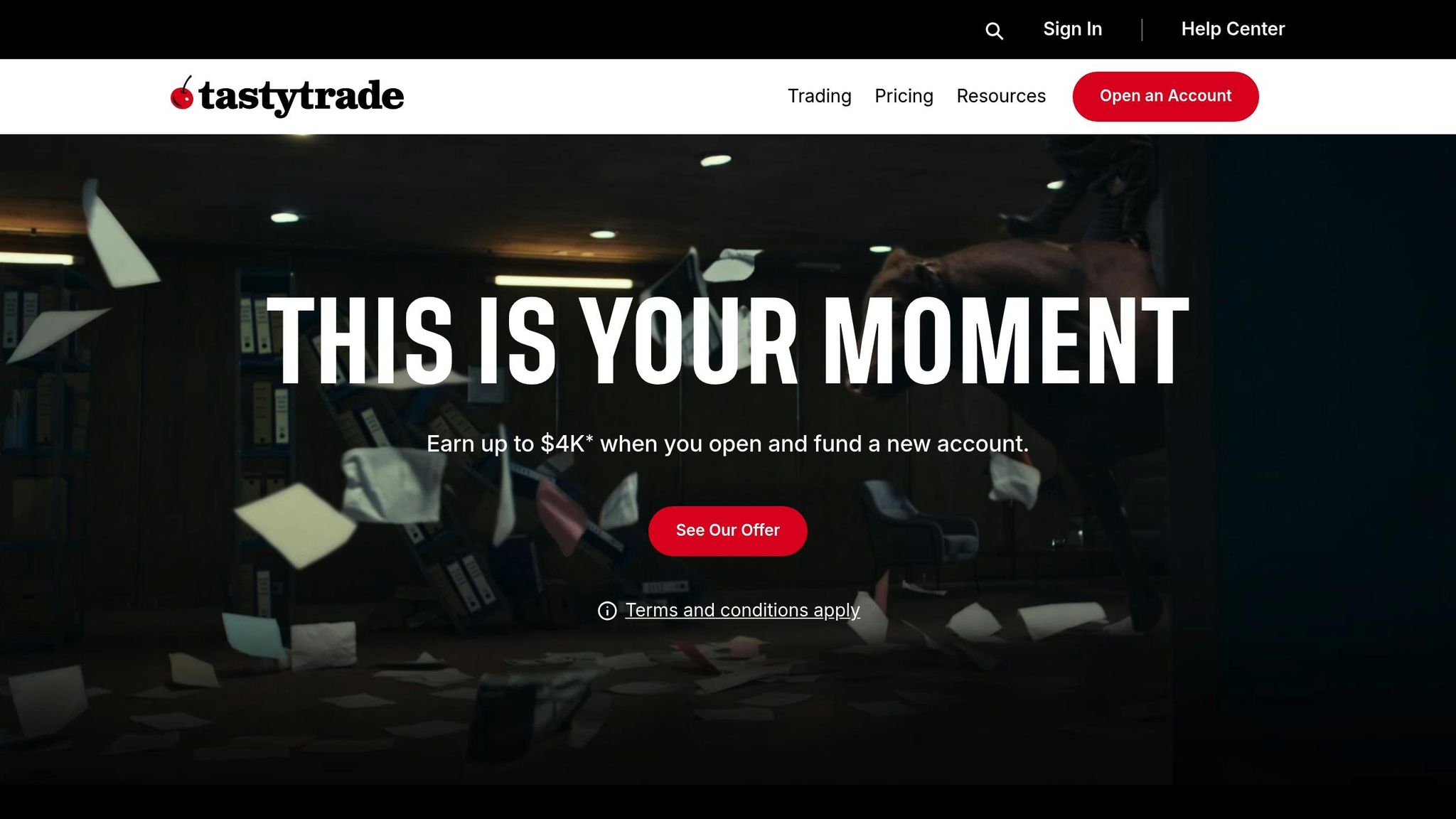
tastytrade has earned its reputation as the #1 Options Trading Platform. It combines powerful desktop features with seamless mobile and web access, giving traders the freedom to operate across different devices without missing a beat.
Advanced Charting
The desktop platform at tastytrade is a dream for technical traders, offering 308 charting indicators and studies and 31 drawing tools. These tools provide users with everything they need to analyze market trends and make informed decisions.
"Desktop charts are crisp and customizable, with hundreds of technical studies and 19 drawing tools to meet the needs of technical traders." – StockBrokers.com
One standout feature is its options backtesting tool, which allows traders to simulate historical market conditions, such as the 2024 volatility spike or the 2020 pandemic downturn. This tool currently supports 43 symbols, with plans to expand to 200. It generates results quickly and compares them to a simple buy-and-hold strategy, enabling traders to refine their approaches with confidence.
For day traders, this backtesting capability is invaluable. It provides a clear picture of how different strategies would have performed in the past, helping users fine-tune their methods for future market conditions.
Hardware Compatibility
tastytrade’s desktop platform is designed to handle a wide range of trading instruments, including stocks, stock options, ETFs, CME futures (like micro e-mini futures and options on futures), foreign currency futures with micro contracts, and even cryptocurrencies. It’s accessible on desktop, mobile, web, and tablets, ensuring that no matter where you are, you can stay connected to the markets.
Security and Reliability
Speed, reliability, and security are at the core of tastytrade’s platform. Regular updates and release notes keep the system running smoothly and securely. This commitment ensures that the platform can handle the fast-paced and complex nature of options trading while maintaining stability.
Next, we’ll dive into a comparison of all seven platforms to help you decide which one best suits your trading goals.
Platform Comparison: Pros and Cons
Selecting the right trading platform is a critical step in setting yourself up for success as a day trader. Each platform has its own strengths and weaknesses, so understanding these differences can help you make a smarter choice.
Execution Speed: The Game-Changer
In trading, speed isn’t just important – it’s everything. A delay of even a few milliseconds can mean losing out on favorable prices or missing a trade entirely. Platforms with ultra-low latency, measured in microseconds to low milliseconds, have become the gold standard for serious traders. This isn’t just a "nice-to-have" anymore; it’s an expectation.
Desktop platforms typically offer faster local processing, but your internet connection can still be a limiting factor. No matter how optimized the platform is, a slow connection can bottleneck your trading experience.
Hardware Compatibility: Does Your Setup Measure Up?
For trading platforms to perform at their peak, you need robust hardware. A high-performance computer with a fast processor, ample RAM, and quick storage is essential. Multi-monitor setups are also common among serious traders, and a quality graphics card, such as those from NVIDIA, can provide better driver support for various platforms.
If you’re planning a multi-monitor setup, ensure your motherboard has at least two video card slots to allow for future upgrades. Pairing a powerful platform with equally capable hardware is key to seamless execution.
Platform Comparison Table
Here’s a quick breakdown of the major trading platforms, highlighting their strengths, weaknesses, and the traders they best serve:
| Platform | Key Strengths | Main Weaknesses | Best For |
|---|---|---|---|
| Interactive Brokers | Institutional-grade tools, global markets, low costs | Complex interface, steep learning curve | Professional traders, international markets |
| NinjaTrader | Advanced charting, automated trading, futures focus | Limited stock research, subscription costs | Futures traders, algorithmic trading |
| Webull | Commission-free trades, mobile-first design, social features | Limited customer support, fewer advanced tools | Beginner to intermediate traders |
| Charles Schwab | Comprehensive research, excellent support, thinkorswim platform | Higher costs for active traders, complex fee structure | Research-focused traders, long-term investors |
| TradeStation | Powerful analytics, strategy testing, desktop performance | High minimum deposits, complex pricing | Strategy developers, active traders |
| MetaTrader (MT4/MT5) | Forex specialization, automated trading, global availability | Limited stock markets, outdated interface | Forex traders, algorithmic trading |
| tastytrade | Options focus, extensive charting indicators, backtesting tools | Limited asset classes, options-centric design | Options traders, derivatives specialists |
Your ideal platform will depend on your trading style, level of experience, and individual needs. For desktop-based platforms, you’ll also want to ensure your hardware can handle the demands of high-speed trading.
Conclusion
When choosing a trading platform, it’s important to consider factors like speed, available tools, and hardware compatibility. Interactive Brokers stands out as a top choice for serious day traders. Jessica Inskip, Director of Investor Research at StockBrokers.com, highlights its strengths:
"For traders who need institutional-grade order tickets, deep customization, and low-cost margin, IBKR is the best brokerage for active trading and day traders in 2025".
Your experience level also plays a major role in selecting the right platform. If you’re just starting out, platforms like Webull and thinkorswim strike a balance between ease of use and powerful features. On the other hand, seasoned traders looking for advanced customization may find TradeStation an excellent fit – just be sure your hardware can handle its demands.
Speaking of hardware, investing in high-performance systems is non-negotiable for serious trading. Desktop platforms like Interactive Brokers’ Trader Workstation (TWS), thinkorswim, and TradeStation deliver better performance when paired with fast processors, plenty of RAM, and strong graphics capabilities for multi-monitor setups.
Another critical factor is ultra-low latency. Matching lightning-fast execution with the right hardware and tools provides a significant competitive edge. Interactive Brokers’ institutional-grade infrastructure and ultra-low latency features make it a standout option for traders where every fraction of a second counts.
FAQs
What should I look for in a trading platform for day trading in 2025?
When you’re picking a trading platform for day trading in 2025, it’s all about speed, cost, and tools. Look for platforms with lightning-fast execution speeds, low fees, and advanced features like customizable charts and technical indicators. These are the essentials for keeping up in fast-paced markets.
You’ll also want to consider platforms that provide direct market access (DMA) and dependable risk management tools. A clean, user-friendly interface is equally important, especially when every second counts. On top of that, having strong customer support and compatibility with high-performance trading setups can elevate your trading experience.
The key is to choose a platform that fits your trading style and needs. With the right setup, you can trade more efficiently and increase your chances of success in the fast-moving world of day trading.
What hardware do you need for the best performance on top trading platforms?
The Best Hardware for Trading Platforms in 2025
To stay ahead on top trading platforms in 2025, you’ll need hardware built for speed and reliability. For processors, consider the Intel Core i7/i9 or AMD Ryzen 7/9 series, with the Intel Core i9-13900K standing out as a top-tier option. These CPUs provide the power needed for day trading’s fast-paced demands. Pair that with at least 16GB of RAM – though upgrading to 32GB is ideal if you’re juggling multiple monitors or running several apps simultaneously.
When it comes to storage, a 1TB NVMe SSD is a must for quick data access and smooth performance. If you’re working with a multi-monitor setup, you’ll want a robust graphics card like the NVIDIA RTX 4070 Ti or RTX 4090. These cards ensure low-latency execution, smooth chart rendering, and compatibility with advanced trading tools. Together, this setup will keep you competitive in the fast-moving trading world of 2025.
Why is low-latency execution crucial for day traders, and which platforms deliver the fastest speeds?
Low-latency execution plays a crucial role for day traders, as it ensures trades are completed almost instantly. This speed minimizes the chances of missing out on opportunities or being impacted by sudden price shifts. In markets where prices can change in the blink of an eye, even the smallest delay can affect profitability.
Leading trading platforms in 2025, like Interactive Brokers and TradeStation, have built a reputation for their speed and low-latency capabilities. These platforms cater specifically to the needs of active traders, offering dependable trade execution and advanced tools that enhance efficiency during high-frequency trading sessions.



