Binance Paper Trading is a risk-free way to practice cryptocurrency trading using virtual funds. It mirrors live market conditions with real-time data, allowing you to test strategies, understand market dynamics, and refine decision-making without financial risk. Ideal for both beginners and experienced traders, it helps build skills like timing, risk management, and strategy execution. While it lacks the emotional challenges of live trading, it’s an excellent tool to prepare for real markets.
Key Benefits:
- Realistic Environment: Simulates live market conditions with real-time price feeds.
- Variety of Tools: Includes market orders, limit orders, stop-loss, and performance tracking.
- Safe Learning: Practice without risking actual money.
- US Accessibility: Understand compliance and trading restrictions in a simulated setting.
Setup Highlights:
- Create a Binance account and enable two-factor authentication.
- Start with $100,000 in virtual USDT funds.
- Adjust settings for US time zones, currency, and date formats.
- Use technical indicators like RSI, moving averages, and Bollinger Bands for analysis.
- Test strategies with proper risk management, including stop-loss and take-profit orders.
Although paper trading doesn’t replicate the emotional stakes of live markets, it’s a practical way to build confidence and refine strategies before transitioning to real trading.
What Is Binance Paper Trading?
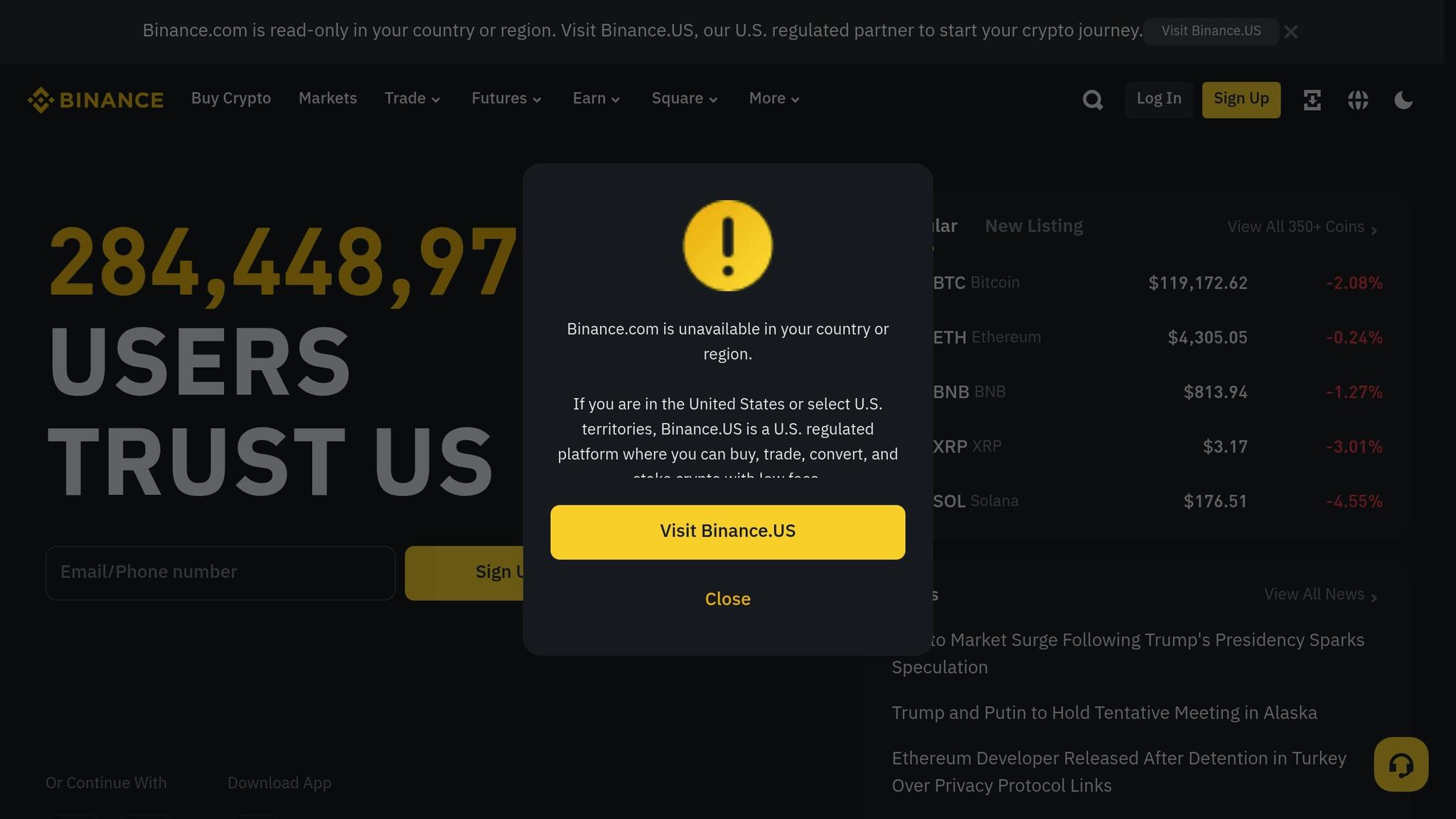
Paper Trading Basics
Binance Paper Trading offers a virtual environment where you can practice cryptocurrency trading using simulated funds. It mirrors real market conditions by utilizing live data, allowing you to test trading strategies and ideas without risking actual money. Through this simulation, your virtual funds behave like real money, enabling you to execute trades and track your portfolio just as you would in a live trading scenario.
The platform uses real-time market data to replicate actual market behavior. For example, market orders are executed at current prices, while limit orders are triggered only when the specified price is reached. This setup provides a realistic experience, helping users understand how Binance’s trading tools work and their practical limitations.
Features and Limitations
Binance Paper Trading comes equipped with several tools that can help sharpen your trading skills. You can experiment with different order types, such as market orders, limit orders, stop-loss orders, and take-profit orders. The platform also includes performance tracking tools that log your trading history, making it easier to analyze your win rates and assess your portfolio’s overall performance. Additionally, integrated charting tools and technical indicators are available to support your market analysis.
That said, there are some limitations to keep in mind. Simulated trades are executed at displayed prices without considering slippage, which is the price difference that can occur in live markets due to high volatility or low liquidity. Another key limitation is the lack of real financial risk. Without actual money on the line, you won’t experience the emotional pressures and decision-making challenges that come with live trading. This makes paper trading an excellent educational tool but not a complete substitute for real-world trading experience.
US User Access
For US-based traders, Binance Paper Trading offers a way to explore market dynamics and refine trading strategies without engaging in live trading, which can be restricted due to regulatory requirements. This simulation provides exposure to various market scenarios, making it a valuable tool for building the skills and confidence needed for compliant live trading in the future.
Setting Up Your Binance Paper Trading Account
Account Creation and Access
To get started with Binance Paper Trading, you’ll first need to create a Binance account. Head over to the Binance website and click on the "Register" button in the top-right corner. During registration, you’ll be asked to provide a valid email address and create a secure password. Make sure your password includes a mix of uppercase letters, lowercase letters, numbers, and special characters for maximum security.
It’s a good idea to add an extra layer of security by enabling two-factor authentication (2FA). You can use apps like Google Authenticator, Authy, or opt for SMS verification – though authenticator apps are generally more secure than SMS.
Once your account is set up and verified, navigate to the trading section. Look for the "Paper Trading" or "Demo Trading" option in the main menu. Clicking on this will take you to a simulated trading environment where you’ll be provided with virtual funds to practice your trading strategies.
Account Configuration
To tailor your account for the US market, start by adjusting your time zone settings. Go to your account settings and select the correct US time zone – Eastern (EST/EDT), Central (CST/CDT), Mountain (MST/MDT), or Pacific (PST/PDT) – so that all trade timestamps and charts align with your local time.
Next, fine-tune your display preferences to reflect US standards. Set your currency display to USD, ensuring prices use commas as thousand separators (e.g., $1,234.56 instead of $1.234,56). Also, adjust your date format to MM/DD/YYYY to match standard US conventions.
In the trading interface, you’ll typically start with $100,000 in virtual USDT funds. Use this to practice trading various pairs, focusing on major ones like BTC/USDT and ETH/USDT. If you’re new to trading, it’s a good idea to keep leverage at 1x (no leverage) while you familiarize yourself with the platform. Once you’re comfortable, you can explore higher leverage ratios to test more advanced strategies.
After setting up your account, ensure your system is ready to handle the platform’s requirements for smooth and uninterrupted trading.
System Compatibility Check
Before diving into paper trading, confirm that your device meets Binance’s performance requirements. The platform supports multiple access methods, each with specific technical needs.
For web-based trading, use the latest version of Chrome, Firefox, or Safari and ensure you have a stable broadband connection to minimize lag during trades.
If you prefer the desktop application, make sure your system meets these minimum specifications:
- Operating System: Windows 7 or later, macOS 10.11 or later, or Ubuntu 16.04 or later
- Processor: Intel Core i3
- RAM: 4GB
For a smoother experience, aim for the recommended specifications:
- Operating System: Windows 10, macOS 10.15, or Ubuntu 18.04
- Processor: Intel Core i5
- RAM: 8GB
"Binance Desktop is a reliable and user-friendly platform for trading cryptocurrencies. The system requirements mentioned earlier are designed to ensure optimal performance and stability." – Elias Dalla Corte, Expert in the field
You’ll also need at least 10GB of free storage space, though an SSD with 20GB free is ideal for faster chart loading and order execution – especially important when transitioning to live trading.
For mobile users, download the official Binance app from the App Store or Google Play Store. While mobile trading is great for monitoring positions and placing simple trades, more complex strategy testing is best done on the desktop platform, where you’ll have access to advanced tools and a larger screen.
Lastly, test your network connection by running speed tests at different times of day. A stable and consistent internet connection is critical for a seamless trading experience.
Binance Mock Trading Tutorial 2024 ✅ (100% FREE Step-by-Step Binance Futrures Demo Trading Guide)
Testing Trading Strategies
It’s time to put your trading strategies to the test. Binance’s simulation platform offers a realistic trading environment using virtual funds, allowing you to refine your techniques without risking real money. Here’s how you can make the most of it.
Market Data and Chart Setup
Start by focusing on high-liquidity pairs like BTC/USDT and ETH/USDT. These pairs provide smoother price movements, making them ideal for testing strategies. Head to the trading interface and open the charting tools.
Use candlestick charts tailored to your preferred timeframes. For instance, you can monitor 1-minute charts for precise entries, 5-minute charts for short-term trends, and 1-hour charts for a broader market perspective. This multi-timeframe approach helps you stay aligned with both micro and macro trends.
Add a few technical indicators that complement your strategy. Some popular options include:
- Relative Strength Index (RSI): Helps gauge momentum.
- Moving Averages: Useful for spotting trends.
- Bollinger Bands: Measures volatility.
Stick to just 3-4 indicators to avoid cluttering your charts. Overcomplicating your setup can make it harder to interpret key signals.
For deeper market insights, enable the Level 2 order book to view the full spectrum of buy and sell orders. This is particularly helpful for scalping strategies, as it reveals potential support and resistance zones. Swing traders can benefit from the volume profile indicator, which highlights price levels with significant trading activity – areas where large players often step in.
Once your charts and tools are ready, shift your focus to practicing order execution and managing risk.
Order Types and Risk Management
Familiarizing yourself with different order types is a crucial step in strategy development. Start with market orders for simplicity, then move on to limit orders for more precision. For example, place a limit buy order slightly below the current market price and observe how the market interacts with it.
Stop-loss orders are non-negotiable in live trading. Practice setting them consistently during your simulations. For swing trades, a stop-loss placed 2-3% below your entry point works well, while 0.5-1% is better suited for day trades, depending on the asset’s volatility.
When it comes to take-profit orders, aim for a 1:2 or 1:3 risk/reward ratio. This ensures your potential reward outweighs your risk, a key principle in profitable trading.
The OCO (One-Cancels-Other) order type is a powerful tool for managing positions. It allows you to set both a take-profit and a stop-loss order simultaneously. If one is triggered, the other cancels automatically. Practice using OCO orders to efficiently manage multiple trades.
Proper position sizing is just as important as order execution. With your $100,000 virtual balance, never risk more than 1-2% on a single trade. This translates to $1,000-2,000 per position, helping you weather losing streaks without significant damage to your account.
Lastly, approach leverage with caution. While Binance offers up to 125x leverage, beginners should stick to 2-5x and only increase leverage as they gain experience. Remember, leverage magnifies both gains and losses, so use it wisely.
Once you’ve mastered these basics, it’s time to analyze your performance and fine-tune your strategy.
Performance Analysis
Reviewing your trades is where the real learning happens. Binance Paper Trading provides detailed trade history and performance metrics, which you should examine regularly.
Export your trade data to a spreadsheet for in-depth analysis. Key metrics to track include:
- Win rate: The percentage of trades that are profitable.
- Average win vs. average loss: Ensures your profits outweigh your losses.
- Maximum drawdown: The largest decline in your account balance from peak to trough.
Calculate your profit factor by dividing total profits by total losses. A profit factor above 1.5 suggests you’re on the right track, while anything below 1.2 indicates room for improvement. Professional traders often aim for profit factors between 2.0-3.0.
Another useful metric is the Sharpe ratio, which measures risk-adjusted returns. While Binance may not calculate this for you, you can do it manually by dividing your average return by the standard deviation of returns. A Sharpe ratio above 1.0 is solid, while anything over 2.0 is exceptional.
Pay attention to your maximum consecutive losses and how they affect your confidence. If your strategy results in more than 5-7 consecutive losses, you’ll need strong mental discipline to stick with it during live trading.
Analyze the time of day when your trades perform best. Cryptocurrency markets often behave differently during Asian, European, and American trading sessions. Understanding these patterns can help you optimize your trading schedule.
Finally, look for recurring issues in your losing trades. Are you getting stopped out in choppy markets? Do certain pairs work better for your strategy? Identifying these patterns can help you make targeted improvements.
Keep a detailed trading journal. Document not just the technical aspects of your trades but also your emotional state and market conditions. This qualitative data can uncover insights that numbers alone might miss, helping you build the mental discipline needed for long-term success.
sbb-itb-24dd98f
Hardware Setup with DayTradingComputers
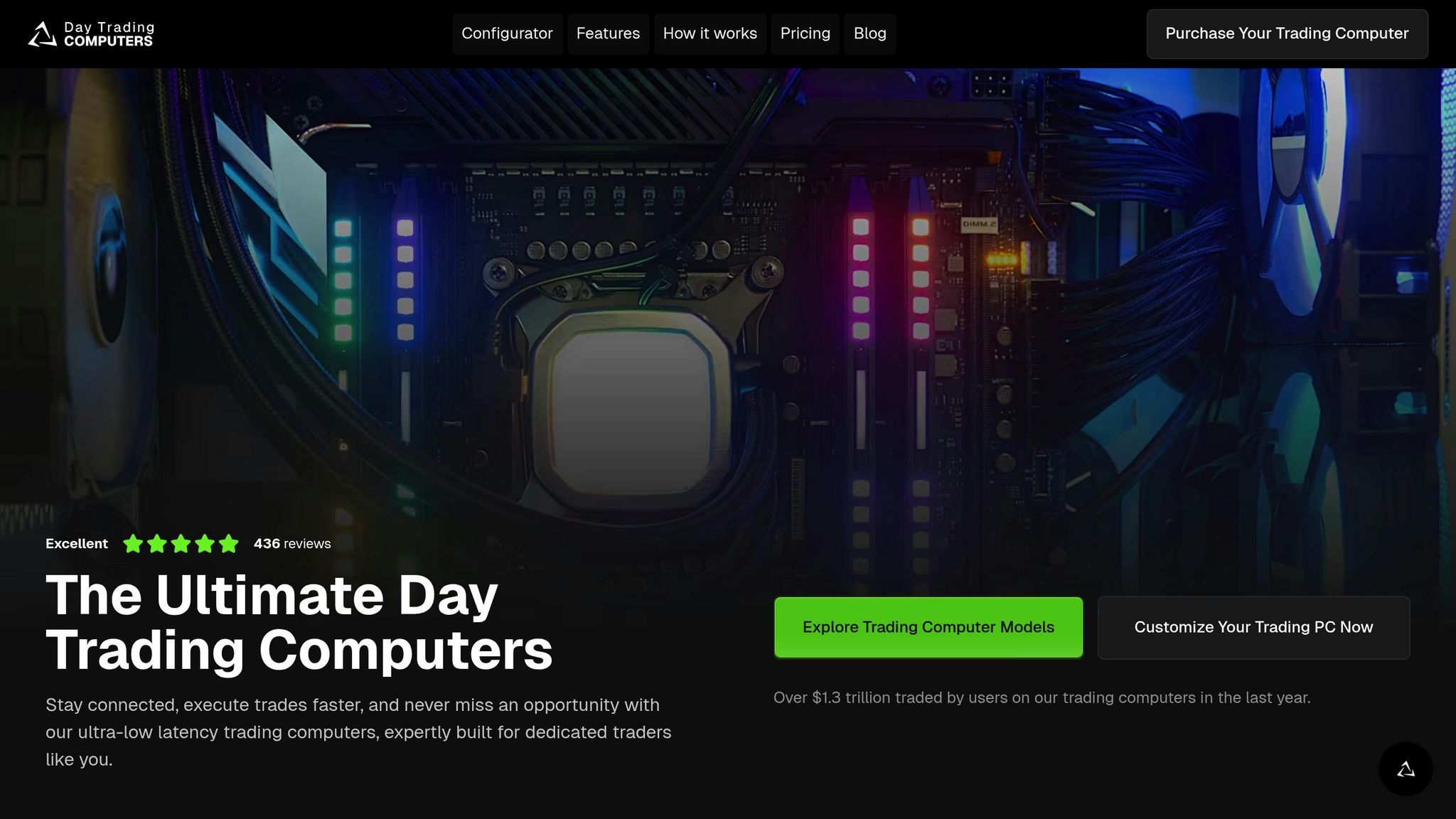
Your hardware setup plays a critical role in trading performance – even during paper trading. A reliable and efficient system ensures that your practice sessions closely mimic the demands of live trading. A sluggish computer or unstable internet connection can lead to delays and inaccuracies, potentially skewing your results.
Choosing the Right Trading Computer
While honing your trading strategies is essential, having the right hardware ensures you can execute those strategies without interruptions. The type of trading you plan to do will dictate which DayTradingComputers model is the best fit for your needs.
- Lite Model ($3,569.00): Ideal for basic charting and testing single strategies. Equipped with an NVIDIA GeForce RTX 3070 Ti SUPER graphics card and 32GB DDR5 RAM, it’s a solid choice for traders looking for dependable performance at a reasonable price.
- Pro Model ($4,569.00): Designed for traders working with multi-timeframe analysis and backtesting. This model features 64GB DDR5 RAM, an AMD Ryzen 7900X processor, and a 2TB NVMe SSD, offering a balanced mix of speed and storage.
- Ultra Model ($5,569.00): Built for advanced strategy development and handling large datasets. With 128GB DDR5 RAM, an AMD Ryzen 9800X3D processor, and a 4TB NVMe SSD, this setup delivers top-tier performance for serious traders.
All models support dual monitors, which is a game-changer for paper trading. You can use one screen for your trading platform and the other for market analysis, trade journaling, or educational tools – replicating the setup many traders use in live environments.
| Model | Price | Best For | Key Features |
|---|---|---|---|
| Lite | $3,569.00 | Basic charting and single-strategy testing | Affordable and reliable |
| Pro | $4,569.00 | Multi-timeframe analysis and backtesting | Strong performance and storage |
| Ultra | $5,569.00 | Advanced strategy development and data analysis | High processing power and capacity |
Improving Network Performance
Network speed and stability are just as important as hardware when it comes to trading. High latency can mess with your order timing, even in a simulated environment. To minimize this, consider switching from Wi-Fi to a wired Ethernet connection for more stable performance.
Here are a few tips to optimize your connection:
- Run a ping test (e.g.,
ping api.binance.com) to measure latency. - Close bandwidth-heavy applications like streaming services or cloud backups during trading hours.
- Set your operating system to "metered connection" mode to limit background data usage.
- If your current internet plan feels inconsistent, upgrading to a business-grade plan can provide more reliable speeds.
Using a VPS for Continuous Trading
A Virtual Private Server (VPS) can take your trading setup to the next level by offering uninterrupted operation with redundant power and network connections. This is particularly helpful for cryptocurrency trading, where markets run 24/7.
DayTradingComputers’ VPS services can position your trading environment closer to Binance’s servers, improving connectivity and responsiveness. By mirroring your live trading setup on the VPS, you can troubleshoot potential issues before transitioning to real trades.
A VPS is also invaluable for overnight monitoring. Crypto markets are always active, and significant price shifts can happen while you’re sleeping. Automating alerts or paper trades through a VPS allows you to stay engaged with market activity, even during off-hours. Additionally, scheduling automated backups for trade logs and strategy data ensures you’re always prepared.
With the right hardware and network setup, you’ll not only enhance your paper trading experience but also set yourself up for a smooth transition to live trading.
Moving to Live Trading
Stepping into live trading from a simulated environment is a major milestone, and it requires more than just a switch from virtual funds to real money. It’s about preparing for the psychological and technical shifts that come with trading in real markets.
Assessing Your Readiness
Before risking real capital, you need proof that your strategies work consistently in a simulated environment. A good benchmark is three months of steady profitability. This means your account should show consistent growth without relying on a few lucky trades to boost your results.
Keep your maximum drawdown under 10% during this time. If your losses exceed this, it’s a sign that your risk management needs improvement. Pay attention to your win rate and your profit-to-loss ratio – aim for a win rate above 50% and a risk-reward ratio of at least 1:1.5. These metrics indicate that you’re developing strong trading habits.
Track your emotional responses during paper trading. Do you stick to your plan during losing streaks? Can you stop trading after hitting your daily profit target? These behaviors will be amplified when real money is on the line, so understanding your emotional tendencies now is crucial.
Lastly, ensure your hardware and internet setup operates flawlessly for at least 30 consecutive trading days before you move to live trading. Technical issues can be costly in a live market.
Key Differences Between Simulation and Live Trading
While paper trading offers ideal conditions, live trading introduces challenges that can affect your performance.
- Slippage is one of the biggest differences. In paper trading, you get perfect fills at displayed prices. In live trading, prices can shift before your order is executed, especially during high volatility. For example, cryptocurrency trades on smaller altcoins may experience slippage between 0.1% and 0.5%.
- Liquidity can also be an issue. Major pairs like BTC/USDT on platforms like Binance have deep liquidity, but smaller pairs may not. In live trading, partial fills can disrupt your strategy – something rarely encountered in simulations.
- Emotions become a bigger factor. When real money is at stake, decision-making slows down. You may hesitate or second-guess yourself, leading to missed opportunities or poor execution.
- Order execution speed matters more in live trading. Even minor network delays that seemed insignificant during simulations can result in financial losses when markets move quickly. This is where having a reliable hardware setup and stable internet connection pays off.
These differences highlight the need for a stricter risk management plan when transitioning to live trading.
Risk Management Rules
Adapting your paper trading strategies to live markets requires adjustments to account for real-world dynamics. Here are some essential guidelines:
- Start with smaller positions. Reduce your position size by 25% compared to what you used in paper trading. For example, if you traded $1,000 positions in simulation, start with $750 in live trading. This allows you to adjust to the psychological and execution differences without taking on too much risk.
- Set a daily loss limit of 2% of your account balance. If your account is $10,000, your maximum loss for the day should be $200. Once you hit this limit, stop trading immediately.
- Use a three-strike rule for consecutive losses. If you lose three trades in a row, stop trading for the day – even if you haven’t hit your daily loss limit. This helps prevent emotional decision-making during losing streaks.
- Have a kill-switch ready. Many trading platforms allow you to set up hotkeys to instantly close all positions and cancel pending orders. Practice using this feature so it becomes second nature. In volatile markets, this can protect your account from significant losses.
- Risk no more than 1% of your account on a single trade. For a $10,000 account, this means your maximum risk per trade is $100. This rule is especially important in live trading, where emotions might tempt you to increase position sizes to recover losses.
- Keep a detailed trading journal. Record not only your trades but also your emotional state before, during, and after each session. Document any deviations from your plan and the reasons behind them. This will help you identify patterns that could harm your performance.
Transitioning to live trading is a gradual process. Start small, stick to strict risk management, and increase your position sizes only after proving your strategies work in real markets. The goal isn’t to make a fortune overnight – it’s to build the skills and discipline needed for long-term success.
Conclusion: Benefits of Binance Paper Trading Practice
Binance Paper Trading offers a safe space to sharpen your trading skills without the pressure of risking real money. By simulating real-time market conditions, it provides the perfect setting to test strategies, improve decision-making, and cultivate the discipline needed to perform consistently in live markets.
A structured approach that includes regular performance reviews and strong risk management lays the groundwork for transitioning to live trading. Reviewing your results and refining your methods helps build confidence and ensures you’re ready to handle the challenges of trading with actual capital. This preparation also highlights the importance of having a reliable technical setup to support your efforts.
The role of hardware can’t be overstated. High-performance equipment, like the solutions provided by DayTradingComputers, ensures low latency and smooth operation during both paper and live trading. A dependable technical setup minimizes disruptions, making your transition from simulation to live markets much easier. Practicing with professional-grade tools trains you to handle the demands of real-world trading environments effectively.
Paper trading also reinforces essential habits that safeguard your capital in live markets. Whether it’s adhering to stop-loss limits, following position-sizing rules, or keeping a detailed trading journal, the discipline you develop during simulation becomes second nature when real money is on the line.
Perhaps the most valuable aspect of Binance Paper Trading is the freedom to learn from your mistakes. Every misstep is a chance to refine your strategy, gain deeper insights into market behavior, and develop a systematic approach that separates successful traders from those who leave outcomes to chance.
FAQs
How can Binance Paper Trading help me practice trading strategies without the risks of live trading?
Binance Paper Trading offers a safe space to practice trading strategies without putting your actual funds on the line. By mimicking real-time market conditions, it lets you experiment with various techniques, study market trends, and sharpen your decision-making skills.
Since there’s no real money involved, you can trade without the emotional highs and lows – like fear or greed – that often come with live trading. This makes it a perfect tool for improving your methods and gaining confidence before stepping into the real trading world.
How can US-based users set up a Binance Paper Trading account to practice risk-free trading?
How to Set Up a Binance Paper Trading Account in the US
Getting started with Binance Paper Trading in the US is a straightforward process. First, create an account on Binance.US by downloading the Binance app. Use your email to sign up and complete the identity verification steps. Once your account is verified, head over to the futures trading section in the app, where you’ll find the option for virtual trading. This feature lets you practice trading with a simulated balance, mirroring real-time market conditions.
For a seamless experience, ensure your device has a reliable internet connection and is optimized for trading activities. This helps you test strategies in a smooth, risk-free environment.
How can I evaluate my performance in Binance Paper Trading to confidently move to live trading?
To get the most out of your experience with Binance Paper Trading and gear up for live trading, it’s essential to keep an eye on a few critical metrics. Start with tracking profit/loss, win rate, and the risk-reward ratio. These numbers can reveal patterns in your trading habits and highlight areas where you can improve.
Another way to sharpen your strategies is by backtesting them against historical data. This lets you see how they would perform in various market scenarios. Don’t overlook the importance of trade execution speed and system latency, especially if you’re working with low-latency setups. These factors are crucial to ensuring your strategies can keep up with real-time market movements. By regularly reviewing and fine-tuning your methods, you’ll build the skills and confidence needed to make the leap to live trading.



