Want to try trading but don’t want to use real cash? Webull has a paper trading tool that lets you try trading stocks, ETFs, options, and futures with fake money. It mirrors what happens in the real market. It’s great for new folks or the ones checking out new ways to trade. Here are the details:
- Free Practice: Play with endless fake money to trade as the real market moves.
- Account Setup: Set up an account fast through Webull’s site or app.
- Trading Options: Try out stocks, options, and more with an easy-to-use screen.
- Performance Tracking: Watch how you do with full stats and reset your fake cash whenever.
- Limits: It helps to practice but lacks tools to limit loss like stop-loss orders and doesn’t show all the real market stress.
For the best feel, use a quick computer set up, best with two screens, to look at charts and do trades well. High-end trading PCs, like those from DayTradingComputers, can make your practice trading even better.
Key point: Take paper trading as if it’s real to get better and get ready for actual trading, but remember it has its limits.
How to Paper Trade on Webull for Beginners [ZERO RISK TRADING]
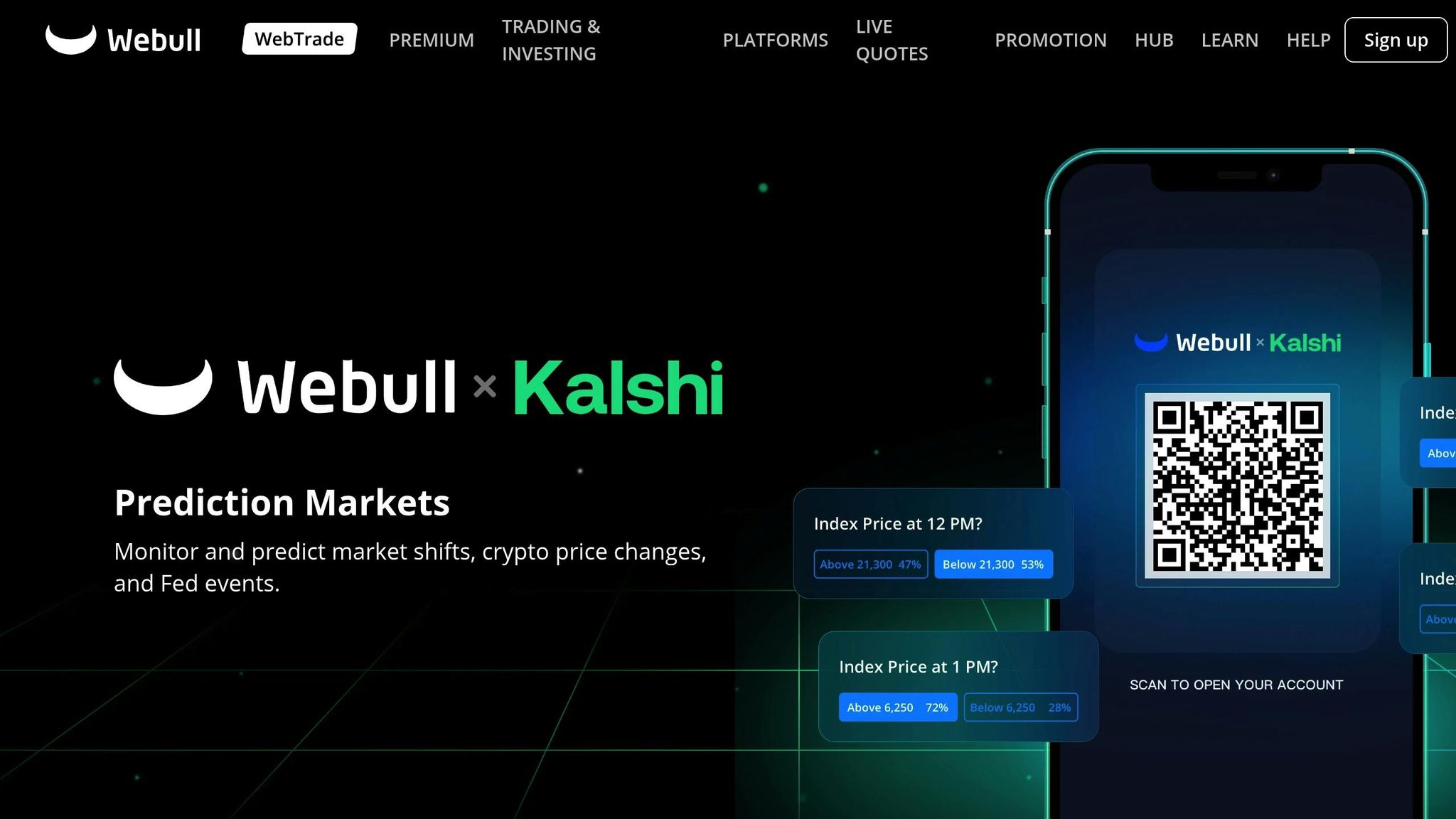
How to Start Paper Trading on Webull
Webull gets you going on paper trading fast. With this tool, you can try trading stocks, ETFs, options, and futures with no real money at risk. The site gives you endless fake cash and live market info to make your trading skills better.
Setting Up a Webull Account
First, go to the Webull site or get their app. Follow the steps to sign up and make your account. Once your account is ready, you can check out the paper trading options.
Using the Paper Trading Tool
When you’re in, head to the paper trading spot on your dashboard. Here, you can do practice trades and try out new ideas – all with no real money on the line. It’s a top way to get better and shape how you trade.
How to Set Up and Handle Virtual Trades
Trading Stocks
When you’re using Webull’s demo trading setup, setting up a stock trade is just like doing it in a real account. First, choose the stock you like, then pick how you want to order it, and confirm the deal by going through the steps like you would in a live trade. When you get the hang of trading stocks, you can start trying out options trading in the demo mode.
sbb-itb-24dd98f
Monitoring Performance and Resetting Your Account
Keeping Track of How You Do and Starting Over
Using the Stats Board
After you start, the stats board is key for seeing how you do. It shows your account worth, gains and losses, what you now hold, and past actions. It also lays out where you made or lost money, giving you a clear look at your results.
This board has easy use buttons to look at open and past trades, helping you look at active and old actions with ease. You can also set warnings on the Webull mobile app. These warnings tell you about price changes, how much is traded, updates from experts, and big news, keeping you in the know about your virtual bag.
Starting Over with Virtual Cash
Want to start clean? Starting over with your virtual cash is simple and lets you try new ways.
If you are on a computer, go to your practice trade page. If you don’t see the "practice account info" bit, add it via the menu with three lines. Then, just hit the reset by your account worth. Many find it faster to reset on the Webull mobile app then switch to the computer to trade.
Good and Bad of Practice Trading
Practice trading is great for getting better at trading, but know its limits before you lean on it too much.
| Pros | Cons |
|---|---|
| Safe to try out – Test plans with no real cash loss | Not like real life – Trades are done too fast than they would in real markets |
| Can start over – Anytime reset with new fake money | No real stress – Lacks the real feel of market pressure |
| Use all tools – Get into all of Webull’s gear and options | Too much fake money – You get more cash than a real small trader would |
| Track going well – Look at your gains and losses, tweak how you trade | Lacks key tools – Missing stuff like stop loss, needs you to watch it close |
| Free updates and tools – Get to 60+ ways to check and news info bits | Hard to move data – Tough to take your trade info out for more checks |
While paper trading is good to learn, it does not show the real feel of live trading. With no real cash at risk, you may take risks you normally would not. Also, Webull’s paper trading does not have key risk control tools like stop loss and take profit orders, so you have to handle your spots by hand to act like real trading. These holes can make it tough to form habits you need for real trading wins.
Next, we’ll look at how making your gear set up better can lift your paper trading time.
Set Up for Better Mock Trading
Why Quick Tech Is Key
A fast PC in mock trading is a game changer. For example, two screens let you watch your chart and list at the same time. This helps you keep an eye on many stocks and spot trade chances fast.
Your PC needs to be strong to run all this well, more so if you use many charts with extra signs. Even if Webull’s platform can show many charts at once, real-time updates need good tech. A mix of a top CPU, lots of memory, and quick storage (like NVMe SSDs) will keep your platform smooth during long mock sessions. Such an upgrade not only makes mock trading better but also works like a real trade setup.
DayTradingComputers for Top Results
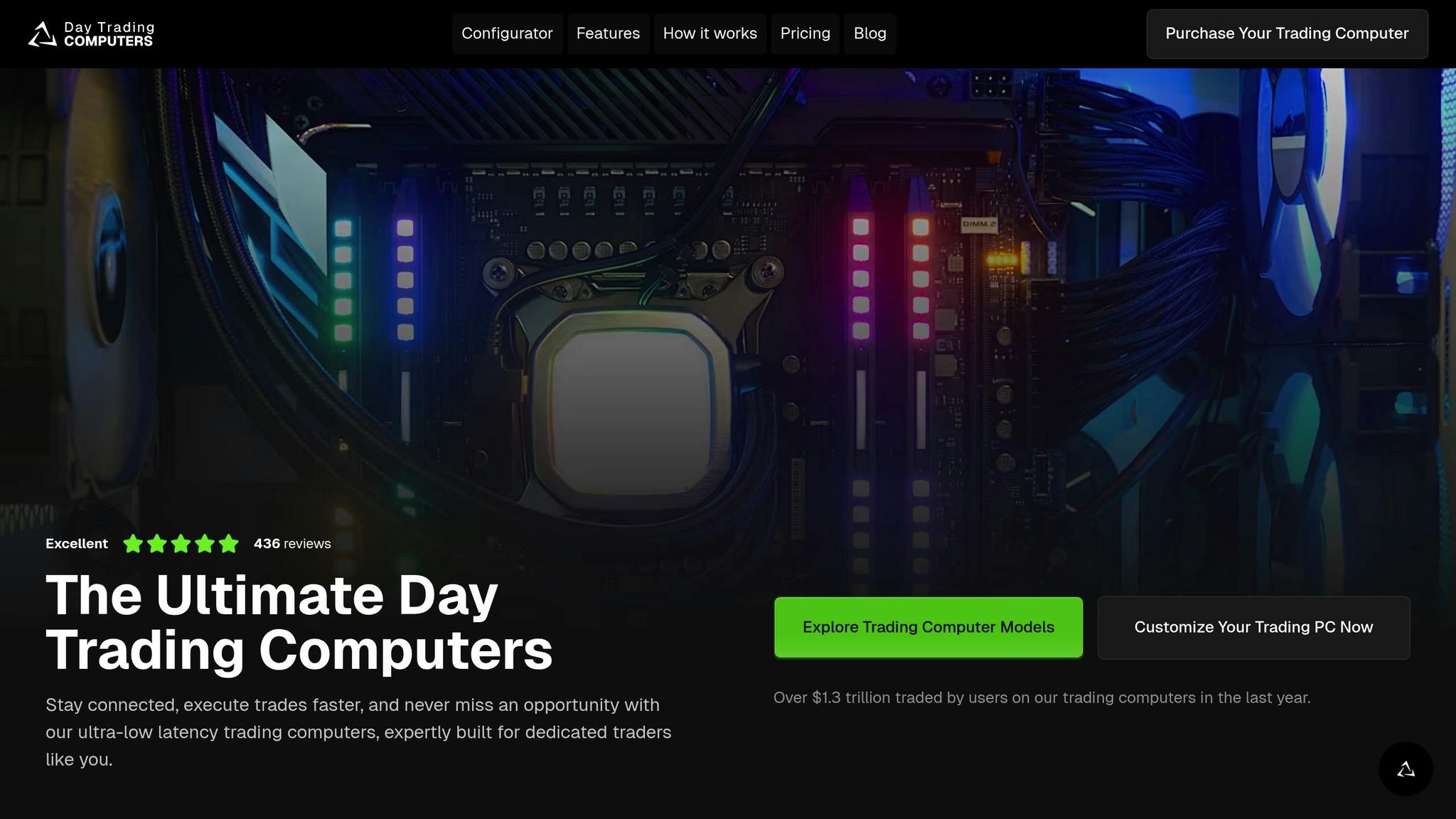
If you take mock trading serious, look into PCs made for trading. Places like DayTradingComputers make custom PCs that are real strong. They have new AMD Ryzen CPUs and NVIDIA GPUs which cut delay for quicker trades. Two high-def screens make it easy to watch charts and orders on Webull.
These PCs are set for tough trading work, offering fast start-ups, real-time updates, and smooth chart views thanks to NVMe storage and quick RAM. They fit well with big trading platforms, like Webull’s desktop, so you can practice as if you were in a real market. This makes sure your mock tool runs with no lag, giving you a true and trusty feel.
DayTradingComputers offers three setups for different wants and spends:
- The Lite system: $3,569.00 – AMD Ryzen 5600X, NVIDIA GeForce RTX 3070 Ti SUPER, 32GB DDR5 RAM, 1TB NVMe SSD, dual screen support.
- The Pro system: $4,569.00 – AMD Ryzen 7900X, NVIDIA GeForce RTX 4070 Ti SUPER, 64GB DDR5 RAM, 2TB NVMe SSD.
- The Ultra system: $5,569.00 – AMD Ryzen 9800X3D, NVIDIA GeForce RTX 4090 SUPER, 128GB DDR5 RAM, 4TB NVMe SSD.
These systems also have better safety features to keep your trade space safe and can be upgraded with common parts, so they last long. DayTradingComputers says their setups have raised win rates by up to 350% with users trading over $1.3 trillion on these PCs in one year. While these marks are from real trading, the perks also make mock trading better and more smooth.
End thoughts
Webull’s paper trading game lets you try out stock and options trades with no risk. It walks you through everything – from how to set up a play account to doing complex trades – and lets you see how you do over time.
To really get good at paper trading, treat it like it’s real. Look at your trade results, tweak your plans, and fix your balance when you have to. This set way of learning will make you better at real-world trading, even more when you have a good trading set-up.
A quick, two screen set-up can help a lot. It lets you see charts next to each other and keeps things moving in real time with enough power and memory. Buying a trading-only computer can also cut down on slow updates and make the whole fake trading feel better, getting you ready for real trading.
Webull’s paper trading is more than just for practice – it’s a step toward doing well in real trading. Try out plans, learn from slip-ups, and build the will to do well in real markets. With these tools and steps, you’ll be more ready to move from fake to real trading.
FAQs
How true to life is Webull’s fake trading, and what holds it back?
Webull’s fake trading gives a close look at the stock and options game, with on-time prices, buy and sell actions, and market info. It aims to give folks a real feel of market life. You use fake cash, so you can try out trading moves without fear of losing real money – a great way for safe learning and trying new things.
Yet, there are some downsides. The system doesn’t quite get all the small details of real trading. For one, it doesn’t check for cash flow issues or handle complex buy or sell orders like stop-loss and take-profit ones. There’s also no limit on how big your orders can be, which isn’t like the real world where big trades can be tough. Even though it’s good for skill building, keep in mind that it doesn’t show all the tricky parts of live trading.
Why use a top-notch PC for fake trading on Webull?
Using a good PC for fake trading on Webull gives a smoother and quicker feel, letting you do test trades fast with little hold-up. This sets up a trade space that is a lot like the real world, helping you try and better your plans well.
A strong setup is key for tough or fast trade tests, making sure even complex moves work well with no breaks. With less delay, you’ll be more set to move these plans to real trade when you’re ready to face true market setups.



